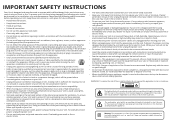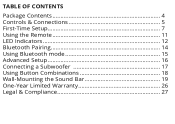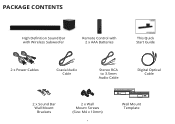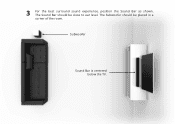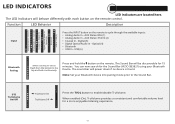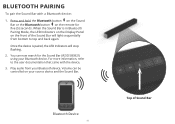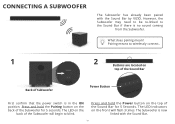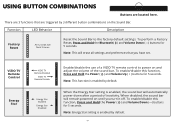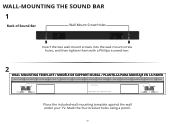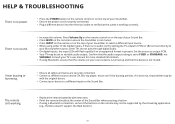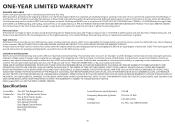Vizio SB3821-C6 Support and Manuals
Get Help and Manuals for this Vizio item

View All Support Options Below
Free Vizio SB3821-C6 manuals!
Problems with Vizio SB3821-C6?
Ask a Question
Free Vizio SB3821-C6 manuals!
Problems with Vizio SB3821-C6?
Ask a Question
Most Recent Vizio SB3821-C6 Questions
Sound Bar Is Not Responding To Remote
Newly bought VIZIO SB3821-C6 Sound Bar does not respond to any buttons pressed on the remote. I am c...
Newly bought VIZIO SB3821-C6 Sound Bar does not respond to any buttons pressed on the remote. I am c...
(Posted by lycujygy 2 years ago)
Popular Vizio SB3821-C6 Manual Pages
Vizio SB3821-C6 Reviews
We have not received any reviews for Vizio yet.