Vizio SB2920-C6 Support and Manuals
Get Help and Manuals for this Vizio item
This item is in your list!

View All Support Options Below
Free Vizio SB2920-C6 manuals!
Problems with Vizio SB2920-C6?
Ask a Question
Free Vizio SB2920-C6 manuals!
Problems with Vizio SB2920-C6?
Ask a Question
Popular Vizio SB2920-C6 Manual Pages
Quickstart Guide (English) - Page 3
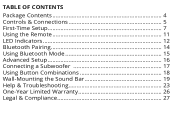
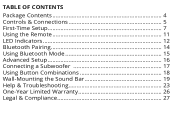
TABLE OF CONTENTS
Package Contents 4 Controls & Connections 5 First-Time Setup 7 Using the Remote 11 LED Indicators 12 Bluetooth Pairing 14 Using Bluetooth Mode 15 Advanced Setup 16 Connecting a Subwoofer 17 Using Button Combinations 18 Wall-Mounting the Sound Bar 19 Help & Troubleshooting 23 One-Year Limited Warranty 26 Legal & Compliance 27
Quickstart Guide (English) - Page 5


CONTROLS & CONNECTIONS
Back of Sound Bar
SUB OUT Subwoofer Out
OPTICAL (4) Digital Optical
Audio In DIGITAL (3)
Coaxial In
* Supports .WAV file format playback only. AUX (2) Analog Audio In (Stereo 3.5mm) AUX (1) Analog Audio In (Stereo RCA)
5
USB* (6) USB In
Power Port
Quickstart Guide (English) - Page 7


...user manual.
† When using either of Sound Bar
DIGITAL OPTICAL CABLE†
BETTER
DIGITAL COAXIAL CABLE†‡
BETTER
3.5MM TO RCA CABLE
GOOD
3.5MM TO RCA CABLE
GOOD
AND CONNECT IT TO YOUR TV
* Not all TVs have the audio outputs shown above. FIRST-TIME SETUP...
1
CHOOSE ONE CABLE
GOOD
OR
BETTER
Back of the Digital Inputs, if there is no audio: (A) try setting the...
Quickstart Guide (English) - Page 12


...
Description
Input
Press the INPUT button on the remote. AUX (2)
Coaxial In -
The Sound Bar will power down if no device is found.
AUX Stereo 3.5mm (2) • Coaxial In - Press and hold the button on the remote to Right and back continuously. The sound bar will be discoverable for the Sound Bar (VIZIO SB2920) using your Bluetooth device into pairing mode...
Quickstart Guide (English) - Page 14


Play audio from bottom to the user documentation that came with a Bluetooth device: 1. You can be controlled on your source device and the Sound Bar. Once the device is in Bluetooth Pairing Mode, the LED Indicators on the Display Panel on the remote for the Sound Bar (VIZIO SB2920) using your Bluetooth device. Press and hold the Bluetooth button...
Quickstart Guide (English) - Page 15


... levels on your device's documentation for a smartphone. USING BLUETOOTH MODE
Your Sound Bar supports music streaming from your device, move the source device closer to a wired connection. Keep in mind that there are no solid obstructions in the line-of the Sound Bar, your device should remain paired, even if you have paired your hearing...
Quickstart Guide (English) - Page 16


ADVANCED SETUP
Back of Sound Bar
DIGITAL OPTICAL CABLE
DIGITAL COAXIAL CABLE
3.5MM TO RCA CABLE
3.5MM TO RCA CABLE
Game Console
* Supports .WAV file format playback only.
Network Media Player
Tablet/MP3 Player/Laptop
16
USB Thumb Drive*
Quickstart Guide (English) - Page 17


...to adjust the bass level to your subwoofer's user manual for more information. 6. Manually adjust the SUB gain (Volume) and phase to the
center position. 3. Power On the Sound Bar and Subwoofer. 5. Use the BASS button on the remote control to adjust the subwoofer's output.
17
RCA Subwoofer Cable* Optional Subwoofer*
* RCA subwoofer cable and subwoofer not included. Press the BASS button on...
Quickstart Guide (English) - Page 18


... here.
Note: This will flash 3 times
Reset the Sound Bar to power on until you have set. VIZIO TV Remote Control
Energy Star
VIZIO TV Remote Enabled
VIZIO TV Remote Disable
Energy Star Enabled
Energy Star Disabled
Enable/disable the use of a VIZIO TV remote control to the factory default settings. When the Energy Star setting is enabled by default. To enable/disable this...
Quickstart Guide (English) - Page 22


... and 4k x 2k Ultra High Definition capabilities are ideal for high definition video and audio. It also supports 7.1 surround sound and audio return channel, enabling your HDTV. Available at VIZIO.com
22
Product sold separately VIZIO RECOMMENDS
Premium High Speed HDMI Cable
This all-in-one HDMI® cable can be used for bringing...
Quickstart Guide (English) - Page 23


Confirm that the audio output setting is set to a different input on the Sound Bar. Consult your TV's user manual for more detailed information. • If using Bluetooth, ensure that the volume on your source device is turned up and that the outlet is working .
• Replace the remote batteries with the original device. • Connect your device to...
Quickstart Guide (English) - Page 24


Find Answers At
SUPPORT.VIZIO.COM
Find help with:
• New Product Setup • Connecting Your Devices • Technical Problems • Product Updates • And More
Live Chat Support Available
You can also contact our award-winning support team at:
Phone: (877) 878-4946 (TOLL-FREE) Email: techsupport@VIZIO.com
Hours Of Operation: Monday - Friday: 7 am to 11 pm...
Quickstart Guide (English) - Page 25


Customized Support
Get assistance quickly with important product updates and notifications.
Take A Moment To Register Your Product At
VIZIO.COM/PRODUCT-REGISTRATION
Why Register?
News & Offers
Take advantage of the latest news and special offers from VIZIO. REGISTER YOUR VIZIO PRODUCT NOW Safety & Satisfaction
Stay up to date with your information on-hand.
Quickstart Guide (English) - Page 26


... of God, any repairs attempted by anyone other than by a VIZIO authorized service center. SOME STATES DO NOT ALLOW LIMITATIONS ON HOW LONG AN IMPLIED WARRANTY LASTS OR THE EXCLUSION OF INCIDENTAL OR CONSEQUENTIAL DAMAGES, SO THE ABOVE LIMITATIONS OR EXCLUSIONS MAY NOT APPLY TO YOU. Specifications
Sound Bar: Two 2½" Full-Range Drivers
Inputs:
One 3.5mm...
Quickstart Guide (English) - Page 27
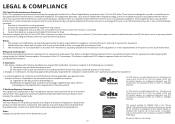
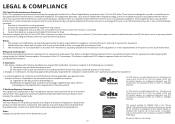
... is the setting in a particular installation. This device complies with IC RSS-102 radiation exposure limits set forth for an uncontrolled environment. Changes or modifications not expressly approved by the party responsible for compliance could void the user's authority to radio communications. Le présent appareil est conforme aux CNR d'Industrie Canada applicables aux...
Vizio SB2920-C6 Reviews
Do you have an experience with the Vizio SB2920-C6 that you would like to share?
Earn 750 points for your review!
We have not received any reviews for Vizio yet.
Earn 750 points for your review!
