Vizio SS2521-C6 Support and Manuals
Get Help and Manuals for this Vizio item
This item is in your list!

View All Support Options Below
Free Vizio SS2521-C6 manuals!
Problems with Vizio SS2521-C6?
Ask a Question
Free Vizio SS2521-C6 manuals!
Problems with Vizio SS2521-C6?
Ask a Question
Popular Vizio SS2521-C6 Manual Pages
Quickstart Guide (English) - Page 6
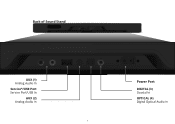
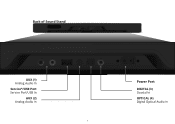
Back of Sound Stand
AUX (1) Analog Audio In
Service*/USB Port Service Port/USB In
AUX (2) Analog Audio In
Power Port DIGITAL (3) Coaxial In OPTICAL (4) Digital Optical Audio In
6
Quickstart Guide (English) - Page 8
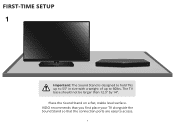
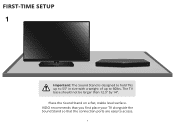
VIZIO recommends that you first place your TV alongside the Sound Stand so that the connection ports are easy to 60lbs. FIRST-TIME SETUP
1
Important: The Sound Stand is designed to hold TVs up to 55" in size with a weight of up to access.
8 The TV base should not be larger than 12.5" by 14". Place the Sound Stand on a flat, stable level surface.
Quickstart Guide (English) - Page 9
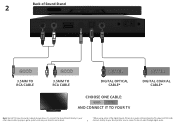
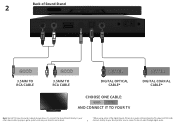
... audio. Back of the Digital Inputs, if there is no audio: (A) try setting the TV output to PCM or (B)
other devices (Blu-ray player, game system, etc) see your device's user manual.
9
Connect directly to your
* When using either of Sound Stand
2
GOOD
3.5MM TO RCA CABLE
GOOD
3.5MM TO RCA CABLE
BETTER
DIGITAL...
Quickstart Guide (English) - Page 13
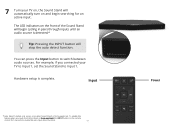
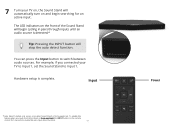
...setup is first powered on the remote
control for an active input. For example, if you must do a Factory Reset or Press and hold the INPUT button on .
The LED indicators on the front of the Sound Stand... , the Sound Stand will stop the auto detect function. Input
* Auto detect function only occurs once when Sound Stand is complete. 7 Turn your TV to Input 1, set the Sound Stand to Input ...
Quickstart Guide (English) - Page 15


...located here.
Note: Set your Bluetooth Device. When enabled (...Dolby Digital
(When searching for the Sound Stand (VIZIO SS2521) using your Bluetooth device into pairing mode prior to the Sound Stand. Dolby Digital Indicator. Press and... Audio In - USB
Description
Press the INPUT button on the remote control. AUX (1) • Analog Audio In -
Two center LEDs indicate Bass...
Quickstart Guide (English) - Page 16
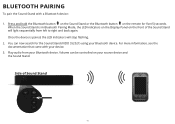
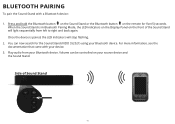
... left to right and back again. Press and hold the Bluetooth button on the Sound Stand or the Bluetooth button on the remote for the Sound Stand (VIZIO SS2521) using your Bluetooth device.
Side of the Sound Stand will stop flashing. 2. You can be controlled on the front of Sound Stand
16 BLUETOOTH PAIRING
To pair the Sound Stand with your device. 3. For more information, see the...
Quickstart Guide (English) - Page 17
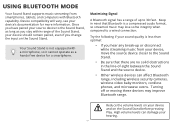
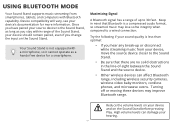
USING BLUETOOTH MODE
Your Sound Stand supports music streaming from your device and on your device, move the source device closer to the Sound Stand.
• Be sure that Bluetooth is not equipped with Bluetooth capability. Your Sound Stand is a compressed audio format, so streamed music may improve Bluetooth range. Turning off or moving these devices may lose some integrity when ...
Quickstart Guide (English) - Page 18


... AUDIO CABLE
DIGITAL OPTICAL CABLE
DIGITAL COAXIAL CABLE
Game Console
*Supports .WAV file format playback only.
Network Media Player
18
Tablet/MP3 Player/Laptop
Optical, Coaxial, and 3.5mm cables transmit audio only. ADVANCED SETUP
Connect up to five (5) different devices to the Sound Stand (devices shown are examples you will need a separate video connection...
Quickstart Guide (English) - Page 19
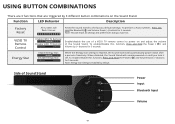
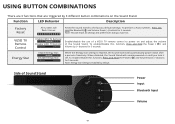
... perform a Factory Reset, Press and Hold the Bluetooth( ) and Volume Down (-) buttons for 5 seconds. To enable/disable this function, Press and Hold the Power ( ) and Volume Down (-)buttons for 5 seconds.
Note: Energy Star setting is enabled, the Sound Stand will remain powered on and adjust the volume of a VIZIO TV remote control to the factory default...
Quickstart Guide (English) - Page 22
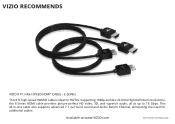
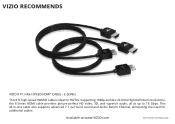
E-SERIES
This 8 ft. This all at www.VIZIO.com
This Product Sold Separately
Supporting 1080p and 4k x 2k Ultra High Definition resolutions, the E-Series HDMI cable provides picture-perfect HD video, 3D, and superior audio, all -in-one cable also supports advanced 7.1 surround sound and Audio Return Channel, eliminating the need for HDTVs. high-speed...
Quickstart Guide (English) - Page 23


Customized Support
Get assistance quickly with important product updates and notifications. REGISTER YOUR VIZIO PRODUCT NOW Safety & Satisfaction
Stay up to date with your information on-hand.
News & Offers
Take advantage of the latest news and special offers from VIZIO.
Take A Moment To Register Your Product At
VIZIO.COM/PRODUCT-REGISTRATION
Why Register?
Quickstart Guide (English) - Page 24


... - Sunday: 9 am to 6 pm (CST) Do You Have Questions? Find Answers At
SUPPORT.VIZIO.COM
Find help with:
• New Product Setup • Connecting Your Devices • Technical Problems • Product Updates • And More
Live Chat Support Available
You can also contact our award-winning support team at:
Phone: (877) 878-4946 (TOLL-FREE) Email: techsupport...
Quickstart Guide (English) - Page 25
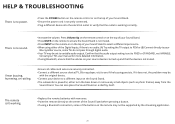
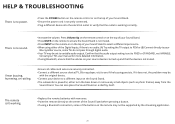
... (TV, Blu-ray player, etc) to a different input on a shelf by the streaming application.
25 If it does not, the problem may not be supported by itself. HELP & TROUBLESHOOTING
There is no sound.
• Increase the volume. Consult your TV's user manual for more detailed information.
• If using either of the Digital Inputs, if there...
Quickstart Guide (English) - Page 26
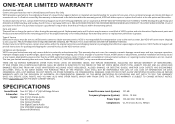
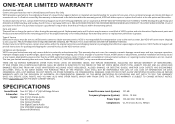
...a VIZIO authorized service center. THIS WARRANTY GIVES YOU SPECIFIC LEGAL RIGHTS, AND YOU MAY ALSO HAVE OTHER RIGHTS, WHICH VARY FROM STATE TO STATE. SPECIFICATIONS
Sound Stand: Subwoofer: Inputs:
Two 3.6" (W) x 1.6" (H) Full Range Drivers
One ...LIMITED WARRANTY
ON PARTS AND LABOR Covers units purchased as installation and set-up issues or any repairs attempted by anyone other than by a ...
Quickstart Guide (English) - Page 27
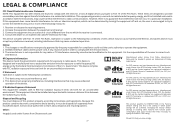
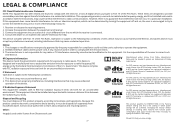
...the following two conditions:
and DTS Studio Sound is a trademark of the FCC Rules. Changing the factory default settings or enabling other features will increase power consumption...Other:
Image(s) used in accordance with the instructions, may not cause harmful interference, and (2) this device must be installed and operated with Part 15 of Dolby Laboratories.
Operation is subject...
Vizio SS2521-C6 Reviews
Do you have an experience with the Vizio SS2521-C6 that you would like to share?
Earn 750 points for your review!
We have not received any reviews for Vizio yet.
Earn 750 points for your review!
