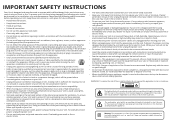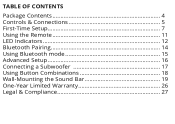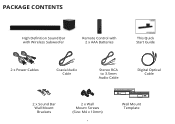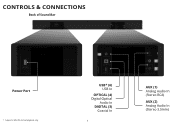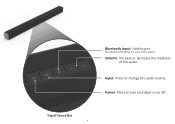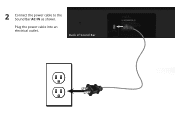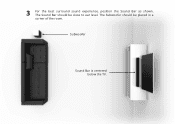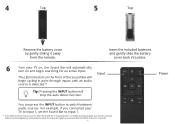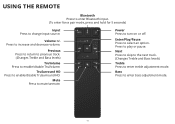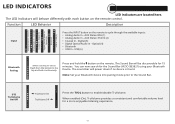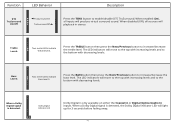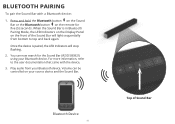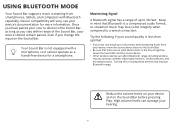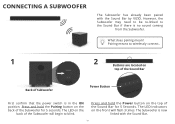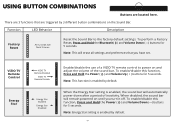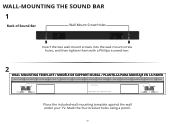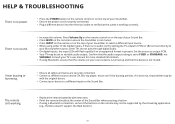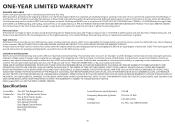Vizio SB3821-C6 Support Question
Find answers below for this question about Vizio SB3821-C6.Need a Vizio SB3821-C6 manual? We have 3 online manuals for this item!
Question posted by lycujygy on August 22nd, 2021
Sound Bar Is Not Responding To Remote
Newly bought VIZIO SB3821-C6 Sound Bar does not respond to any buttons pressed on the remote. I am confused whether the problem is with sound bar or speaker. Batteries are new, so the problem is not with the batteries.
Current Answers
Answer #1: Posted by rh540640 on August 22nd, 2021 3:51 AM
The official site can help you. If the battery isn't the issue, there are other possible as well. Visit: https://vizhdtv.com/fix-a-vizio-soundbar-remote-in-4-simple-steps/?cn-reloaded=1
Kindly accept my answer, if you are satisfied with it. Contact me
Related Vizio SB3821-C6 Manual Pages
Similar Questions
Accidental Hit A Button On The Remote And Now Can't Seem To Get The Sound Bar
accidentally hit a button on the remote and now can't seem to get the sound bar to produce so
accidentally hit a button on the remote and now can't seem to get the sound bar to produce so
(Posted by patpatterson53 2 years ago)
Vizio Vsb200 Sound Bar Has Constant Error Code 3 Flashing (overcurrent Error)
I have tried everything suggested in the manual but can't seem to get this to work correctly. What s...
I have tried everything suggested in the manual but can't seem to get this to work correctly. What s...
(Posted by georgemuller1997 3 years ago)
Can I Reset The Sound Bar With Out A Remote To Get The Sound To Work Again?
a friend of mine decided to try them use my sound bar when I wasn't around and now it won't play any...
a friend of mine decided to try them use my sound bar when I wasn't around and now it won't play any...
(Posted by deepfry42 6 years ago)
Vizio Sound Bar Showing Fmt Error
how do I get rid of the fmt error on my vizio sound bar so that I can use it again
how do I get rid of the fmt error on my vizio sound bar so that I can use it again
(Posted by Dominator49637 6 years ago)
Sound Bar Remote Control Unit
My remote controller seems to have failed. I've changed the battery and it still fails to operate th...
My remote controller seems to have failed. I've changed the battery and it still fails to operate th...
(Posted by hipasssports 13 years ago)