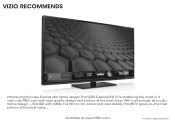Vizio S2920w-C0 Support Question
Find answers below for this question about Vizio S2920w-C0.Need a Vizio S2920w-C0 manual? We have 2 online manuals for this item!
Question posted by deepfry42 on August 12th, 2017
Can I Reset The Sound Bar With Out A Remote To Get The Sound To Work Again?
a friend of mine decided to try them use my sound bar when I wasn't around and now it won't play any sound Bluetooth or aux. Is there any way to fix it with out a remote?
Current Answers
Related Vizio S2920w-C0 Manual Pages
Similar Questions
Accidental Hit A Button On The Remote And Now Can't Seem To Get The Sound Bar
accidentally hit a button on the remote and now can't seem to get the sound bar to produce so
accidentally hit a button on the remote and now can't seem to get the sound bar to produce so
(Posted by patpatterson53 2 years ago)
Sound Bar Is Not Responding To Remote
Newly bought VIZIO SB3821-C6 Sound Bar does not respond to any buttons pressed on the remote. I am c...
Newly bought VIZIO SB3821-C6 Sound Bar does not respond to any buttons pressed on the remote. I am c...
(Posted by lycujygy 2 years ago)
Can I Use The Remote For The E390i-b1e To Also Control My Vht215 Sound Bar W Wir
(Posted by greatday600 8 years ago)
How Do You Change The Battery In A Vizio Sound Bar Remote
(Posted by pradypar 10 years ago)
Sound Bar Remote Control Unit
My remote controller seems to have failed. I've changed the battery and it still fails to operate th...
My remote controller seems to have failed. I've changed the battery and it still fails to operate th...
(Posted by hipasssports 13 years ago)