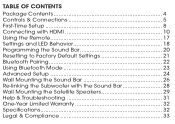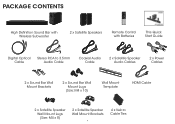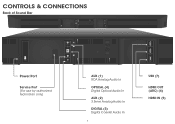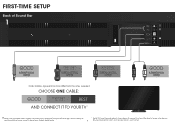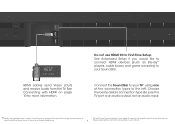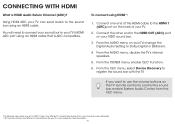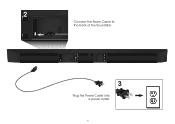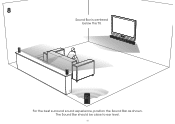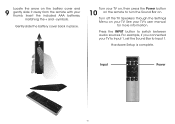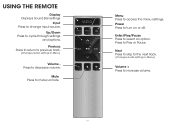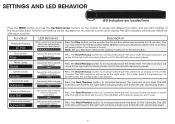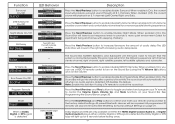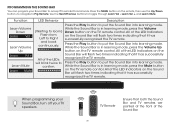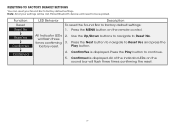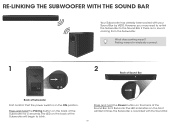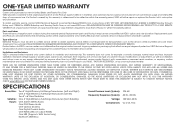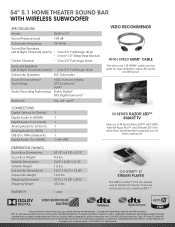Vizio S5451w-C2 Support Question
Find answers below for this question about Vizio S5451w-C2.Need a Vizio S5451w-C2 manual? We have 2 online manuals for this item!
Question posted by Dominator49637 on June 17th, 2017
Vizio Sound Bar Showing Fmt Error
how do I get rid of the fmt error on my vizio sound bar so that I can use it again
Current Answers
Answer #1: Posted by Odin on June 18th, 2017 7:16 AM
See http://www.techyv.com/questions/solution-to-vizio-sound-bar-fmt-error-in-windows/. If the problem persists or if you require further explanation, you'll have to consult Vizio: use the contact information here--https://www.contacthelp.com/vizio/customer-service.
Hope this is useful. Please don't forget to click the Accept This Answer button if you do accept it. My aim is to provide reliable helpful answers, not just a lot of them. See https://www.helpowl.com/profile/Odin.
Related Vizio S5451w-C2 Manual Pages
Similar Questions
Sound Bar Is Not Responding To Remote
Newly bought VIZIO SB3821-C6 Sound Bar does not respond to any buttons pressed on the remote. I am c...
Newly bought VIZIO SB3821-C6 Sound Bar does not respond to any buttons pressed on the remote. I am c...
(Posted by lycujygy 2 years ago)
Vizio Vsb200 Sound Bar Has Constant Error Code 3 Flashing (overcurrent Error)
I have tried everything suggested in the manual but can't seem to get this to work correctly. What s...
I have tried everything suggested in the manual but can't seem to get this to work correctly. What s...
(Posted by georgemuller1997 3 years ago)
Sound Bar Quit
Lst Valentines day I bought a Vizio sound bar. It started out working ust fine. Then about a month a...
Lst Valentines day I bought a Vizio sound bar. It started out working ust fine. Then about a month a...
(Posted by dleaf 12 years ago)
Sound Bar Problem
We are trying to get sound from the sound bar we attached to our Sony flat screen. We attached the c...
We are trying to get sound from the sound bar we attached to our Sony flat screen. We attached the c...
(Posted by harderdiane 13 years ago)
Sound Bar Remote Control Unit
My remote controller seems to have failed. I've changed the battery and it still fails to operate th...
My remote controller seems to have failed. I've changed the battery and it still fails to operate th...
(Posted by hipasssports 13 years ago)