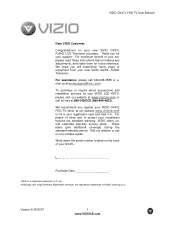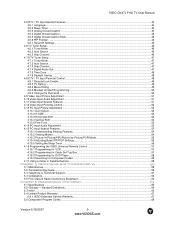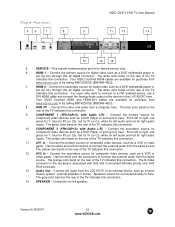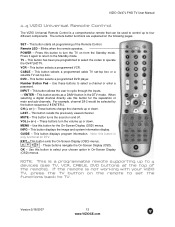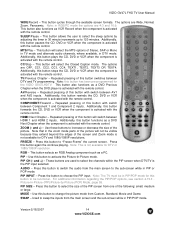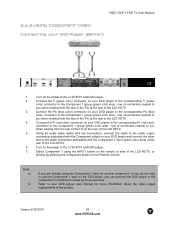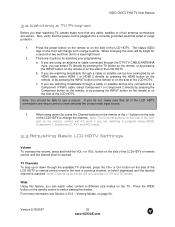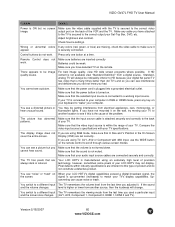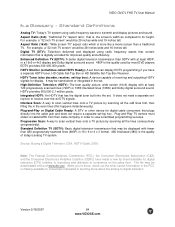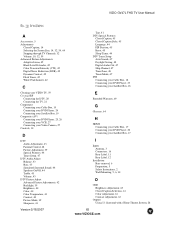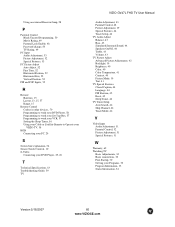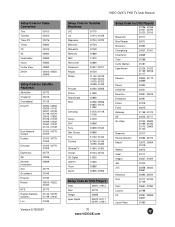Vizio GV47LF Support Question
Find answers below for this question about Vizio GV47LF - 47" LCD TV.Need a Vizio GV47LF manual? We have 1 online manual for this item!
Question posted by stiely on July 17th, 2011
Hooking Up Dvd Player To New Vizio Tv
We just purchased a 26" VIZIO E Series Razor TV for our camp. We have no cable or satellite and purchased it just to be hooked up to our DVD player to watch movies at our hunting camp. We tried to do the initial setup with the TV but it would not complete due to no channels being found since we have nothing hooked up to the tv. We hooked up the dvd player (3 connectors from DVD to the correct 3 connections on the back of the tV). Can't get it to work. What are we missing or need to do to get it to work? Please send us step by step instuctions or show the correct configuration on the back of the DVD and TV. Thanks in advance for your help.
Current Answers
Answer #1: Posted by crazyredhead87 on July 17th, 2011 7:40 PM
You will need to press the input or source button on the remote. This will make a list come up (or it will automatically change them) and you will want to go to the one that says either a/v 1 or component or whatever the port is called where you have it hooked in on the back of the television. This lets the television know you want it to display what is coming in through that port.
Related Vizio GV47LF Manual Pages
Similar Questions
Reprogram Remote To New Tv
How do I reprogram my remote to run my new Visio tv
How do I reprogram my remote to run my new Visio tv
(Posted by Johnnancyt 11 years ago)
My Hdmi Input In The Back Of My Tv Isn't Working What To Do.... New Tv
(Posted by Zagrockiduane 11 years ago)
Input Menu
Just purchased a 47 in vizio flat screen at Walmart and the input meny keeps popping up and scrollin...
Just purchased a 47 in vizio flat screen at Walmart and the input meny keeps popping up and scrollin...
(Posted by smithfamily3131 12 years ago)
Can Screen Be Replaced Or Better To Buy New Tv
(Posted by dbrownst 12 years ago)