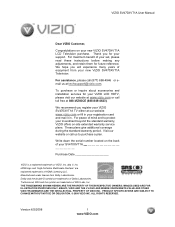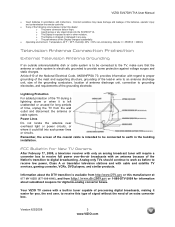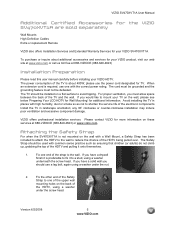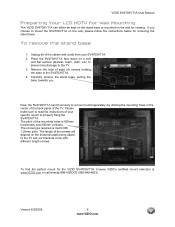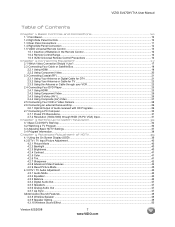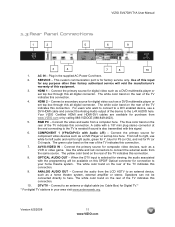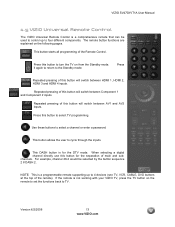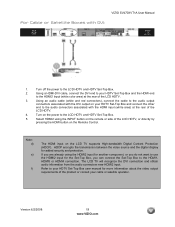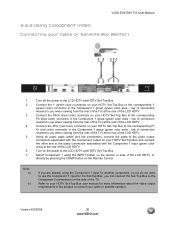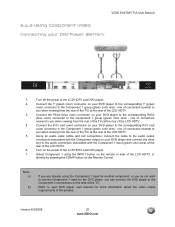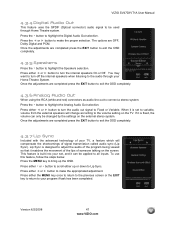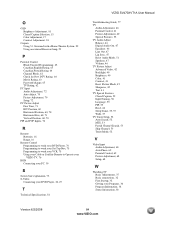Vizio SV470XVT1A Support Question
Find answers below for this question about Vizio SV470XVT1A - 47" LCD TV.Need a Vizio SV470XVT1A manual? We have 3 online manuals for this item!
Question posted by dispatch on April 26th, 2011
Screws For Base Of 47' Vizio Tv
i have a 47" vizio tv the screws for the base did not come with it i dont have time to take it back to the store so i need to know what size screws i need so i can go to home depot and buy them
Current Answers
Related Vizio SV470XVT1A Manual Pages
Similar Questions
I'm Looking For The Screw Size For My Tv Stand That Came With Tv
(Posted by Irenefrilot 3 years ago)
What Is The Base Screw Size, Stand To Tv, Vizio 55 '?
what is the size of base screws to tv, Vizio 55"?
what is the size of base screws to tv, Vizio 55"?
(Posted by pnichols4217 5 years ago)
Vizio Vw22lhdtv10t. Tv's Power Light Comes On But No Sound Or Picture. The Tv
worked fine last night. Please help. Thank you.
worked fine last night. Please help. Thank you.
(Posted by blueeyebelle919 7 years ago)
Vizio Vw22lhdtv10t. Tv's Power Light Comes On But No Sound Or Picture.
(Posted by donohued4 11 years ago)
47' Lcd Vizio Tv Will Not Turn On
I have a 47" vizio tv and the power will not turn on, I talked to customer support and they told me ...
I have a 47" vizio tv and the power will not turn on, I talked to customer support and they told me ...
(Posted by mikedcrush 13 years ago)