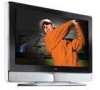Vizio VX32LHDTV10A Support Question
Find answers below for this question about Vizio VX32LHDTV10A - 32" LCD TV.Need a Vizio VX32LHDTV10A manual? We have 1 online manual for this item!
Question posted by smootrsmokel on May 18th, 2014
Vizio Vx32l Does Not Turn On
The person who posted this question about this Vizio product did not include a detailed explanation. Please use the "Request More Information" button to the right if more details would help you to answer this question.
Current Answers
Related Vizio VX32LHDTV10A Manual Pages
Similar Questions
Hey
Can I use a Living Solutions Universal Remote Control (A17G0200) for my Vizio VX32LHDTV10A - 32" LCD...
Can I use a Living Solutions Universal Remote Control (A17G0200) for my Vizio VX32LHDTV10A - 32" LCD...
(Posted by ripdrice2012 7 years ago)
Chromecast Streamer For Vx32l
Is my vx32l able to use the newchromecast streamer, if so how do I plug it in?
Is my vx32l able to use the newchromecast streamer, if so how do I plug it in?
(Posted by shirleymauro 10 years ago)
When I Turn On The Tv I See The Vizio Insignia Then The Screen Goes Blank.
I have a Vizio E320AR.Every time I turn on my tv i see the Vizio insignia for a second or two then t...
I have a Vizio E320AR.Every time I turn on my tv i see the Vizio insignia for a second or two then t...
(Posted by pkinney29 10 years ago)
My Vizio Vx32lhdtv10a 32 In. Hdtv Lcd Tv Will Not Turn On. It Shows That It Has
It started while tv was on. I left room and when I returned the tv had a fuzzy or scratchy blue scre...
It started while tv was on. I left room and when I returned the tv had a fuzzy or scratchy blue scre...
(Posted by midievel 11 years ago)
My Visio Lcd Tv Starts Flickering After About An Hour Of Use
My Visio LCD TV's screen starts flickering after about an hour of playing. when I disconnet it from ...
My Visio LCD TV's screen starts flickering after about an hour of playing. when I disconnet it from ...
(Posted by mcnolpin 12 years ago)