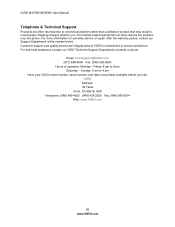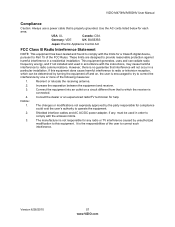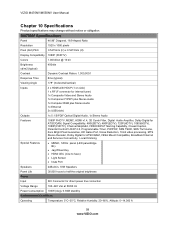Vizio M470NV Support Question
Find answers below for this question about Vizio M470NV.Need a Vizio M470NV manual? We have 2 online manuals for this item!
Question posted by deeman1234 on February 3rd, 2016
Vizio #m470nv Problems
My TV seems to not recognize the HDMI inputs. Is there a.way to reset my TV
Current Answers
Answer #1: Posted by aureliamarygrace on February 3rd, 2016 11:19 PM
This YouTube video tutorial would probably solve your problem regarding HDMI input problems:
https://www.youtube.com/watch?v=ZtaUPX1tHP0
Please read the basic troubleshooting and replacement tips for HDMI inputs that are not working. just click the SHOW MORE" button
Related Vizio M470NV Manual Pages
Similar Questions
Tv Hdmi Input Shows No Signal
TV HDMI input shows no signal and internet connected but not work
TV HDMI input shows no signal and internet connected but not work
(Posted by zchongde 3 years ago)
Vizio M470nv Base Screws
Does anyone have any clue what size the base screws are for a Vizio M470NV TV base? Thank you.
Does anyone have any clue what size the base screws are for a Vizio M470NV TV base? Thank you.
(Posted by jglonghorn8 8 years ago)
How Do I Switch From Wifi To Ethernet On My Vizio M470nv Tv
(Posted by BOpau 9 years ago)
E320i-b2 Hdmi Input Signal Problems
E320i-B2 HDMI Input Signal Problems. I have a new Vizio E320i-B2 and it will not reconize HDMI signa...
E320i-B2 HDMI Input Signal Problems. I have a new Vizio E320i-B2 and it will not reconize HDMI signa...
(Posted by DonnieIvey 10 years ago)