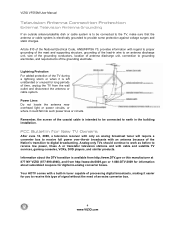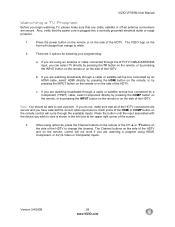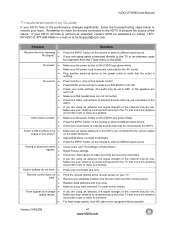Vizio VF550M - 55" LCD TV Support and Manuals
Get Help and Manuals for this Vizio item

View All Support Options Below
Free Vizio VF550M manuals!
Problems with Vizio VF550M?
Ask a Question
Free Vizio VF550M manuals!
Problems with Vizio VF550M?
Ask a Question
Most Recent Vizio VF550M Questions
My Vf550m Doesn't Have Sound ?
I turn the volume up yet there is absolutely no sound. I've connected the DVD player and video games...
I turn the volume up yet there is absolutely no sound. I've connected the DVD player and video games...
(Posted by Captainspicy1 2 years ago)
Board Schematics
why is it so hard to find a schematic for a main board for a Vizio VF550m so I can find where these ...
why is it so hard to find a schematic for a main board for a Vizio VF550m so I can find where these ...
(Posted by Willoschech 7 years ago)
Where Can I Get Original Firmware Download For Vizio Vf550m
hdmi stop working sound stop working
hdmi stop working sound stop working
(Posted by ben19623 8 years ago)
How To Calibrate Vizio Vf550m
(Posted by kwokreilae 9 years ago)
Vizio VF550M Videos
Popular Vizio VF550M Manual Pages
Vizio VF550M Reviews
We have not received any reviews for Vizio yet.