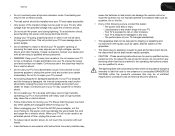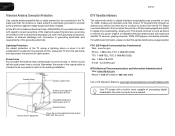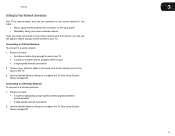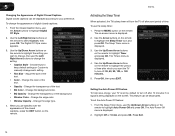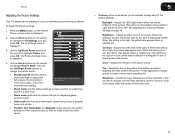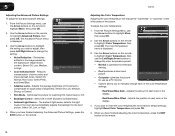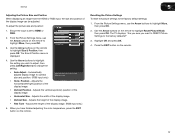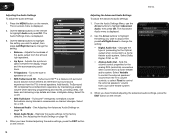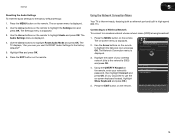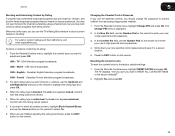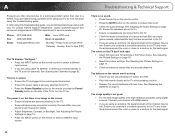Vizio E551VA Support and Manuals
Get Help and Manuals for this Vizio item

View All Support Options Below
Free Vizio E551VA manuals!
Problems with Vizio E551VA?
Ask a Question
Free Vizio E551VA manuals!
Problems with Vizio E551VA?
Ask a Question
Most Recent Vizio E551VA Questions
How Can I Update The Firm Where?
How Can I Update The Firm Where? What Is The Lastest Version
How Can I Update The Firm Where? What Is The Lastest Version
(Posted by bevirusfree 5 years ago)
How To Access Internet Through My Vizio E551va
(Posted by namath 9 years ago)
How Do I Browse The Internet On My Vizio E551va
(Posted by acderhi 9 years ago)
My Remote Giving Me Problems
(Posted by cdiggs3553 10 years ago)
Popular Vizio E551VA Manual Pages
Vizio E551VA Reviews
We have not received any reviews for Vizio yet.