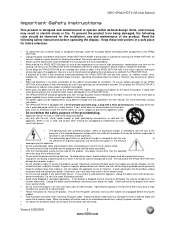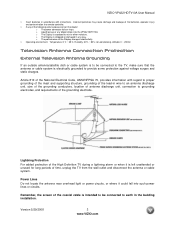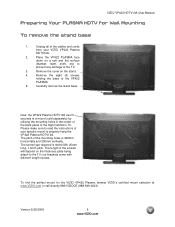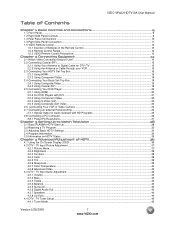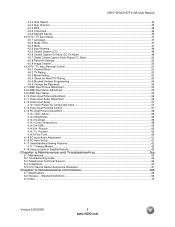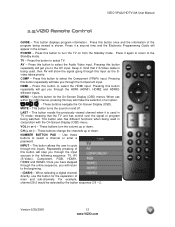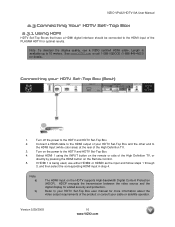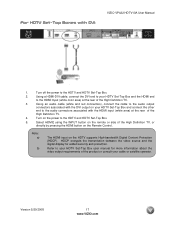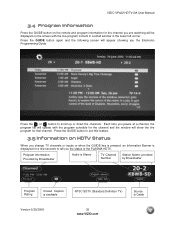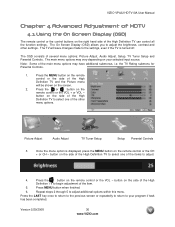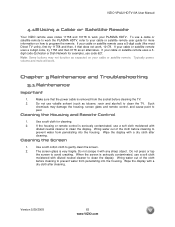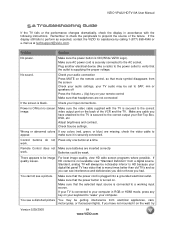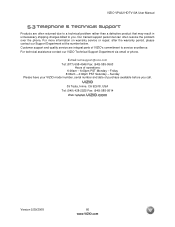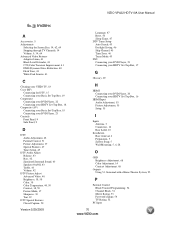Vizio VP422HDTV10A - 42" Plasma TV Support and Manuals
Get Help and Manuals for this Vizio item

View All Support Options Below
Free Vizio VP422HDTV10A manuals!
Problems with Vizio VP422HDTV10A?
Ask a Question
Free Vizio VP422HDTV10A manuals!
Problems with Vizio VP422HDTV10A?
Ask a Question
Most Recent Vizio VP422HDTV10A Questions
Vizio Vp422hdtv10a Wont Turn On
(Posted by kirkbruno 9 years ago)
Blurry Black Pixil Spots
there was blurry black pixil spots on the screen. I ran image cleaner now its flashing
there was blurry black pixil spots on the screen. I ran image cleaner now its flashing
(Posted by djgulbranson 10 years ago)
1080p Or 1080i
How do i make my tv run this way with all my systems all my systems run on 480p i want the best pict...
How do i make my tv run this way with all my systems all my systems run on 480p i want the best pict...
(Posted by austinaking 11 years ago)
How To I Fix The On Screen Display On My Tv?
(Posted by Meghanldavis 11 years ago)
Vizio VP422HDTV10A Videos
Popular Vizio VP422HDTV10A Manual Pages
Vizio VP422HDTV10A Reviews
We have not received any reviews for Vizio yet.