Vizio VP422HDTV10A Support Question
Find answers below for this question about Vizio VP422HDTV10A - 42" Plasma TV.Need a Vizio VP422HDTV10A manual? We have 1 online manual for this item!
Question posted by kirkbruno on July 17th, 2014
Vizio Vp422hdtv10a Wont Turn On
The person who posted this question about this Vizio product did not include a detailed explanation. Please use the "Request More Information" button to the right if more details would help you to answer this question.
Current Answers
There are currently no answers that have been posted for this question.
Be the first to post an answer! Remember that you can earn up to 1,100 points for every answer you submit. The better the quality of your answer, the better chance it has to be accepted.
Be the first to post an answer! Remember that you can earn up to 1,100 points for every answer you submit. The better the quality of your answer, the better chance it has to be accepted.
Related Vizio VP422HDTV10A Manual Pages
User Manual - Page 1
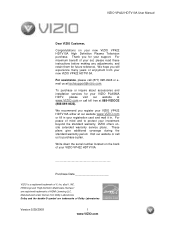
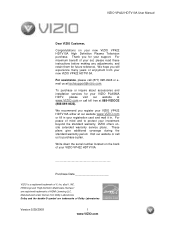
... reference.
These plans give additional coverage during the standard warranty period.
Manufactured under license from your new VIZIO VP422 HDTV10A.
dba V, INC. Write down the serial number located on your new VIZIO VP422 HDTV10A High Definition Plasma Television purchase. HDMI logo and "High Definition Multimedia Interface" are trademarks of HDMI Licensing LLC. Thank you...
User Manual - Page 2
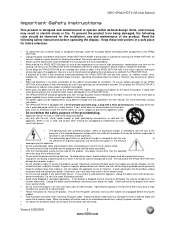
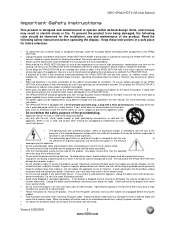
...the power connector.
• To reduce risk of time. VIZIO VP422 HDTV10A User Manual
Important Safety Instructions
This product is ...HDTV10A.
• Unplug the power cord before cleaning the VP422 HDTV10A PLASMA. When the product will fit only into a grounded power outlet ... the power connector when removing the power cable. Do not turn on the VP422 HDTV10A.
• The VP422 HDTV10A should be...
User Manual - Page 5
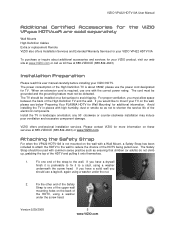
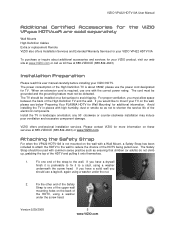
... would like to mount your TV on the wall, please see below 'Preparing Your PLASMA HDTV for Wall Mounting' for your VIZIO product, visit our web site at www.VIZIO.com or call us toll ... be installed on the back of the electronic components.
Version 5/29/2008
5 www.VIZIO.com Please contact VIZIO for TV. The power consumption of the HDTV being pulled over.
any 90˚ clockwise or...
User Manual - Page 6
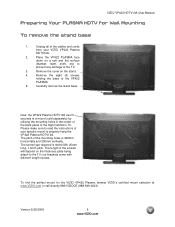
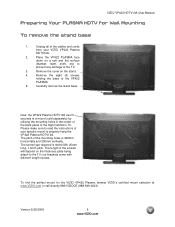
... brackets come with different length screws. Remove the eight (8) screws
holding the base to the TV.
3. Please make sure to read the instructions of your VIZIO VP422 Plasma
HDTV10A.
2. The screw type required is 400mm horizontally and 200mm vertically. To find the perfect mount for Wall Mounting
To remove the stand base
1.
Now...
User Manual - Page 7
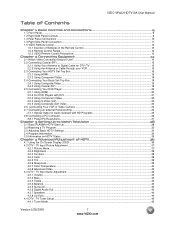
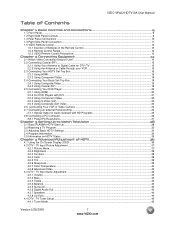
...1.5 VIZIO Remote Control...12 1.5.1 Insertion of Batteries in the Remote Control 13 1.5.2 Remote Control Range ...13 1.5.3 VIZIO Remote... 3 Setting Up to Watch Television 28 3.1 Basic PLASMA HDTV Start Up ...28 3.2 Watching a TV Program ...33 3.3 Adjusting Basic... Advanced Video ...40 4.3 DTV / TV Input Audio Adjustment...42 4.3.1 Volume ...42 4.3.2 Bass...42 4.3.3 Treble ...43 4.3.4 Balance...43 ...
User Manual - Page 9


...turn the VP422 HDTV10A off . Press the button again to the remote signal.
1.2 Right Controls
Side
Panel
Power ( ) - Use these buttons function as up or down controls in the OSD menus. Input - VIZIO...Repeated pressing of the remote control signals pass to step up and down the TV channels. The VIZIO name lights white when powered on by pressing the button once.
Channel +/- ...
User Manual - Page 10
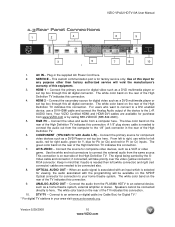
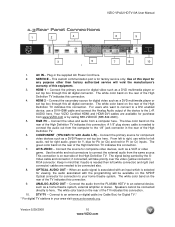
... HDMI 1 - Connect the video and audio from the PLASMA HDTV to here. Connect the primary source for purchase
from the same source.
Connect the audio from a computer here. DTV/TV - VIZIO VP422 HDTV10A User Manual
1.3 Rear Panel Connections
1
2
4
6
9
3
5
7
8
10
1.
RGB PC - This connection is selected
for viewing, the audio associated with Audio L/R) - if...
User Manual - Page 12
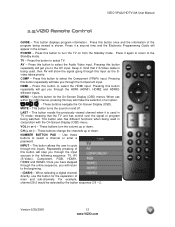
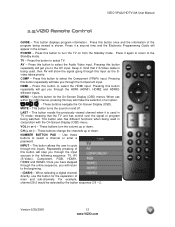
... - This button recalls the previously viewed channel when it is shown. These buttons turn the TV on and off. INPUT - For example, channel 28-2 would be selected by the button sequence 2 8... directly, use within the OSD menus, pressing this button repeatedly will appear in TV mode; Version 5/29/2008
12 www.VIZIO.com Press this button for the On-Screen Display (OSD) menus. Press it...
User Manual - Page 15


... on the rear of the High
Definition TV.
3. Note: If you have an off-air antenna or cable TV, connect it to the HDTV.
2.
Turn off the power to the "Antenna In" connector on the Remote Control.
Refer to the DTV/TV CABLE/ANTENNA connector at www.VIZIO.com or call 1-888-VIZIOCE (1-888-849...
User Manual - Page 16
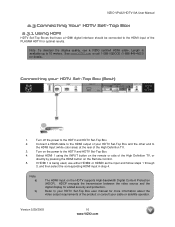
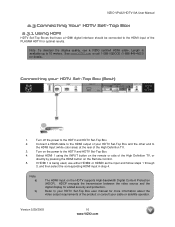
... steps 1 through
3; See www.VIZIO.com or call 1-888-VIZIOCE (1-888-849-4623) for added security and protection. and then select the corresponding HDMI input in step 4. Turn off the power to the HDTV...to the HDMI input of the PLASMA HDTV for more information about the video output requirements of the product or consult your HDTV Set-Top Box (Best):
1. VIZIO VP422 HDTV10A User Manual
2.3 ...
User Manual - Page 17
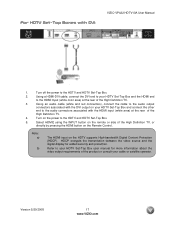
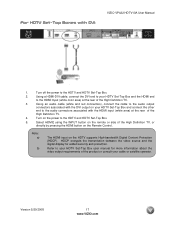
... Manual
1.
Turn off the power to the HDTV and HDTV Set-Top Box.
5.
Version 5/29/2008
17 www.VIZIO.com Select HDMI2 using the INPUT button on the remote or side of the
High Definition TV.
4. Refer to the HDMI Input (white color area) at the rear of the High Definition TV, or
directly...
User Manual - Page 25
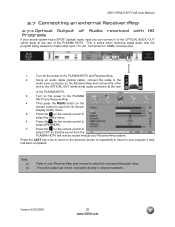
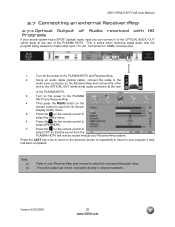
....
3. Press the on the power to the PLASMA HDTV and Receiver/Amp.
2.
Version 5/29/2008
25 www.VIZIO.com VIZIO VP422 HDTV10A User Manual
2.7 Connecting an external Receiver/Amp
2.7.1 Optical Output of Audio received with the program being viewed no matter what input (TV, AV, Component or HDMI) is active when receiving digital audio...
User Manual - Page 28
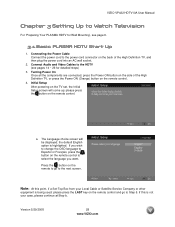
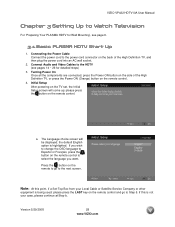
... the remote control.
4. Turning Power On Once all the components are connected, press the Power ON button on the side of the High Definition TV, and then plug the power cord into an AC wall socket.
2. VIZIO VP422 HDTV10A User Manual
Chapter 3 Setting Up to Watch Television
For 'Preparing Your PLASMA HDTV for Wall Mounting...
User Manual - Page 34


... Section 4.17.1 - Wide Using this feature, you can watch video content in DTV and TV modes. VIZIO VP422 HDTV10A User Manual
3.3 Adjusting Basic HDTV Settings
Volume To adjust the volume, press and ...hold the button until the desired level is reached. button on the side of the PLASMA ...
User Manual - Page 35
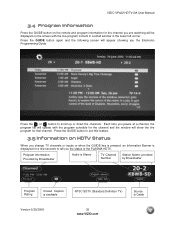
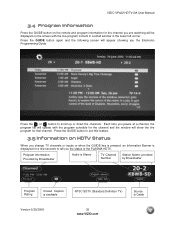
...you the status of the PLASMA HDTV.
Each time you pause at a channel, the program list will update with the live program for that channel. VIZIO VP422 HDTV10A User Manual
...www.VIZIO.com Program Information: Provided by Broadcaster
Audio is Stereo
TV Channel Number
Station Name: provided by Broadcaster
Program Rating
Closed Caption is available
NTSC SDTV (Standard Definition TV)
Source...
User Manual - Page 47


... allows you to select how your program if task has been completed. Version 5/29/2008
47 www.VIZIO.com The default is pressed, the On Screen Display (OSD) appears on the PICTURE adjustment page. When...Français.
Press the button until the SETUP page is the feature which apply to turn-off the TV in TV mode; Press the LAST key once to return to the previous screen or repeatedly to ...
User Manual - Page 58


... On Screen Display (OSD) appears on the PICTURE adjustment page.
Version 5/29/2008
58 www.VIZIO.com Press the
button for Brightness, Contrast, and Color Temperature.
4.14.1 Auto Adjust
When the... to highlight the Auto Adjust selection.
Use the or button to adjust the level. VIZIO VP422 HDTV10A User Manual
4.14 PC Input Picture Adjustment
The Picture Adjust menu operates in...
User Manual - Page 63
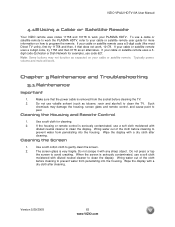
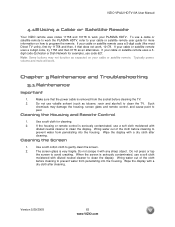
... contaminated, use code 627. Version 5/29/2008
63 www.VIZIO.com VIZIO VP422 HDTV10A User Manual
4.18 Using a Cable or Satellite Remote
Your VIZIO remote uses codes 11758 and 10178 to
peel.
Chapter 5 Maintenance...program the remote. If your PLASMA HDTV.
Make sure that does not work your cable or satellite remote uses a 5-digit code (like most Direct TV units), first try 1758 and...
User Manual - Page 65


...www.VIZIO.com VIZIO VP422 HDTV10A User Manual
Problem
Solution
or hear unusual sound. The picture has abnormal patterns. Make sure that your TV.
High-Definition
The PLASMA HDTV is not turned down... However, due to a different The TV remembers the volume level from the last time you cannot hear sound.
Tips for standard 4:3 Televisions. To use this content so the entire...
User Manual - Page 69
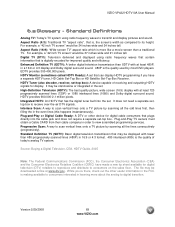
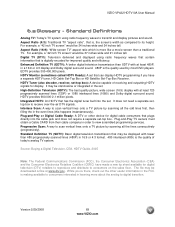
... ratio which is , the screen's width as compared to consumers on the sales floor. Standard Definition TV (SDTV): Basic digital television transmission that plugs directly into the set -top box. VIZIO VP422 HDTV10A User Manual
6.2 Glossary - The file may be downloaded online at least 480P, in a 16:9 or 4:3 display and Dolby digital surround...

