Vizio VP322HDTV10A Support Question
Find answers below for this question about Vizio VP322HDTV10A - 32" Plasma TV.Need a Vizio VP322HDTV10A manual? We have 1 online manual for this item!
Question posted by mralg171 on November 7th, 2013
Vizio Vp322hdtv10a Wont Turn On
The person who posted this question about this Vizio product did not include a detailed explanation. Please use the "Request More Information" button to the right if more details would help you to answer this question.
Current Answers
There are currently no answers that have been posted for this question.
Be the first to post an answer! Remember that you can earn up to 1,100 points for every answer you submit. The better the quality of your answer, the better chance it has to be accepted.
Be the first to post an answer! Remember that you can earn up to 1,100 points for every answer you submit. The better the quality of your answer, the better chance it has to be accepted.
Related Vizio VP322HDTV10A Manual Pages
User Manual - Page 1
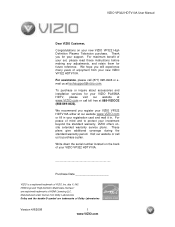
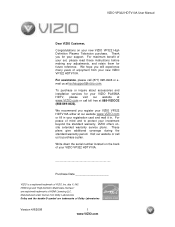
...are registered trademarks of your VIZIO VP322 HDTV10A.
Purchase Date
VIZIO is a registered trademark of your set, please read these instructions before making any adjustments, and retain them for future reference. Manufactured under license from your new VIZIO VP322 High Definition Plasma Television purchase. VIZIO VP322 HDTV10A User Manual
Dear VIZIO Customer,
Congratulations on the...
User Manual - Page 2


...following safety instructions before cleaning the VP322 HDTV10A PLASMA. A damp cloth is provided.
• Never push any heat source, i.e. Do not turn on the VP322 HDTV10A immediately after this ...may result in a bookcase or cabinet unless proper ventilation is sufficient for repair. VIZIO VP322 HDTV10A User Manual
Important Safety Instructions
This product is damaged, the internal ...
User Manual - Page 4


...
Registration Card
VIP Services Brochure
2 (Double A) Batteries for future shipping.
VIZIO VP322 HDTV10A User Manual
Opening the Package
Your VIZIO VP322 Plasma HDTV10A and its accompanying accessories are included. Now you have opened the carton check that the VP322 Plasma HDTV10A is nearly 32" wide and we advise that has been designed to protect it...
User Manual - Page 5


...'Preparing Your PLASMA HDTV for Wall Mounting' for TV. If you must not be grounded and the grounding feature must allow space between the back of the High Definition TV is required,...ventilation and excessive component damage. Version 4/8/2008
5 www.VIZIO.com Install the TV in places with the correct power rating. Please contact VIZIO for more information on these services at 888-VIZIOCE ...
User Manual - Page 6


... holding the base to the TV.
3. Unplug all of the High Definition TV. Version 4/8/2008
6 www.VIZIO.com The pitch of the mounting holes is metric M6, 20mm long, 1.0mm pitch.
VIZIO VP322 HDTV10A User Manual
Preparing Your PLASMA HDTV for the VIZIO VP322 Plasma, browse VIZIO's certified mount selection at www.VIZIO.com or call directly 888-VIZIOCE...
User Manual - Page 7


... Side Panel Connections ...10 1.4 VIZIO Remote Control...11 1.4.1 Insertion of Batteries in the Remote Control 12 1.4.2 Remote Control Range ...12 1.4.3 VIZIO Remote Control Precautions ...12
Chapter... PC Resolutions...26
Chapter 3 Setting Up to Watch Television 27 3.1 Basic Plasma HDTV Start Up...27 3.2 Watching a TV Program ...32 3.3 Adjusting Basic HDTV Settings ...33 3.4 Program Information...
User Manual - Page 9


... all of this window for the best response to turn the VP322 Plasma HDTV10A off . Once you will return to the sensor... these buttons to increase or decrease to step up and down the TV channels. This button activates the On Screen Display (OSD). INPUT -...menu level. VIZIO VP322 HDTV10A User Manual
Chapter 1 Basic Controls and Connections
1.1 Front Panel
POWER 'VIZIO' LIGHT- ...
User Manual - Page 10


...Plasma HDTV to bottom, use a DVI-HDMI cable and connect the Analog Audio output of this connection. The white color band on the TV indicates this connection. Keep in your home theatre system. Your VIZIO...here. Speakers cannot be available on the side of the TV indicates this digital connector. Version 4/8/2008
10 www.VIZIO.com When an audio signal is associated with an input ...
User Manual - Page 13


...VIZIO VP322 PLASMA... signal is most commonly used for standard NTSC TV using antenna or cable. S-Video (AV) - Version 4/8/2008
13 www.VIZIO.com VIZIO VP322 HDTV10A User Manual
Chapter 2 Connecting Equipment
... player, or A/V receiver and an audio and/or video monitor, such as a digital television (DTV), over S-Video takes advantage of the High Definition content. Connection Quality (type)
...
User Manual - Page 15


...to 10 meters.
Turn off the power to your HDTV Set-Top Box user manual for more information about the video output requirements of the Plasma HDTV for optimal ...results. Select HDMI 1 using the INPUT button on the remote or side of the High
Definition TV.
3.
Note: To maintain the display quality, use a VIZIO certified HDMI cable. Version 4/8/2008
15 www.VIZIO...
User Manual - Page 19


... (white color area) at the left hand side of the VIZIO VP322 PLASMA for optimal results.
See www.VIZIO.com or call 1-888-VIZIOCE (1-888-849-4623) for connecting your VIZIO VP322 HDTV10A; Turn off the power to the HDMI input of the High Definition TV.
3.
and then select either HDMI 2 or HDMI 3 as HDMI (High...
User Manual - Page 24


...VIZIO VP322 HDTV10A User Manual
2.7 Connecting an external Receiver/Amp
2.7.1 Optical Output of Audio received with the program being viewed no matter what input (TV, AV, Component or HDMI) is being used.
1. Turn...to the optical DIGITAL AUDIO OUT (white area) at the side of the PLASMA HDTV.
Turn off the power to the Plasma HDTV and Receiver/Amp.
4.
Note: a)
b)
Refer to your sound ...
User Manual - Page 27


...case, please continue at Step b. Turning Power On Once all the components are connected, press the Power ON button on the side of the High Definition TV, or press the Power ON (... on the remote control to select the language you want.
VIZIO VP322 HDTV10A User Manual
Chapter 3 Setting Up to Watch Television
For 'Preparing Your Plasma HDTV for detailed steps)
3. a.
If you wish to...
User Manual - Page 33


...the OSD screen.
Wide
Using this feature, you can watch video content in DTV and TV modes.
VIZIO VP322 HDTV10A User Manual
3.3 Adjusting Basic HDTV Settings
Volume To adjust the volume, press ...TV channels, press the CH+ or CH- TV Channels
To step up and down to select Setup (wrench look alike icon)
options. Fore more information see Section 4.17.1 - button on the side of the Plasma...
User Manual - Page 34


... the PLASMA HDTV. Program Information: Provided by Broadcaster
Audio is Stereo
TV Channel Number
Station Name: provided by Broadcaster
Program Rating
Closed Caption is available
NTSC SDTV (Standard Definition TV)
Source... showing you change TV channels or inputs or when the GUIDE key is pressed, an Information Banner is Cable
Version 4/8/2008
34 www.VIZIO.com VIZIO VP322 HDTV10A User ...
User Manual - Page 46


...correct selection, you to this option and highlight it takes to
scroll down to turn-off the TV in TV mode; Press the button until the SETUP page is English.
the selections are Normal...TV Input Setup
4.5.1 Language
When the MENU button is the feature which allows you will see the screen adjusting to the different sizes which apply to select how your display would be size wise. VIZIO...
User Manual - Page 57


...page. Use the or button to highlight the Auto Adjust selection.
Version 4/8/2008
57 www.VIZIO.com VIZIO VP322 HDTV10A User Manual
4.14 PC Input Picture Adjustment
The Picture Adjust menu operates in the... same way for the PC Input as for the DTV / TV input in section 4.2 for the PLASMA ...
User Manual - Page 62


...
Do not scrape it with
diluted neutral cleaner to clean the display.
Version 4/8/2008
62 www.VIZIO.com Typically power, volume and mute will work.
Do not use a soft cloth
moistened with ... or satellite remote. If your PLASMA HDTV. Note: Some buttons may damage the housing, screen glass and remote control, and cause paint to clean the TV. Such
chemicals may not function as...
User Manual - Page 64


... and correctly. Up-
Tips for viewing High Definition Content. The PLASMA HDTV is manufactured using TV, AV-C, AV-S or Component with 480i input, follow the instructions given in page 33.
5.3 Telephone & Technical Support
Products are always dark or colored. Tips for standard 4:3 Televisions.
VIZIO
39 Tesla, Irvine, CA 92618
Tel: (877) 698-4946 Fax...
User Manual - Page 67


... as compared to transmit and display pictures and sound. Standard Definition TV (SDTV): Basic digital television transmission that has the digital tuner built into the cable jack and does not require a separate set . VIZIO VP322 HDTV10A User Manual
6.2 Glossary - For example, a "32 inch TV screen" would be downloaded online at least 720 progressively scanned lines...
Similar Questions
My Vizio Vo37lhdtva Turns On And Off At Different Rates With No Touching It
(Posted by buffie41 13 years ago)
Need Answer 32' Plasma Vizio Tv No Picture Only Hum Haven;t Had Long
I should not have to pay to get a simple answer for the help with a TV I havent had long. I have oth...
I should not have to pay to get a simple answer for the help with a TV I havent had long. I have oth...
(Posted by VSEABER1 14 years ago)

