Vizio VP50 Support Question
Find answers below for this question about Vizio VP50 - HDTV - 50" Plasma TV.Need a Vizio VP50 manual? We have 1 online manual for this item!
Question posted by thspring on November 1st, 2013
Vizio Vp50 Wont Turn On
The person who posted this question about this Vizio product did not include a detailed explanation. Please use the "Request More Information" button to the right if more details would help you to answer this question.
Current Answers
There are currently no answers that have been posted for this question.
Be the first to post an answer! Remember that you can earn up to 1,100 points for every answer you submit. The better the quality of your answer, the better chance it has to be accepted.
Be the first to post an answer! Remember that you can earn up to 1,100 points for every answer you submit. The better the quality of your answer, the better chance it has to be accepted.
Related Vizio VP50 Manual Pages
User Manual - Page 1
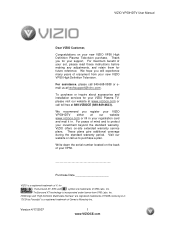
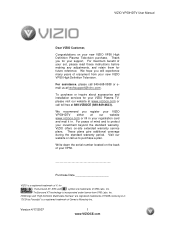
... Inc. TruSurround XT technology is a registered trademark of your new VIZIO VP50 High Definition Plasma Television purchase. HDMI logo and "High Definition Multimedia Interface" are trademarks of...beyond the standard warranty, VIZIO offers on-site extended warranty service plans.
Purchase Date
VIZIO is a registered trademark of your VIZIO Plasma TV, please visit our website...
User Manual - Page 2


... electric shock or component damage, switch off the power before cleaning the VP50 Plasma HDTV. Do not turn on the VP50 Plasma HDTV immediately after this case may cause fire or electric shock. • ...design limits, and misuse may expose you are unplugged before operating the display. VIZIO VP50HDTV User Manual
THIS PRODUCT HAS BEEN DESIGNED AND TESTED FOR COMPLIANCE WITH REGULATORY ...
User Manual - Page 5
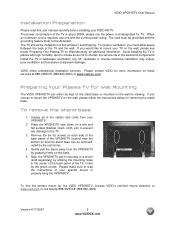
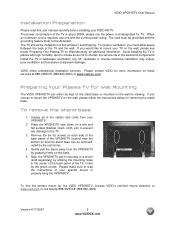
... with the correct power rating. Install the TV in the center of the back panel of the TV, noted by the red circles.
4. VIZIO offers professional installation services.
VIZIO VP50HDTV User Manual
Installation Preparation
Please read the instructions of your VIZIO HDTV. Preparing Your Plasma TV for Wall Mounting
The VIZIO VP50HDTV can be kept on the stand base...
User Manual - Page 6


... Setting Up to Watch Television 28 3.1 Basic Plasma TV Start Up...28 3.2 Watching a TV Program ...31 3.3 Adjusting Basic Plasma TV Settings ...31 3.4 DTV... Settings ...49 3.5.8 Parental Controls ...49 3.5.9 Setup ...50 3.5.10 Understanding Viewing Features...51 3.5.11 Viewing Modes ...... Using the Parental Controls...53 3.6 Programming the VIZIO Universal Remote Control 55 3.6.1 Programming for VCR...
User Manual - Page 15


... you are already using the INPUT button on the remote or side of the Plasma TV.
3. Turn off the power to the Plasma TV and HDTV Set-Top Box.
4. Note: a)
b)
c)
The HDMI input on the Remote ...
Connecting your HDTV Set-Top Box user manual for more information about the video output requirements of the Plasma TV for the Set-Top Box, you do not want to use a VIZIO certified HDMI cable...
User Manual - Page 16
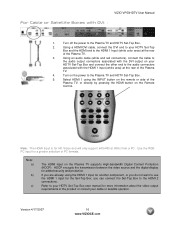
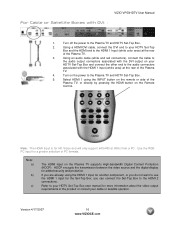
....
Refer to the Plasma TV and HDTV Set-Top Box.
5.
Turn on your HDTV Set-Top
Box and the HDMI end to the Plasma TV and HDTV Set-Top Box.
...Plasma TV supports High-bandwidth Digital Content Protection (HDCP). Using a HDMI-DVI cable, connect the DVI end to your
HDTV Set-Top Box and connect the other end to the HDMI 2 connections. Version 4/17/2007
16 www.VIZIOCE.com VIZIO...
User Manual - Page 17
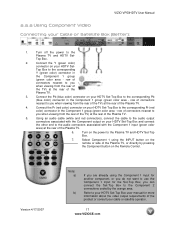
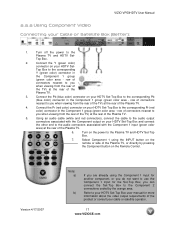
...
row of the Plasma TV.
4.
Turn on your HDTV Set-Top Box to you when viewing from the rear of the TV) at the rear of the Plasma TV.
5. row of the Plasma TV.
6. Using an...1 group (green color area -
Connect the Y (green color)
connector on your HDTV Set-
VIZIO VP50HDTV User Manual
2.2.2 Using Component Video
Connecting your cable or satellite operator.
17 www...
User Manual - Page 18
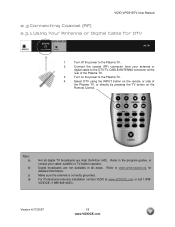
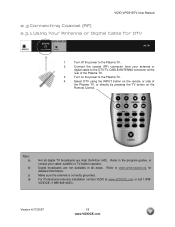
....
Digital broadcasts are not available in all digital TV broadcasts are High Definition (HD). Refer to the Plasma TV.
2.
Turn on the
Remote Control. For Professional antenna installation contact VIZIO at the
rear of
the Plasma TV, or directly by pressing the TV button on the power to the DTV/TV CABLE/ANTENNA connector at www.VIZIOCE.com or...
User Manual - Page 19


... of the Plasma TV.
3.
Turn on the power to the DTV/TV CABLE/ANTENNA connector at the rear of the
Plasma TV
3. Connect the "Output to TV", "RF Out" or "Antenna Out"
connector on the rear of the
Plasma TV, or directly by pressing the TV button on the rear of your antenna or cable
to the Plasma TV and VCR.
4. VIZIO VP50HDTV...
User Manual - Page 20


...area) at the rear of the Plasma TV.
3. Connecting your DVD player user manual for more information about the video output requirements of the product.
20 www.VIZIOCE.com
Turn off the power to your DVD... Player (Best):
1. Select HDMI 1 using the HDMI 1 input for another component, or you do not want to use a VIZIO certified HDMI ...
User Manual - Page 21
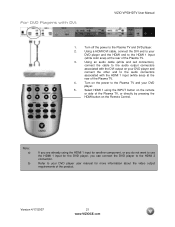
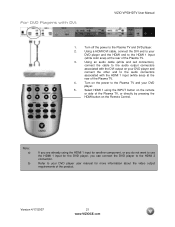
... connectors
associated with DVI:
VIZIO VP50HDTV User Manual
1. Turn on the Remote Control. Version 4/17/2007
21 www.VIZIOCE.com Using a HDMI-DVI cable, connect the DVI end to your DVD player and
connect the other end to the HDMI 1 Input
(white color area) at the
rear of the Plasma TV.
3.
Select HDMI 1 using...
User Manual - Page 22
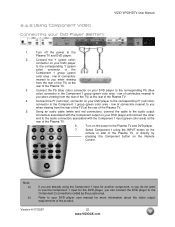
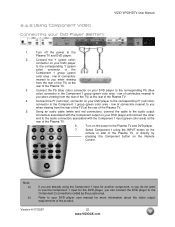
... associated with the Component 1 input (green color area) at the rear of the Plasma TV.
6. Turn on your DVD player to the Component 2 connections coded by
pressing the Component button on...color) connector on your DVD player and connect the other
end to the Plasma TV and DVD player.
7.
VIZIO VP50HDTV User Manual
2.4.2 Using Component Video
Connecting your DVD player user manual ...
User Manual - Page 23
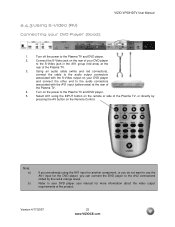
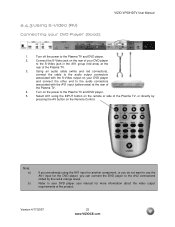
... on the remote or side of the Plasma TV, or directly by the red & orange areas.
Turn off the power to your DVD Player (Good):
VIZIO VP50HDTV User Manual
1. Turn on the rear of your DVD player
... the audio output connectors
associated with the AV1 input (yellow area) at the
rear of the Plasma TV.
3. 2.4.3 Using S-Video (AV)
Connecting your DVD player user manual for the DVD player,...
User Manual - Page 24
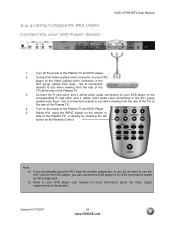
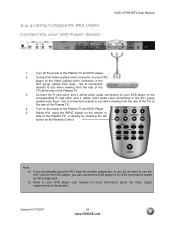
... when viewing from the rear of the TV) at the rear of the Plasma TV.
3. Turn on the remote or
side of the Plasma TV.
4. Turn off the power to the Plasma TV and DVD Player.
5. row of connectors... player to the AV2 connections coded by pressing the AV
button on your DVD Player (Good) :
VIZIO VP50HDTV User Manual
1. Refer to your DVD player to the
corresponding R (red color) and L ...
User Manual - Page 25


... the cable to the audio connectors associated with the S-Video output on the remote or side
of the Plasma TV.
3.
VIZIO VP50HDTV User Manual
2.5 Connecting Your VCR or Video Camera
1. Turn off the power to the Plasma TV and VCR or Video
Camera.
5. Version 4/17/2007
25 www.VIZIOCE.com Select AV1 using the AV1 input...
User Manual - Page 26


...Plasma TV and Receiver/Amp.
2. Version 4/17/2007
26 www.VIZIOCE.com
Turn off the power to
select the Audio Settings menu.
7. Turn on the remote
control to the Plasma TV...Plasma TV will now be connected directly to the ANALOG OUT (gray area)
audio connectors at the rear of the Plasma TV...OUT (gray area) at the rear of the Plasma TV. This is not amplified and cannot be routed ...
User Manual - Page 62
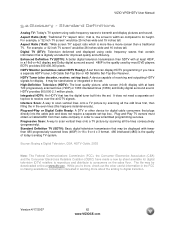
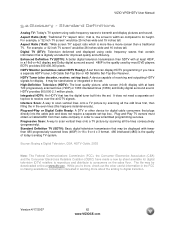
...the set -top box): A device capable of today's analog TV system. Integrated HDTV: An HDTV that may be downloaded online at least 720 progressively scanned lines (... VIZIO VP50HDTV User Manual
5.2 Glossary - Enhanced Definition TV (EDTV): A better digital television transmission than SDTV with fewer than a traditional TV. Standard Definition TV (SDTV): Basic digital television ...
User Manual - Page 71


VIZIO VP50HDTV User Manual
Setup Code for TV's
Cinema
10672
Citizen
10060, 10030, 11928, 10092
Clarion
10180
Commercial Solutions...10236
Fisher
10154
Fortress
10093
Fujitsu
10809, 10853
Funai
10180, 10171, 11904
Furi
10145
Version 4/17/2007
Setup Code for TV's
Futuretech
10180
Gateway
11756, 11755
GE
11447, 10047,
11454, 10051,
10451, 10180,
10030, 10178,
11917, 10092,...
User Manual - Page 72


VIZIO VP50HDTV User Manual
Setup Code for TV's
Multitech
10180
NAD
10156, 10178, 10866
National
10051
NEC
10154, 10156, ...
10761
Princeton
10700
Prism
10051
Proscan
11447, 10047, 11922
Proton
10030, 10178
Pulsar
10017
Version 4/17/2007
Setup Code for TV's
Qingdao
Quasar
10250, 10051, 11924, 10650
RadioShack
10047, 10154, 10180, 10030, 10178, 11920, 11904
RCA
11447, 10047...
User Manual - Page 73


... Manual
Setup Code for TV's
Tuntex
10030, 10092
TVS
10463
VIZIO
11758, 11756, 10885, 10864
Vector Research
10030
Victor
10250, 10053, 10650
Vidikron
10054
Setup Code for TV's
Vidtech
10178
Viewsonic
11755, 10885, 10864
Wards
10054, 10030, 10178, 10866, 11156
Warumaia
10661
Waycon
10156
Setup Code for TV's
White Westinghouse
10463, 11909, 10623
Yamaha
10030...
Similar Questions
Lightning
we had a lightning storm last night, now the vizio vp504f wont turn on....if i unplug it and plug it...
we had a lightning storm last night, now the vizio vp504f wont turn on....if i unplug it and plug it...
(Posted by Anonymous-65758 11 years ago)
Display Will Not Stay On
I have a Vizio VP50hdtv 50" Plasma TV that the picture flashes on then off when first turned on. It ...
I have a Vizio VP50hdtv 50" Plasma TV that the picture flashes on then off when first turned on. It ...
(Posted by c2spencer 12 years ago)

