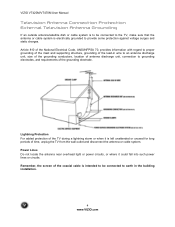Vizio VT420M - 42" LCD TV Support and Manuals
Get Help and Manuals for this Vizio item

View All Support Options Below
Free Vizio VT420M manuals!
Problems with Vizio VT420M?
Ask a Question
Free Vizio VT420M manuals!
Problems with Vizio VT420M?
Ask a Question
Most Recent Vizio VT420M Questions
Can I Get Netflix On This Tv?
hi! I've got a vizio VO32L HDTV10A. Does it have Netflix capabilities? Thanks for your help!
hi! I've got a vizio VO32L HDTV10A. Does it have Netflix capabilities? Thanks for your help!
(Posted by Amymreed1 8 years ago)
My Vizio Model # Vt420m Wont Turn On. Where Is The Fuse Located?
(Posted by angelaanderson42 9 years ago)
Vizio Tv Wont Turn On Model Vt420m
(Posted by jarammiclov 9 years ago)
Tv Vt420m Has No Sound.
my tv vizio (VT420M) has no sound, everything else works just fine.
my tv vizio (VT420M) has no sound, everything else works just fine.
(Posted by rod1643 10 years ago)
Vizio 470 Will Not Turn On
(Posted by JRJORduplo 10 years ago)
Popular Vizio VT420M Manual Pages
Vizio VT420M Reviews
We have not received any reviews for Vizio yet.