Vizio VT420M Support Question
Find answers below for this question about Vizio VT420M - 42" LCD TV.Need a Vizio VT420M manual? We have 2 online manuals for this item!
Question posted by angelaanderson42 on May 11th, 2014
My Vizio Model # Vt420m Wont Turn On. Where Is The Fuse Located?
The person who posted this question about this Vizio product did not include a detailed explanation. Please use the "Request More Information" button to the right if more details would help you to answer this question.
Current Answers
There are currently no answers that have been posted for this question.
Be the first to post an answer! Remember that you can earn up to 1,100 points for every answer you submit. The better the quality of your answer, the better chance it has to be accepted.
Be the first to post an answer! Remember that you can earn up to 1,100 points for every answer you submit. The better the quality of your answer, the better chance it has to be accepted.
Related Vizio VT420M Manual Pages
VT470M QSG - Page 1
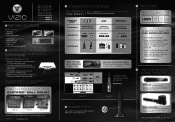
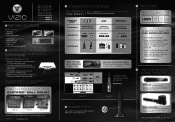
Place the TV face down on a flat surface with the stand neck (attached to "Wall mounting your HDTV" in your TV by VIZIO engineers for more information...VIZIO.com
YOUR VIZIO TV EVEN HAS EASY TO ACCESS SIDE INPUTS
BACK OF TV
4 POWER THE TV
Turn on either the TV or the remote control.
To see figure 1).
4. Visit www.VIZIO.com or call 888-849-4623 to the TV
1. QUICK S TA R T GUIDE
VT420M...
VT470M QSG - Page 2
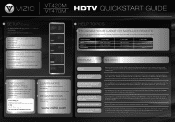
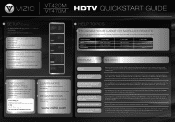
...turning off after being run once, but press the button slower this does not work, try plugging the TV directly into the wall. When the TV... old TVs, and thus you can still be on -screen (see bars, they are used.
VT420M VT470M...VIZIO news and special offers.
Make sure the AC power cord is receiving. If HD content is not available
Black or gray bars on your digital flat panel TV...
VT420M HDTV User Manual - Page 1


... Definition LCD Television purchase. For peace of your registration card and mail it in Chapter 5. THE TRADEMARKS SHOWN HEREIN ARE THE PROPERTY OF THEIR RESPECTIVE OWNERS;
VIZIO VT420M/VT470M User Manual
Dear VIZIO Customer,
Congratulations on your set, please read these instructions before making any specific difference between the models please refer to purchase a plan. Visit...
VT420M HDTV User Manual - Page 2


...may compromise the integrity of the grounded plug. ! For more information, contact your HDTV. VIZIO VT420M/VT470M User Manual
Important Safety Instructions
Your HDTV is designed and manufactured to smoke or moisture ... are not sure of the type of low temperature to
2
www.VIZIO.com Unplug the power cord before turning on the label. Wait before cleaning your HDTV. Use only with the...
VT420M HDTV User Manual - Page 4
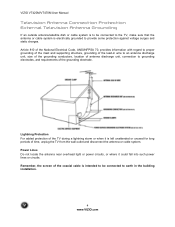
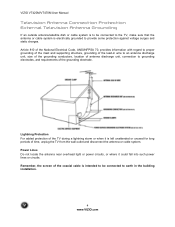
VIZIO VT420M/VT470M User Manual
Television Antenna Connection Protection External Television Antenna Grounding
If an outside antenna/satellite dish or cable system is to be connected to the TV, make sure that the ...Remember, the screen of time, unplug the TV from the wall outlet and disconnect the antenna or cable system. Power Lines Do not locate the antenna near overhead light or power circuits...
VT420M HDTV User Manual - Page 5


... similar products.
Version 5/26/2009
5 www.VIZIO.com Watch your local television stations may switch sooner. After the switch, analog-only television sets that receive TV programming through an antenna will turn off their analog signal and switch to digital-only broadcasting. VIZIO VT420M/VT470M User Manual
FCC Bulletin for New TV Owners
The nationwide switch to digital...
VT420M HDTV User Manual - Page 14


...OSD) menu. This button is used to select PIP (Picture-in-Picture) mode. This button turns the image and system information on the following pages. Press it OFF. Press to select HDMI...to recall the previously viewed channel. When in Pause Live TV mode this TV. VIZIO VT420M/VT470M User Manual
VIZIO Universal Remote Control
The VIZIO Remote Control is used to rewind and fast
forward the...
VT420M HDTV User Manual - Page 17


VIZIO VT420M/VT470M User Manual
Connecting Your Cable or Satellite Box
Using HDMI Cable and Satellite Boxes that have a HDMI digital interface should be connected to the HDMI input of the LCD...the LCD HDTV.
3. Turn on the LCD TV supports High-bandwidth Digital Content Protection (HDCP). HDCP encrypts the transmission between the video source and the digital display for details. See www.vizio.com...
VT420M HDTV User Manual - Page 18


... of
the LCD HDTV.
4.
The LCD TV will recognize the DVI connection and obtain audio information from the audio connectors on the Remote Control. Turn off the power to your cable or satellite operator.
18 www.VIZIO.com Using a HDMI-DVI cable, connect the DVI end to the LCD HDTV and HDTV Set-Top Box.
2. VIZIO VT420M/VT470M...
VT420M HDTV User Manual - Page 19


... to the corresponding Y
(green color) connector in the Comp 1 group (yellow color area) at the rear of the LCD HDTV.
6.
Using an audio cable (white and red connectors), connect the cable to the audio output
connectors associated with the Component output on your Cable or Satellite Box (Better)
VIZIO VT420M/VT470M User Manual
1.
VT420M HDTV User Manual - Page 20
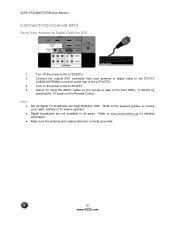
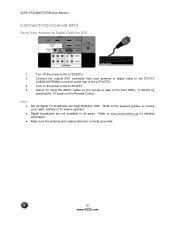
... cable to www.antennaweb.org for DTV
1.
Turn on the remote or side of the LCD HDTV.
3. Make sure the antenna and coaxial cable are High Definition (HD). VIZIO VT420M/VT470M User Manual
Connecting Coaxial (RF)
Using Your Antenna or Digital Cable for detailed information. Select TV using the INPUT button on the power to...
VT420M HDTV User Manual - Page 21


..., or directly by
pressing the TV button on the power to the LCD HDTV and VCR.
2. Turn on the Remote Control.
Version 5/26/2009
21 www.VIZIO.com Turn on the Remote Control. Turn off the power to the LCD HDTV and VCR.
4.
VIZIO VT420M/VT470M User Manual
Using Your Antenna or Cable for TV
1.
Turn off the power to the...
VT420M HDTV User Manual - Page 22


... the remote or side of the LCD HDTV, or directly by pressing the HDMI button on the Remote Control.
If you . Refer to your VT420M - VIZIO VT420M/VT470M User Manual
Connecting Your DVD Player...the rear of the product.
22 www.VIZIO.com
Turn on your DVD Player (Best):
1. 2.
3. 4. Turn off the power to use a VIZIO certified HDMI cable. See www.VIZIO.com or call 1-888-VIZIOCE (1-888-849...
VT420M HDTV User Manual - Page 23


Turn on the power to the LCD HDTV and your DVD player user manual for the DVD Player, you can connect the DVD player to
the audio output connectors associated with DVI:
VIZIO VT420M/VT470M User Manual
1.
For DVD Players with the DVI output on your DVD player and the HDMI end to the
HDMI...
VT420M HDTV User Manual - Page 26


... Turn on the Remote Control.
Connect the R (red color) and L (white color) audio connectors on the remote or
side of the LCD HDTV.
3. Select AV using the INPUT button on your DVD player user manual for more information about the video output requirements of
the LCD HDTV.
4. VIZIO VT420M/VT470M User Manual
Using Composite (AV...
VT420M HDTV User Manual - Page 27


...TV will start reading the contents in the Multimedia section to the audio connectors associated with background music). preferable, new and memory emptied device for more information about the video output requirements of files (MP3 or JPEG format). 4.
Turn...to the LCD HDTV and VCR or Video Camera.
2.
Version 5/26/2009
27 www.VIZIO.com VIZIO VT420M/VT470M User Manual
Connecting Your VCR or...
VT420M HDTV User Manual - Page 52


...turned on the TV or the Remote. If your TV is within the range of your TV to another location to see interference and deficiencies you did not know you have not mounted it is plugged into a grounded electrical outlet.
VIZIO VT420M... programs where possible. There appears to HD because your
digital flat panel TV has video that the selected input source is connected to make...
VT420M HDTV User Manual - Page 53


...VIZIO's commitment to a different The TV remembers the volume level from another source, then the loudness
changes. VIZIO Address: 39 Tesla Irvine, CA 92618, USA Telephone: (949) 428-2525 Fax: (949) 585-9514 Web: www.vizio.com
Version 5/26/2009
53 www.VIZIO.com VIZIO VT420M... VIZIO model number, serial number, and date of your LCD ...turned down. For technical assistance contact our VIZIO...
VT420M HDTV User Manual - Page 60


... the service center to the VIZIO service center. The cost of the VIZIO Limited Product Warranty. If it is at the customer's location. However, some standard installation may be performed, the customer will generally cover the transportation charges to VIZIO's service center. For displays forty-two inches (42") and larger, VIZIO will be provided with a return...
VT420M HDTV User Manual - Page 62


... to Operate your VIZIO TV, 16
resetting all setting, 49 sleep timer, 49 sharpness adjusting, 43 sleep timer setting, 49 speakers turning off and on, 44 surround mode turning off and on,...password changing, 48
picture settings, 42, 43 backlight, 43 brightness, 43 color, 43 color temperature, 43 contrast, 43 sharpness, 43 tint, 43
power connector, 14
R! VIZIO VT420M/VT470M User Manual
O! On-Screen...
Similar Questions
Tv Vt420m Has No Sound.
my tv vizio (VT420M) has no sound, everything else works just fine.
my tv vizio (VT420M) has no sound, everything else works just fine.
(Posted by rod1643 10 years ago)
Tv Does Not Turn On.
Red light on bottom turns on but no picture or sound. TV is 13 months old. Why might this happen?
Red light on bottom turns on but no picture or sound. TV is 13 months old. Why might this happen?
(Posted by rtgiveans 13 years ago)

