Vizio VP422HDTV10A Support Question
Find answers below for this question about Vizio VP422HDTV10A - 42" Plasma TV.Need a Vizio VP422HDTV10A manual? We have 1 online manual for this item!
Question posted by kbouve on December 9th, 2013
Switching From 480 Si To 1080 Si Without A Remote?
That is all!
Current Answers
There are currently no answers that have been posted for this question.
Be the first to post an answer! Remember that you can earn up to 1,100 points for every answer you submit. The better the quality of your answer, the better chance it has to be accepted.
Be the first to post an answer! Remember that you can earn up to 1,100 points for every answer you submit. The better the quality of your answer, the better chance it has to be accepted.
Related Vizio VP422HDTV10A Manual Pages
User Manual - Page 1
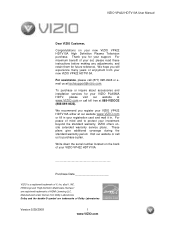
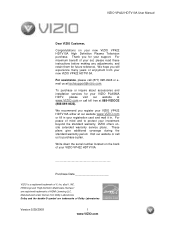
...call us at [email protected]. To purchase or inquire about accessories and installation services for your VIZIO PLASMA HDTV, please visit our website at
www.VIZIO.com or call toll free at our website www.VIZIO... making any adjustments, and retain them for your new VIZIO VP422 HDTV10A High Definition Plasma Television purchase.
Manufactured under license from your VIZIO VP422 HDTV10A.
User Manual - Page 2
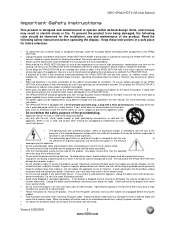
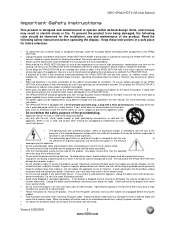
...should be operated only from being damaged, the following safety instructions before cleaning the VP422 HDTV10A PLASMA. Do not try to ground the appliance safely. Unplug the power cord immediately and contact ... of the cabinet are not sure of the type of electric shock or component damage, switch off the power before connecting other cables are not blocked or covered. This plug will not...
User Manual - Page 3
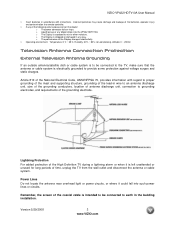
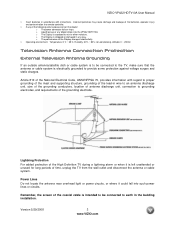
...˚C, Humidity: 20% ~ 80% non-condensing, Altitude: 0 ~ 2000m
Television Antenna Connection Protection
External Television Antenna Grounding
If an outside antenna/satellite dish or cable system is left unattended or... injury and contamination the remote controller.
• If any object drops into such power lines or circuits. Article 810 of the High Definition TV during a lightning storm ...
User Manual - Page 4


...HDTV10A is about 42" wide and we advise that has been designed to protect it from transportation damage.
IMPORTANT: Save the carton and packing material for the Remote Control
VIZIO Warranty ...lifting precautions when you unpack and install the HDTV. Package Contents
VIZIO VP422 HDTV10A
VIZIO Remote Control VR2
Power Cord
This User Manual
Quick Setup Guide
Safety Strap
Registration Card
VIP ...
User Manual - Page 5
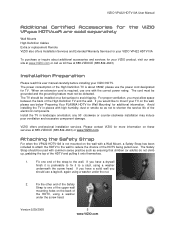
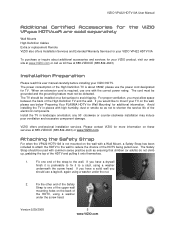
...one end of the High Definition TV and the wall.
For proper ventilation, you would like to mount your TV on the wall, please see below 'Preparing Your PLASMA HDTV for Wall Mounting' for... the VIZIO VP422 HDTV10A are sold separately
Wall Mounts High Definition Cables Extra or replacement Remote VIZIO also offers Installation Services and Extended Warranty Services for your VIZIO VP422 HDTV10A
To...
User Manual - Page 7
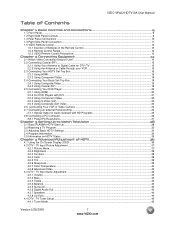
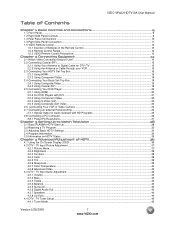
...VIZIO Remote Control...12 1.5.1 Insertion of Batteries in the Remote Control 13 1.5.2 Remote Control Range ...13 1.5.3 VIZIO Remote Control...3 Setting Up to Watch Television 28 3.1 Basic PLASMA HDTV Start Up ...28 3.2 Watching a TV Program ...33 3.3 Adjusting Basic...Advanced Video ...40 4.3 DTV / TV Input Audio Adjustment...42 4.3.1 Volume ...42 4.3.2 Bass...42 4.3.3 Treble ...43 4.3.4 Balance...43 ...
User Manual - Page 8
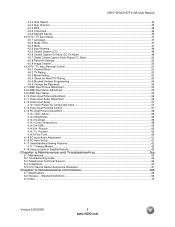
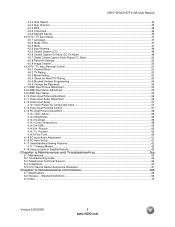
...Features ...62 4.17.1 Viewing Modes ...62 4.18 Using a Cable or Satellite Remote ...63 Chapter 5 Maintenance and Troubleshooting 63 5.1 Maintenance...63 5.2 Troubleshooting Guide ...64 5.3...4.4.3 Skip Channel ...45 4.4.4 MTS ...46 4.4.5 Time Zone ...46 4.4.6 Daylight Saving...46 4.5 DTV / TV Input Setup ...47 4.5.1 Language...47 4.5.2 Sleep Timer ...47 4.5.3 Wide ...47 4.5.4 Input Naming ...48 ...
User Manual - Page 9


...buttons function as left and right controls in the following sequence: TV, AV (S-VIDEO), Component, RGB, HDMI1, HDMI2 and HDMI3.
Switch the VP422 HDTV10A on and orange when powered off . This ...to the sensor. Use these buttons function as up or down controls in the OSD menus.
REMOTE CONTROL SENSOR -
Volume +/- - VIZIO VP422 HDTV10A User Manual
Chapter 1 Basic Controls and ...
User Manual - Page 16
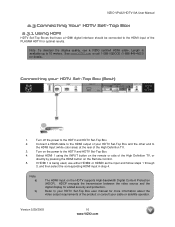
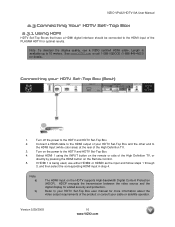
... of the High Definition TV, or
directly by pressing the HDMI button on the Remote Control.
5. Select HDMI 1 using the INPUT button on the remote or side of the High Definition TV.
3.
Length is being... Boxes that have a HDMI digital interface should be connected to the HDMI input of the PLASMA HDTV for more information about the video output requirements of the product or consult your HDTV ...
User Manual - Page 20


.../2008
20 www.VIZIO.com HDMI, Component, AV (S-Video or Composite) inputs.
Based on the remote or side of your DVD Player (Best):
1.
Turn off the power to 10 meters. Select ...quality, use a VIZIO certified HDMI cable available up to the High Definition TV and DVD
player.
2. Turn on the Remote Control.
5.
VIZIO VP422 HDTV10A User Manual
2.5 Connecting Your DVD Player
...
User Manual - Page 21


... of the DVD player and connect the other end to the audio
connectors by pressing the HDMI button on the Remote. Note: Refer to the
HDMI Input (white color area) at the rear of the High Definition TV, or
directly by the HDMI input (white area) at the rear of the product.
User Manual - Page 25
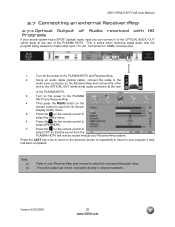
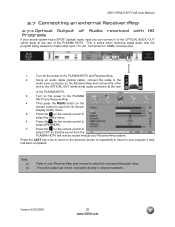
... and Receiver/Amp.
4.
Press the on the remote control to the PLASMA HDTV and Receiver/Amp.
2.
VIZIO VP422 HDTV10A User Manual
2.7 Connecting an external Receiver/Amp
2.7.1 Optical Output of Audio received with the program being viewed no matter what input (TV, AV, Component or HDMI) is active when receiving digital audio with HD...
User Manual - Page 28
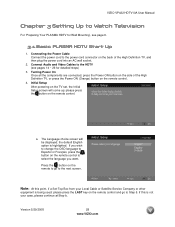
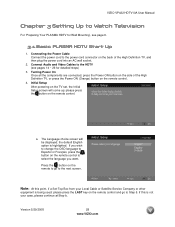
... Cables to Watch Television
For 'Preparing Your PLASMA HDTV for detailed steps)
3. Turning Power On Once all the components are connected, press the Power ON button on the side of the High Definition TV, and then plug the power cord into an AC wall socket.
2. Initial Setup After powering on the remote control.
4. a. The...
User Manual - Page 34


... To adjust the volume, press and hold the button until the desired level is reached. TV Channels To step up and down will only operate in different size modes on the side of the PLASMA HDTV or remote control until the desired channel is reached. Version 5/29/2008
34 www.VIZIO.com Fore...
User Manual - Page 35
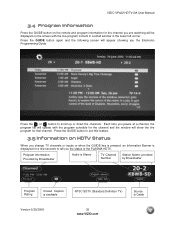
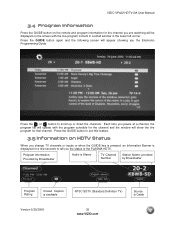
... Program Information
Press the GUIDE button on the remote and program information for the channel you are watching will be displayed on HDTV Status
When you change TV channels or inputs or when the GUIDE key ..., the program list will appear showing you the status of the PLASMA HDTV.
Press the or button to tell you the Electronic Programming Guide. Program Information: Provided by Broadcaster...
User Manual - Page 42


...start adjusting the volume and the menu page will also appear when watching a program on your TV is pressed.
Press the LAST key once to return to the previous screen or repeatedly to ...User Manual
4.3 DTV / TV Input Audio Adjustment
4.3.1 Volume
When the MENU button is pressed, the On Screen Display (OSD) appears on the remote or the side of the High Definition TV is the Volume button on...
User Manual - Page 63
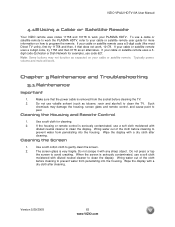
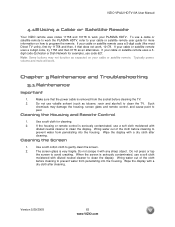
... water out of the cloth
before cleaning to clean the TV. Wipe the display with a dry cloth after cleaning. Typically power, volume and mute will work the PLASMA HDTV, refer to
peel. Chapter 5 Maintenance and Troubleshooting
5.1 Maintenance
Important
1.
If your cable or satellite remote. Do not press or tap
the screen to gently...
User Manual - Page 65


...
You see "noise" or "trash" When your TV. You switch to set correctly. You switch to see a picture but you are using RGB mode... movies are inherent to variances in page 34.
Your PLASMA HDTV is the cause of precision technology, however, sometimes... platform for standard 4:3 Televisions.
Make sure that your TV's display
capabilities.
Make sure that the volume is ...
User Manual - Page 69
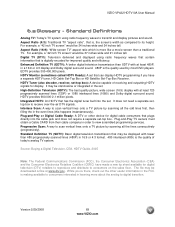
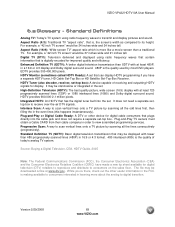
... into the set . For example, a "42 inch TV screen" would be 37 inches wide and 21 inches tall. Digital TV (DTV): Television delivered and displayed using radio frequency waves to... DTV signals. Standard Definition TV (SDTV): Basic digital television transmission that is making available to consumers interested in learning more like a movie screen than 480 progressively scanned lines (480P...
User Manual - Page 71
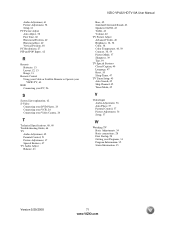
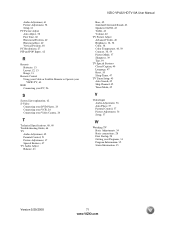
..., 13 Range, 13
Remote Control Using your Cable or Satellite Remote to Operate your VIZIO TV, 63
RGB Connecting your PC, 26
S
Screen Size explanation, 62 S-Video
Connecting your DVD Player, 23 Connecting your VCR, 24 Connecting your Video Camera, 24
T
Technical Specifications, 68, 69 Troubleshooting Guide, 64 TV
Audio Adjustment, 42 Parental Control, 51...
Similar Questions
How To Change Source Without Remote?
how do I get my TV on HDMI with out the remote
how do I get my TV on HDMI with out the remote
(Posted by jasminejcodykinard 1 year ago)
Replacement Remote For The P50hdm
i have a replacement remote for the p50hdm but the programming instructions are not working, what ca...
i have a replacement remote for the p50hdm but the programming instructions are not working, what ca...
(Posted by dddylowrider2000 4 years ago)
I Have A 55' Plasma Television. What Does Mean When It Flashes.when First Turned
(Posted by gailyee814 12 years ago)
No Power. Can't Power From The Remote
I tried to unplug it from the wall and i got nothing showing on the tv.Can you give me any suggestio...
I tried to unplug it from the wall and i got nothing showing on the tv.Can you give me any suggestio...
(Posted by waynecarr 13 years ago)
I Have A Vizio 42 Plasma Hde No Picture (black) Has Sound
(Posted by daponte427 13 years ago)

