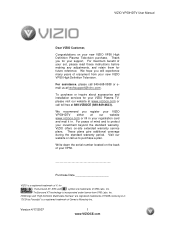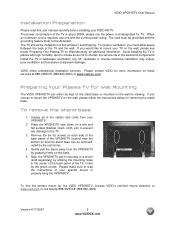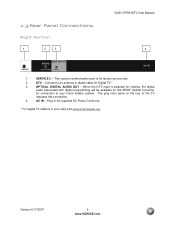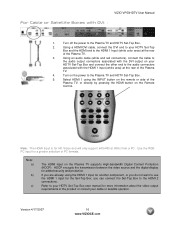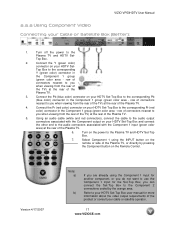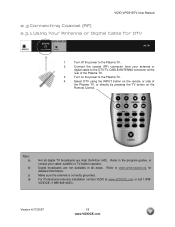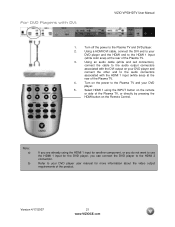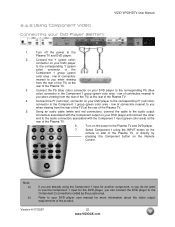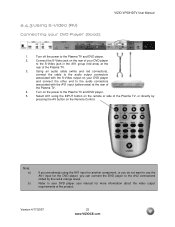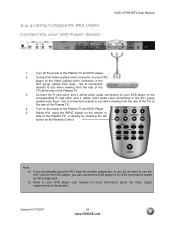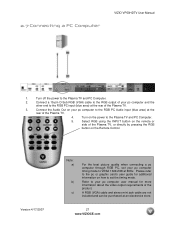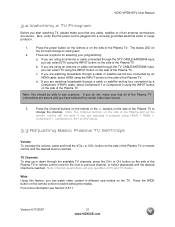Vizio VP50 Support Question
Find answers below for this question about Vizio VP50 - HDTV - 50" Plasma TV.Need a Vizio VP50 manual? We have 1 online manual for this item!
Question posted by waynecarr on September 12th, 2010
No Power. Can't Power From The Remote
I tried to unplug it from the wall and i got nothing showing on the tv. Can you give me any suggestions ii
Current Answers
Answer #1: Posted by aluric on March 10th, 2011 9:41 AM
Check the power ocrd for continuity, but I would bet its one of the fuses on the main power line inside the tv. You have to remove a pile of screws to get to the no less then 5 fuses inside, but the main power cord somes into what appears to be a filter of some or then goes to a plastic fuse block with 2 small ceramic fuses - one for the phase and one on the neutral leg - Ill bet its one of them - easily checked with a small simple radio shack dvm - use thediode check function for an audio tone across the 2 ends - if it beeps its good, if not its open, and needs replacement - good luck finding the little buggers
Related Vizio VP50 Manual Pages
Similar Questions
50' Plasma Vizio.no Picture And No Sound
Replaced the power supply in a 50" Vizio Plasma TV. Now I have picture but no sound. Any suggestion!...
Replaced the power supply in a 50" Vizio Plasma TV. Now I have picture but no sound. Any suggestion!...
(Posted by hecomm 8 years ago)
Powers On,screen Stays Blue Or Lines
my 55 inch vivio TV comes on but screen stays blue or turns to lines
my 55 inch vivio TV comes on but screen stays blue or turns to lines
(Posted by woodleedonna 8 years ago)
I Have A 55' Plasma Television. What Does Mean When It Flashes.when First Turned
(Posted by gailyee814 12 years ago)
Display Will Not Stay On
I have a Vizio VP50hdtv 50" Plasma TV that the picture flashes on then off when first turned on. It ...
I have a Vizio VP50hdtv 50" Plasma TV that the picture flashes on then off when first turned on. It ...
(Posted by c2spencer 12 years ago)