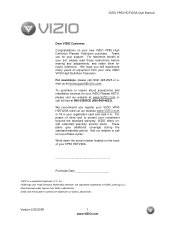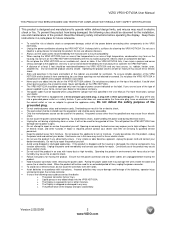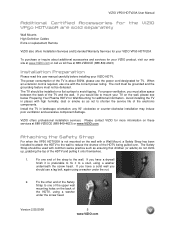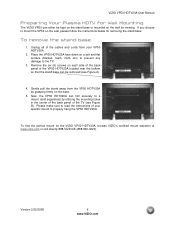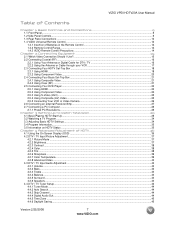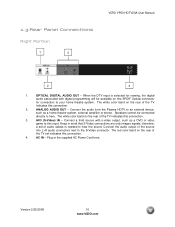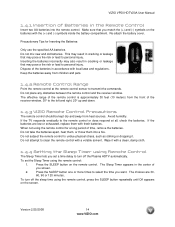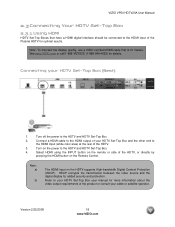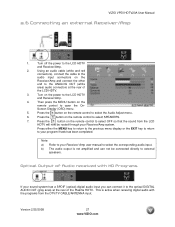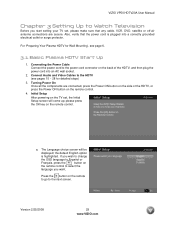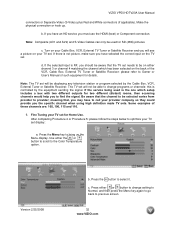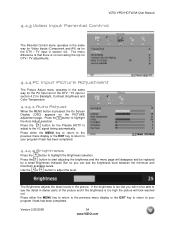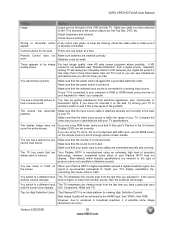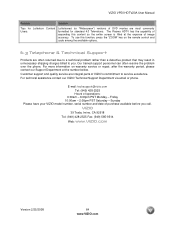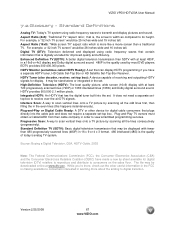Vizio VP50 HDTV20A Support Question
Find answers below for this question about Vizio VP50 HDTV20A.Need a Vizio VP50 HDTV20A manual? We have 2 online manuals for this item!
Question posted by hecomm on January 1st, 2016
50' Plasma Vizio.no Picture And No Sound
Replaced the power supply in a 50" Vizio Plasma TV. Now I have picture but no sound. Any suggestion!!!
Current Answers
Related Vizio VP50 HDTV20A Manual Pages
Similar Questions
No Sound In Vizio P50hdtv20a
POP/No picture no sound. Replaced power supply. Now I have picture but no sound. Fuse in power suppl...
POP/No picture no sound. Replaced power supply. Now I have picture but no sound. Fuse in power suppl...
(Posted by hecomm 8 years ago)
Vp50 Plasma Tv Will Turn On But When You Try To Change Stations, It Will Go Blac
Green power light stays on. It has to be turned off and turned on again to work.
Green power light stays on. It has to be turned off and turned on again to work.
(Posted by emileidavis 9 years ago)
Vizio Vp50 Hdtv20a Plasma Losing Power
I have a samsung vp50 hdtv20a the tv will randomly turn off then power comes back and I can turn the...
I have a samsung vp50 hdtv20a the tv will randomly turn off then power comes back and I can turn the...
(Posted by Anonymous-139765 9 years ago)
Tv Model Vp50hdtv20a And Shuts Off Every 10 Minutes.
the TV consistently shuts off every 10 minutes during the day and at night will turn off about every...
the TV consistently shuts off every 10 minutes during the day and at night will turn off about every...
(Posted by dirtytu1 11 years ago)