Vizio VP50 Support Question
Find answers below for this question about Vizio VP50 - HDTV - 50" Plasma TV.Need a Vizio VP50 manual? We have 1 online manual for this item!
Question posted by emileidavis on August 11th, 2014
Vp50 Plasma Tv Will Turn On But When You Try To Change Stations, It Will Go Blac
Green power light stays on. It has to be turned off and turned on again to work.
Current Answers
There are currently no answers that have been posted for this question.
Be the first to post an answer! Remember that you can earn up to 1,100 points for every answer you submit. The better the quality of your answer, the better chance it has to be accepted.
Be the first to post an answer! Remember that you can earn up to 1,100 points for every answer you submit. The better the quality of your answer, the better chance it has to be accepted.
Related Vizio VP50 Manual Pages
User Manual - Page 1
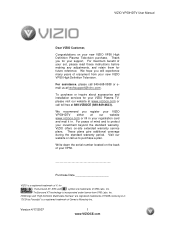
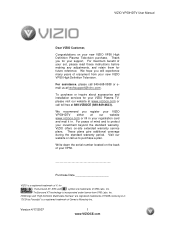
...TruSurround XT technology is incorporated under license from your new VIZIO VP50 High Definition Television. "DCDi by Faroudja" is a registered trademark of V, Inc...Plasma TV, please visit our website at www.vizioce.com or call us at [email protected].
For peace of mind and to purchase a plan. Write down the serial number located on your new VIZIO VP50 High Definition Plasma Television...
User Manual - Page 2


...Do not try to repair the product yourself. • Avoid using different voltage from being damaged, the following safety instructions before cleaning the VP50 Plasma HDTV. Unplug the power cord immediately ...three-pronged grounded plug, a plug with heavy dust or high humidity. Do not turn on the VP50 Plasma HDTV immediately after this case may cause fire or electric shock. • Do not...
User Manual - Page 5
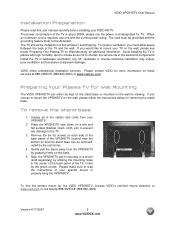
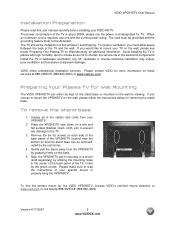
... read the instructions of your VP50HDTV.
2. The power consumption of the TV is required, use the power cord designated for viewing. Please contact VIZIO for the VIZIO VP50HDTV, browse VIZIO's certified mount selection at 888-VIZIOCE (888-849-4623) or www.vizioce.com. Preparing Your Plasma TV for Wall Mounting
The VIZIO VP50HDTV can fir...
User Manual - Page 15


... and the
other end to the Plasma TV and HDTV Set-Top Box.
4. If you are already using the INPUT button on the remote or side of the Plasma TV for optimal results. Turn off the power to the HDMI input of the Plasma TV,
or directly by pressing the HDMI button on the Plasma TV supports High-bandwidth Digital Content...
User Manual - Page 16
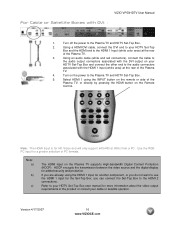
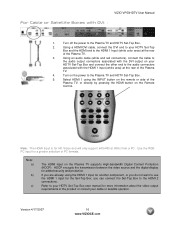
....
2. Use the RGB PC input for added security and protection.
Turn on the Remote
Control. Note: The HDMI Input is for more information about the video output requirements of the
Plasma TV, or directly by pressing the HDMI button on the power to the Plasma TV and HDTV Set-Top Box.
5. Refer to the audio connectors
associated...
User Manual - Page 17
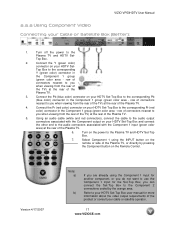
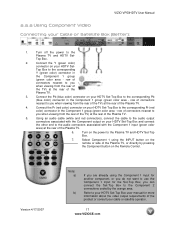
... area - Refer to the
Plasma TV and HDTV Set- VIZIO VP50HDTV User Manual
2.2.2 Using Component Video
Connecting your HDTV Set- Turn off the power to your HDTV Set-Top Box to the corresponding
Y (green color) connector in the Component 1 group (green color area - Connect the Pr (red color) connector on the power to the Plasma TV and HDTV Set-Top
Box.
7.
Top Box...
User Manual - Page 18
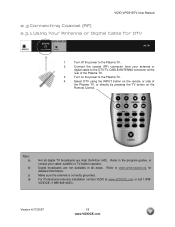
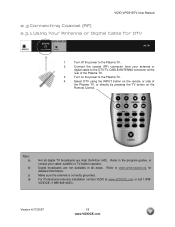
...detailed information. Connect the coaxial (RF) connector from your cable, satellite or TV station operator.
Turn off the power to the Plasma TV.
4.
Turn on the
Remote Control. For Professional antenna installation contact VIZIO at the
rear of
the Plasma TV, or directly by pressing the TV button on the power to the Plasma TV.
2. Digital broadcasts are not available in all digital...
User Manual - Page 19


Turn off the power to the Plasma TV.
2. Turn on the power to the Plasma TV.
4.
Turn off the power to the DTV/TV
CABLE/ANTENNA connector at the rear of the
Plasma TV
3. Select TV using the INPUT button on the remote or side of the
Plasma TV, or directly by pressing the TV button on the
Remote Control.
2.3.3 Using the Antenna or Cable through your VCR...
User Manual - Page 20


...your DVD player.
HDMI, Component, SVideo and Composite (AV) inputs.
Turn on the power to the Plasma TV and your DVD Player (Best):
1.
See www.VIZIOCE.com or call ...to the HDMI 1 Input (white color area) at the rear of the Plasma TV.
3.
Version 4/17/2007
4. Based on the Remote Control. Turn off the power to 10 meters or less. VIZIO VP50HDTV User Manual
2.4 Connecting Your DVD...
User Manual - Page 21
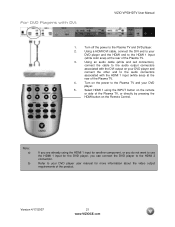
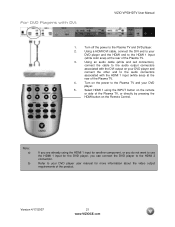
... the product.
Refer to your DVD player and
connect the other end to the HDMI 2 connection. Version 4/17/2007
21 www.VIZIOCE.com Turn on the power to the Plasma TV and your
DVD player and the HDMI end to use the HDMI 1 input for more information about the video output requirements of the...
User Manual - Page 22
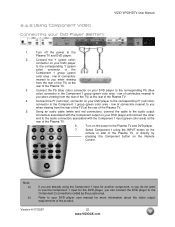
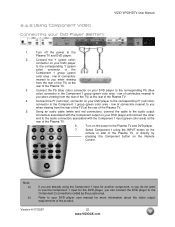
... your DVD player to the corresponding Pr (red color)
connector in the Component 1 group (green color area -
Turn off the power to the Plasma TV and DVD player.
7.
row of connectors nearest to
you
when viewing from the rear of the TV) at the
rear of the product. Connect the Pr (red color) connector on your...
User Manual - Page 23
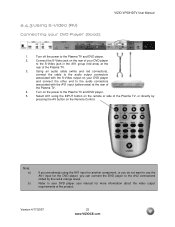
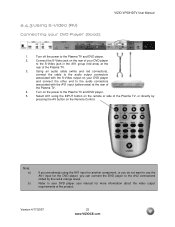
...power to the Plasma TV and DVD player.
5.
Version 4/17/2007
23 www.VIZIOCE.com
Turn off the power to the audio output connectors
associated with the AV1 input (yellow area) at the
rear of the Plasma TV.
3. Turn...want to the S-Video jack in the AV1 group (red area) at the rear of
the Plasma TV.
4.
Note: a)
b)
If you can connect the DVD player to the AV2 connections coded ...
User Manual - Page 24
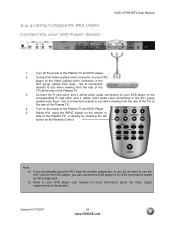
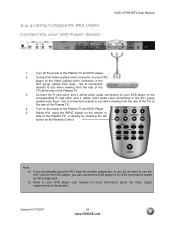
... the rear of connectors
nearest to the Video (yellow color) connector in the AV1 group
(yellow color area -
row of the Plasma TV.
3.
Turn on the power to the AV2 connections coded by pressing the AV
button on the remote or
side of the product.
Note: a)
b)
If you are already using the ...
User Manual - Page 25


... on the remote or side
of your VCR or Video Camera to the Plasma TV and VCR or Video
Camera.
5.
Turn off the power to the audio connectors associated with the S-Video output on
the Remote Control. Turn on the rear of the Plasma TV, or directly by the orange/red area. Connect the S-Video jack on...
User Manual - Page 27
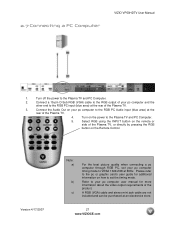
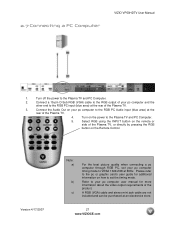
... connecting a pc computer through RGB PC, set the timing mode. Turn off the power to VESA 1024x768 at the rear of the Plasma TV, or directly by pressing the RGB
button on how to the Plasma TV and PC Computer.
5. Turn on the remote or
side of the Plasma TV.
3. Please refer to the pc or graphic card's user...
User Manual - Page 28


... (S-Video or Video*), AV2 (S-Video or Video*), Component 1, Component 2, HDMI 1 and HDMI 2.
*S-Video has priority. Turning Power On Once all the components are connected to Watch Television
For 'Preparing Your Plasma TV for Wall Mounting'.
3.1 Basic Plasma TV Start Up
1. Using TV with an Antenna or Cable When an antenna or cable source is connected to the DTV...
User Manual - Page 45
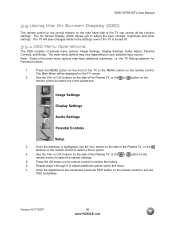
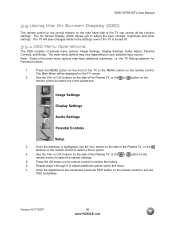
...submenus, i.e. The Main Menu will save contrast, brightness and other settings. Once the submenu is turned off.
3.5.1 OSD Menu Operations
The OSD consists of the submenus:
Image Settings
Display Settings
Audio ...hand side of the Plasma TV, or the or button on the
remote control to adjust the save changes made to select the options settings.
5. the TV Rating submenu for Parental Controls....
User Manual - Page 56


...Plasma TV. If the codes do not work, or your cable or satellite remote uses a 3-digit code (Echostar or Dish Network for Component Codes." Turn on the remote control. 3.
Point the remote control at the DVD Player and press the POWER... the LED LIGHT flashes twice. 4. Try other codes that does not work your brand. If your cable or satellite remote uses a 4digit code, try all the codes...
User Manual - Page 58
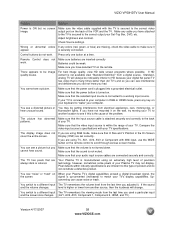
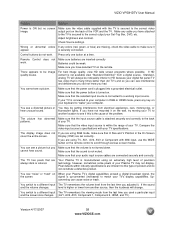
... sound is not turned down. If you have attached to the TV is secured to a working input source. Make... RGB mode, make sure it . fluorescent lights.
Wrong or abnormal colors If any key ...TV will change. If the sound
and the volume changes. You switch to HD because your TV.
Make sure that the power button is attached securely and correctly to the correct output your Plasma TV...
User Manual - Page 62
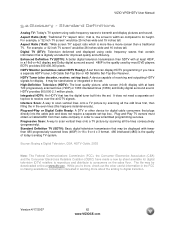
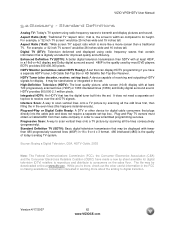
... scanned lines (480P) in the set -top box): A device capable of today's analog TV system. Standard Definitions
Analog TV: Today's TV system using radio frequency waves that contain information that is the quality of receiving and outputting HDTV signals for digital television (DTV) retailers to reproduce and distribute to digital transition. It may be stand...
Similar Questions
The Tv Will Not Turn On.
The power is on the TV. The orange & green light change colors when turning it on but no picture...
The power is on the TV. The orange & green light change colors when turning it on but no picture...
(Posted by shirey2 12 years ago)
I Have A 55' Plasma Television. What Does Mean When It Flashes.when First Turned
(Posted by gailyee814 12 years ago)

