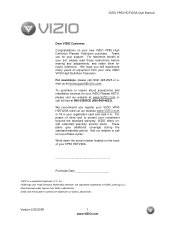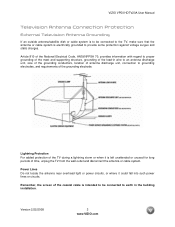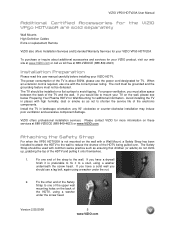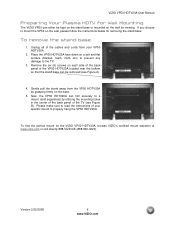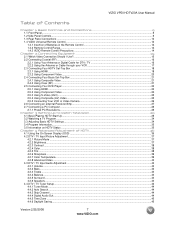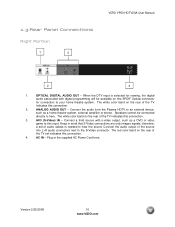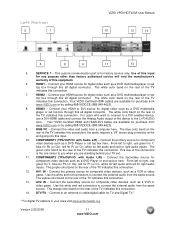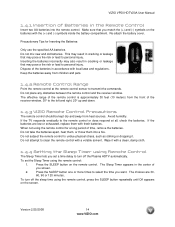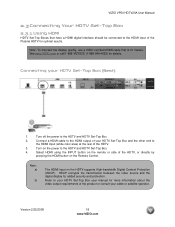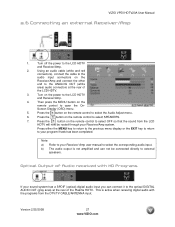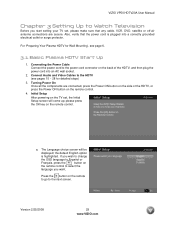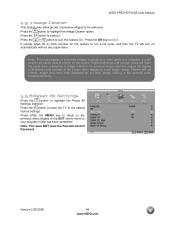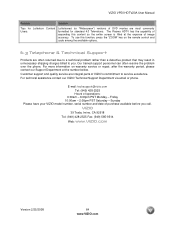Vizio VP50 HDTV20A Support Question
Find answers below for this question about Vizio VP50 HDTV20A.Need a Vizio VP50 HDTV20A manual? We have 2 online manuals for this item!
Question posted by dirtytu1 on October 13th, 2012
Tv Model Vp50hdtv20a And Shuts Off Every 10 Minutes.
the TV consistently shuts off every 10 minutes during the day and at night will turn off about every 45 minutes. I installed new fuses.
Current Answers
Answer #1: Posted by dirtytu1 on October 30th, 2012 6:19 AM
If this helps other people: I changed the fuses and 6 batteries on the power supply board. After reading more articles I found out that Plasma TV's that do not have an internal fan for cooling, will prematurly die.(3 - 6 years) After reading this, I now have a small fan blowing on the back of my TV. 4 days later and my TV is back to normal.
Related Vizio VP50 HDTV20A Manual Pages
Similar Questions
Vizio L30
I cannot get my remote to work - have installed new batteries, etc. Is there a button on the TV that...
I cannot get my remote to work - have installed new batteries, etc. Is there a button on the TV that...
(Posted by dnimocks 10 years ago)
What Is The Best Setttings For Plasma Vizio Model Vp50-hdtv20a
i get ghost image and white cloudy spot in the middle of the tv but i need to know what is the best ...
i get ghost image and white cloudy spot in the middle of the tv but i need to know what is the best ...
(Posted by madamstarid 10 years ago)
I Have A 55' Plasma Television. What Does Mean When It Flashes.when First Turned
(Posted by gailyee814 12 years ago)