Vizio VP50 HDTV20A Support Question
Find answers below for this question about Vizio VP50 HDTV20A.Need a Vizio VP50 HDTV20A manual? We have 2 online manuals for this item!
Question posted by mojqat on September 12th, 2014
Tv Wont Power On Vizio Vp50hdtv20a
The person who posted this question about this Vizio product did not include a detailed explanation. Please use the "Request More Information" button to the right if more details would help you to answer this question.
Current Answers
There are currently no answers that have been posted for this question.
Be the first to post an answer! Remember that you can earn up to 1,100 points for every answer you submit. The better the quality of your answer, the better chance it has to be accepted.
Be the first to post an answer! Remember that you can earn up to 1,100 points for every answer you submit. The better the quality of your answer, the better chance it has to be accepted.
Related Vizio VP50 HDTV20A Manual Pages
User Manual - Page 1
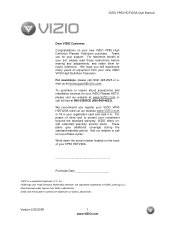
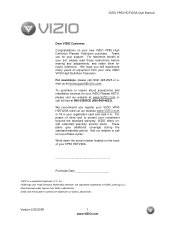
... are registered trademarks of V, Inc. Write down the serial number located on your VIZIO VP50 HDTV20A either at 888-VIZIOCE (888-849-4623).
Purchase Date
VIZIO is a registered trademark of HDMI Licensing LLC. Thank you register your new VIZIO VP50 High Definition Plasma Television purchase.
We recommend you for future reference. For assistance, please call toll free at...
User Manual - Page 2
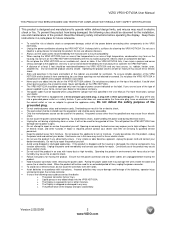
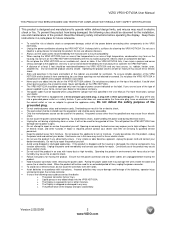
... replaced when using dropped or damaged appliances. Version 2/25/2008
2 www.VIZIO.com VIZIO VP50 HDTV20A User Manual
THIS PRODUCT HAS BEEN DESIGNED AND TESTED FOR COMPLIANCE WITH REGULATORY SAFETY CERTIFICATIONS
This product is designed and manufactured to the VP50 HDTV20A.
• Unplug the power cord before operating the display. To ensure reliable operation of electric shock...
User Manual - Page 3
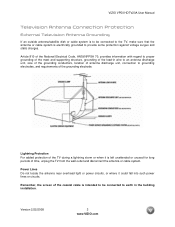
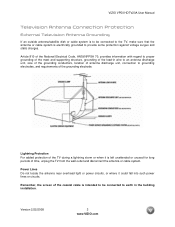
... For added protection of the grounding electrode. Power Lines Do not locate the antenna near overhead light or power circuits, or where it is left unattended or unused for long periods of the lead-in the building installation.
VIZIO VP50 HDTV20A User Manual
Television Antenna Connection Protection
External Television Antenna Grounding
If an outside antenna/satellite dish...
User Manual - Page 5
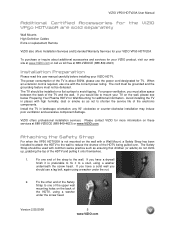
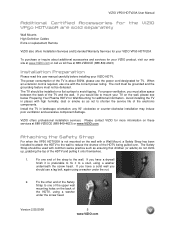
... User Manual
Additional Certified Accessories for the VIZIO VP50 HDTV20A are sold separately
Wall Mounts High Definition Cables Extra or replacement Remote
VIZIO also offers Installation Services and Extended Warranty Services for your VIZIO VP50 HDTV20A
To purchase or inquire about 500W, please use the power cord designated for TV. The power consumption of the electronic components. Avoid...
User Manual - Page 6
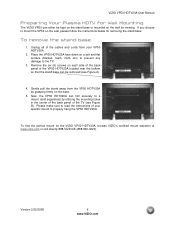
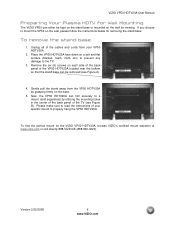
..., please follow the instructions below for removing the stand base.
VIZIO VP50 HDTV20A User Manual
Preparing Your Plasma HDTV for Wall Mounting
The VIZIO VP50 can either be removed (see Figure B). If you choose to the TV.
3. Unplug all of the cables and cords from the VP50 HDTV20A by utilizing the mounting holes in the center of the back...
User Manual - Page 7
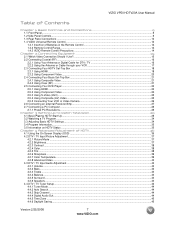
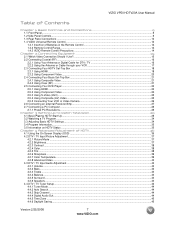
VIZIO VP50 HDTV20A User Manual
Table of Contents
Chapter 1 Basic Controls and Connections 9 1.1 Front Panel...9 1.2 Side Panel Controls...9 1.3 Rear Panel Connections ...10 1.4 VIZIO Universal Remote Control ...12 1.4.1 Insertion of Batteries in the Remote Control 14 1.4.2 Remote Control Range ...14 1.4.3 VIZIO... Watch Television 29 3.1 Basic Plasma HDTV Start Up...29 3.2 Watching a TV Program ...
User Manual - Page 9


... entire sequence, you have stepped through the input sources in the following sequence: TV, AV1, AV2, AV3 (S-Video), Component1, Component2, RGB, HDMI1, HDMI2 and HDMI3. Version 2/25/2008
9 www.VIZIO.com VIZIO VP50 HDTV20A User Manual
Chapter 1 Basic Controls and Connections
1.1 Front Panel
Power LED -
This button activates the On Screen Display (OSD). If a submenu is...
User Manual - Page 10
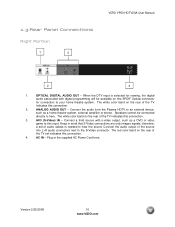
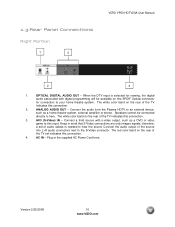
... Connections
Right Portion
1
3
VIZIO VP50 HDTV20A User Manual
2
4
1. Connect a third source with digital programming will be connected
directly to your home theatre system. Plug-in mind that S-Video connections are only images signals; ANALOG AUDIO OUT -
Connect the audio output of the TV indicates this connection.
3.
Connect the audio from the Plasma HDTV to an...
User Manual - Page 12
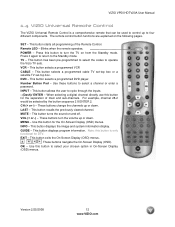
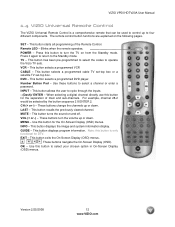
VIZIO VP50 HDTV20A User Manual
1.4 VIZIO Universal Remote Control
The VIZIO Universal Remote Control is only functional for DTV. This button starts all programming of main and sub-channels. Remote LED - POWER - This button has been...channel directly use this button to control up or down . These buttons turn the TV on from the Standby mode. Use this button to four different components. SET ...
User Manual - Page 14
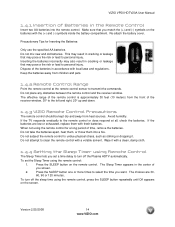
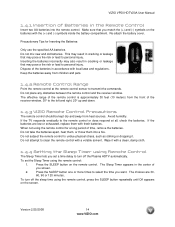
...or lead to personal injury. Avoid humidity. If the TV responds erratically to the remote control or does respond at...SLEEP button one or more times to transmit the commands.
VIZIO VP50 HDTV20A User Manual
1.4.1 Insertion of Batteries in the Remote Control
Insert...90 or 120 minutes. Do not attempt to turn off the Plasma HDTV automatically. The Sleep Timer appears in accordance with a clean...
User Manual - Page 15


...receiver and an audio and/or video monitor, such as a digital television (DTV), over S-Video takes advantage of the High Definition content....Definition Multimedia Interface) - The VIZIO VP50 has six different ways to the most advanced for digital displays. TV Coaxial RF. The video ...VIZIO VP50 HDTV20A User Manual
Chapter 2 Connecting Equipment
2.1 Which Video Connection Should I Use?
User Manual - Page 16


... consult your antenna or digital cable (out-of the HDTV, or directly by pressing
the TV button on the power to the DTV/TV CABLE/ANTENNA connector.
3.
Turn on the Remote Control. Digital broadcasts are High Definition (HD). VIZIO VP50 HDTV20A User Manual
2.2 Connecting Coaxial (RF) 2.2.1 Using Your Antenna or Digital Cable for detailed information.
Turn...
User Manual - Page 17


... it to the "Antenna In" connector on the power to the HDTV and VCR.
2.
Version 2/25/2008
17 www.VIZIO.com Note: If you have an off the power to the HDTV and VCR.
4.
VIZIO VP50 HDTV20A User Manual
2.2.2 Using the Antenna or Cable through your VCR to TV", "RF Out" or "Antenna Out" connector on the...
User Manual - Page 18
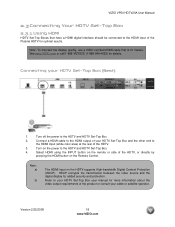
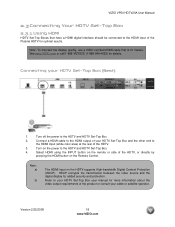
...the Remote Control. Version 2/25/2008
18 www.VIZIO.com Select HDMI using the INPUT button on the remote or side of the Plasma HDTV for more information about the video output ...1.
Turn on the power to the HDMI input of the HDTV, or directly by
pressing the HDMI button on the HDTV supports High-bandwidth Digital Content Protection (HDCP). VIZIO VP50 HDTV20A User Manual
2.3 Connecting...
User Manual - Page 27
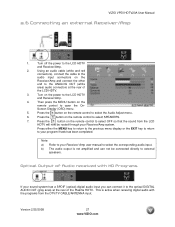
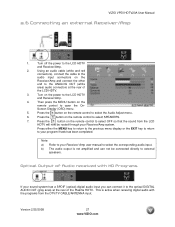
... to select OFF so that the sound from the DTV/TV CABLE/ANTENNA input. Press either the MENU key to return... OUT (gray area) at the rear of the Plasma HDTV. Turn off the power to select the Audio Adjust menu.
6. Press the... HDTV
and Receiver/Amp.
2.
Version 2/25/2008
27 www.VIZIO.com
VIZIO VP50 HDTV20A User Manual
2.6 Connecting an external Receiver/Amp
1.
Optical Output of...
User Manual - Page 29
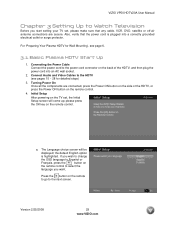
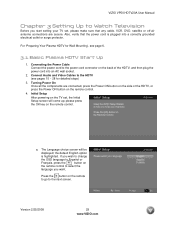
... the HDTV, and then plug the power cord into a correctly grounded electrical outlet or surge protector. For 'Preparing Your Plasma HDTV for detailed steps)
3. VIZIO VP50 HDTV20A User Manual
Chapter 3 Setting Up to Watch Television
Before you start setting your TV set , the Initial Setup screen will be
displayed; Turning Power On Once all the components are secure...
User Manual - Page 32
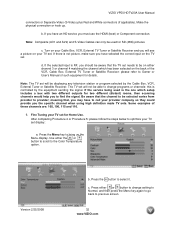
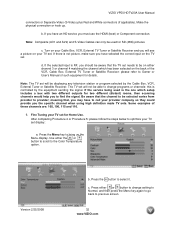
... button to scroll to bring up .
Version 2/25/2008
b.
Note: The TV set needs to Owner or User's Manual of these channels are: 105, 106...VIZIO VP50 HDTV20A User Manual
connectors or Separate-Video (S-Video) plus Red and White connectors (if applicable). d. If the service being used for details.
Note: Composite (AV1 and AV2) and S-Video Cables can only be displaying any television...
User Manual - Page 63
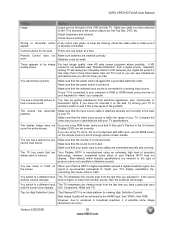
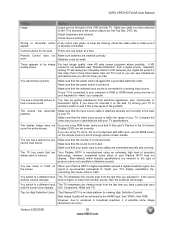
VIZIO VP50 HDTV20A User Manual
Problem image.
You see interference and deficiencies you did not know you had.
The ... are connected securely and correctly. Make sure that the power button is possible some pixels of your Plasma HDTV may be weak. If your TV is connected to the back of your TV. If you are using TV, AV-C, AV-S or Component with your Set-Top Box...
User Manual - Page 65
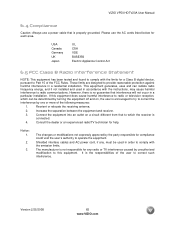
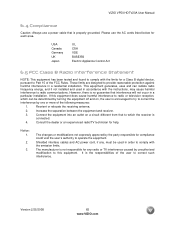
... grounded.
Please use a power cable that interference will not...TV technician for each area. The manufacturer is the responsibilities of the following measures:
1. If this equipment does cause harmful interference to radio or television reception, which the receiver is encouraged to try to this equipment.
Version 2/25/2008
65 www.VIZIO.com Notice: 1.
2.
3.
VIZIO VP50 HDTV20A...
User Manual - Page 67
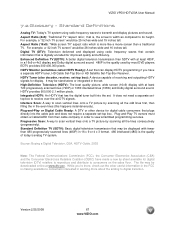
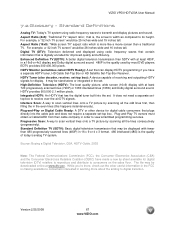
VIZIO VP50 HDTV20A User Manual
7.2 Glossary - Standard Definitions
Analog TV: Today's TV system using radio frequency waves that contain information that may be displayed with fewer than 480 progressively scanned lines (480P) in the even lines (this happens instantaneously). Digital TV (DTV): Television delivered and displayed using radio frequency waves to scan vertical lines onto a TV ...
Similar Questions
Vizio Vp50 Hdtv20a Plasma Losing Power
I have a samsung vp50 hdtv20a the tv will randomly turn off then power comes back and I can turn the...
I have a samsung vp50 hdtv20a the tv will randomly turn off then power comes back and I can turn the...
(Posted by Anonymous-139765 9 years ago)
Tv Model Vp50hdtv20a And Shuts Off Every 10 Minutes.
the TV consistently shuts off every 10 minutes during the day and at night will turn off about every...
the TV consistently shuts off every 10 minutes during the day and at night will turn off about every...
(Posted by dirtytu1 11 years ago)
Vizio Tv P50hdm Wont Power On No Signs Of Life
(Posted by dsantosprs 13 years ago)

