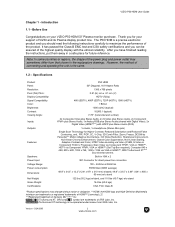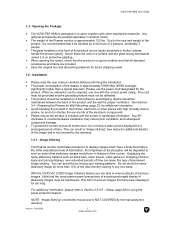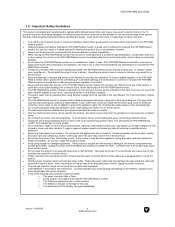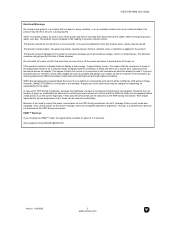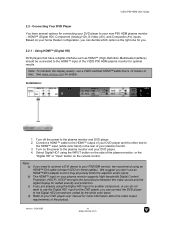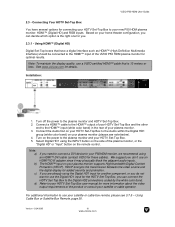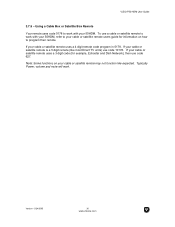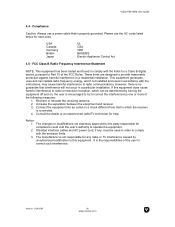Vizio P50HDM Support Question
Find answers below for this question about Vizio P50HDM - 50" Plasma Panel.Need a Vizio P50HDM manual? We have 2 online manuals for this item!
Question posted by dsantosprs on February 26th, 2011
Vizio Tv P50hdm Wont Power On No Signs Of Life
The person who posted this question about this Vizio product did not include a detailed explanation. Please use the "Request More Information" button to the right if more details would help you to answer this question.
Current Answers
Answer #1: Posted by army88wife on February 28th, 2011 8:46 PM
I have some suggestions for you to look at. First try unglugging the TV from the power. Once you've done that go ahead and hold down the power button on the side of the TV (while the TV is still unplugged from the power) once you've held down the power button for about 30 seconds go ahead and try turning the TV on. Does the TV turn on? If the VIZIO logo goes from the orange stanby mode to white it means that it is powered on. If you are not receicing any audio or video you need to test this on multiple devices to isolate what the actual issue is. Try connecting a DVD player or game component of any kind to see if on those other devices that you get any audio or video. If not I would recomend that you contact VIZIO. If you are within your 1 year limited manufactur's warranty you would be covered for 100% cost of parts and labor for repair or if it needs to be replaced all together you would be covered. If you are outside that 1 years warranty you may be covered if you purchased an extended service plan. Hope this helps.
Related Vizio P50HDM Manual Pages
Similar Questions
I Have Power And Also Audio But No Video.what Can Cuase This?
(Posted by rodriguez1365 11 years ago)
I Have A 55' Plasma Television. What Does Mean When It Flashes.when First Turned
(Posted by gailyee814 12 years ago)