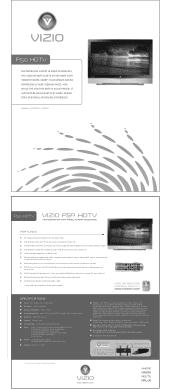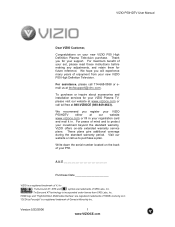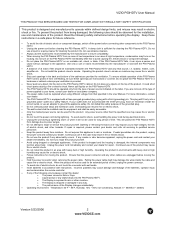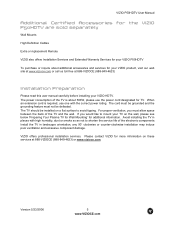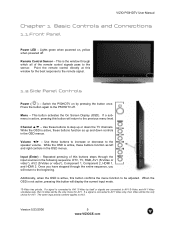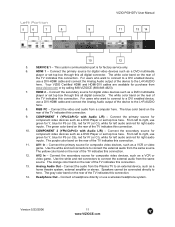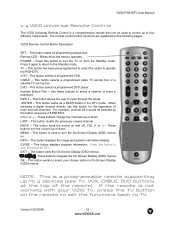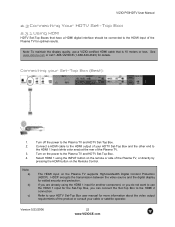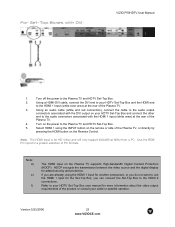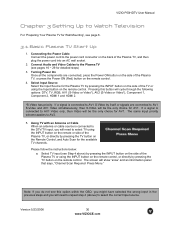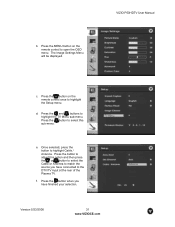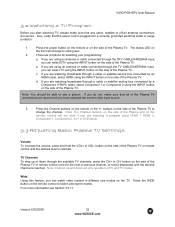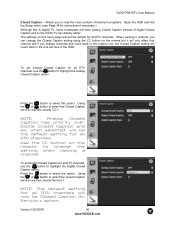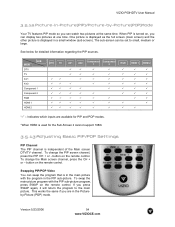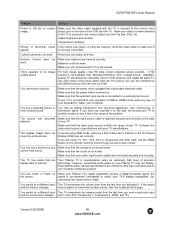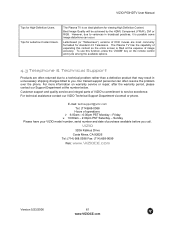Vizio P50HDTV10A Support Question
Find answers below for this question about Vizio P50HDTV10A.Need a Vizio P50HDTV10A manual? We have 2 online manuals for this item!
Question posted by jasminejcodykinard on June 26th, 2022
How To Change Source Without Remote?
how do I get my TV on HDMI with out the remote
Current Answers
Answer #1: Posted by Odin on June 28th, 2022 11:23 AM
You can select HDMI 1 using the INPUT button on the remote or side of the TV. See https://www.manualslib.com/manual/400487/Vizio-P50hdtv10a.html?page=17&term=hdmi&selected=1#manual.
Hope this is useful. Please don't forget to click the Accept This Answer button if you do accept it. My aim is to provide reliable helpful answers, not just a lot of them. See https://www.helpowl.com/profile/Odin.
Related Vizio P50HDTV10A Manual Pages
Similar Questions
What Model Remote Control Came With Vizio P50hdtv10a Remote Control
(Posted by mustacy8 9 years ago)
How Much Can I Sell A Vizio P50hdtv10a Tv That's Not Working For
(Posted by 12IvanEg 9 years ago)
My Vizio Vp50 Hdtv 10a Tv's Sound Is Ok But..
Channels changing with remote perfectly but no display. Where is the trouble? Please tell me. Thanks
Channels changing with remote perfectly but no display. Where is the trouble? Please tell me. Thanks
(Posted by Peterperiz 12 years ago)
I Have A 55' Plasma Television. What Does Mean When It Flashes.when First Turned
(Posted by gailyee814 12 years ago)