Vizio P50HDTV10A Support Question
Find answers below for this question about Vizio P50HDTV10A.Need a Vizio P50HDTV10A manual? We have 2 online manuals for this item!
Question posted by 12IvanEg on June 14th, 2014
How Much Can I Sell A Vizio P50hdtv10a Tv That's Not Working For
The person who posted this question about this Vizio product did not include a detailed explanation. Please use the "Request More Information" button to the right if more details would help you to answer this question.
Current Answers
There are currently no answers that have been posted for this question.
Be the first to post an answer! Remember that you can earn up to 1,100 points for every answer you submit. The better the quality of your answer, the better chance it has to be accepted.
Be the first to post an answer! Remember that you can earn up to 1,100 points for every answer you submit. The better the quality of your answer, the better chance it has to be accepted.
Related Vizio P50HDTV10A Manual Pages
Brochure - Page 1
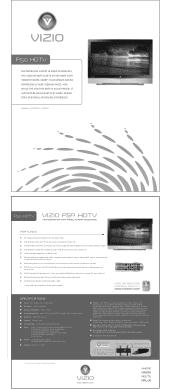
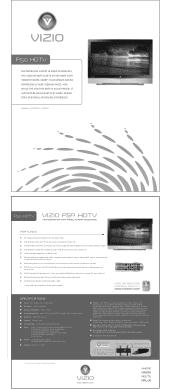
...) providing a more vivid, brilliant picture in any environment. 24 bit color depth supporting 231 Billion colors. www.viziotv.com
P50 HDTV
VIZIO P HDTV
HIGH DEFINITION FLAT PANEL PLASMA TELEVISION
FEATURES
50" Diagonal Plasma Flat Panel with a native resolution of 6 hours / day use). DCDi by -side) for ultimate video enjoyment while watching 2 video programs at...
User Manual - Page 1
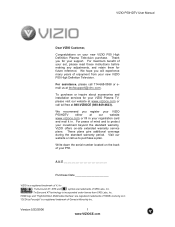
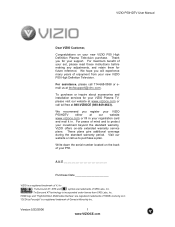
... recommend you register your VIZIO Plasma TV, please visit our website at www.vizioce.com or call toll free at 888-VIZIOCE (888-849-4623).
Version 5/23/2006
1 www.VIZIOCE.com For assistance, please call us at our website www.vizioce.com or fill in your new VIZIO P50 High Definition Television. TruSurround XT, SRS...
User Manual - Page 3
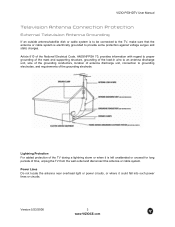
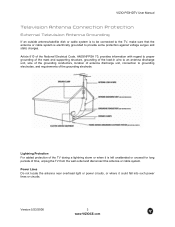
...VIZIO P50HDTV User Manual
Television Antenna Connection Protection
External Television Antenna Grounding
If an outside antenna/satellite dish or cable system is to be connected to the TV, make sure that the antenna or cable system is left unattended or unused for long periods of time, unplug the TV... to grounding electrodes, and requirements of the TV during a lightning storm or when it could...
User Manual - Page 5
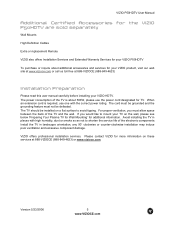
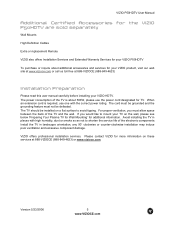
... inquire about 500W, please use one with high humidity, dust or smoke so as not to avoid tipping. Please contact VIZIO for more information on the wall, please see below 'Preparing Your Plasma TV for Wall Mounting' for additional information.
If you must not be installed on a flat surface to shorten the service...
User Manual - Page 6


... cords from the P50HDTV by utilizing the mounting holes in the center of the back panel of your P50HDTV.
2. Version 5/23/2006
6 www.VIZIOCE.com VIZIO P50HDTV User Manual
Preparing Your Plasma TV for Wall Mounting
The VIZIO P50HDTV can either be removed (see Figure B). Place the P50HDTV face down on the base.
Figure A
5.
User Manual - Page 7


...a PC Computer ...29
Chapter 3 Setting Up to Watch Television 30 3.1 Basic Plasma TV Start Up...30 3.2 Watching a TV Program ...33 3.3 Adjusting Basic Plasma TV Settings ...33 3.4 DTV Tuner Setup ...34 3.4.1 Parental ... PIP/POP Settings ...54 3.5.14 Using the Parental Controls...55 3.6 Programming the VIZIO Universal Remote Control 57 3.6.1 Programming for VCR ...57 3.6.2 Programming for Cable Set...
User Manual - Page 11
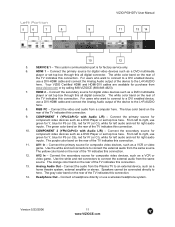
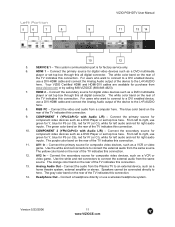
...through this connection.
HDMI 1 - Connect the primary source for purchase from a computer here. Your VIZIO Certified HDMI and HDMI-DVI cables are available for digital video devices such as a VCR or ... orange color band on the rear of the TV indicates this connection.
14. Analog Audio Out - Connect the audio from the Plasma TV to connect the external audio from the same source...
User Manual - Page 12
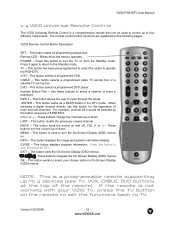
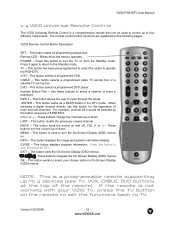
... to control up or down . For example, channel 28-2 would be used to select your VIZIO TV, press the TV button on the remote to set -top box. LAST - This button recalls the previously viewed ... buttons navigate the On-Screen Display (OSD) menus. OK - This button works to turn the volume up to TV.
NOTE: This is not working with your chosen option in the DTV mode. If the remote is a ...
User Manual - Page 16
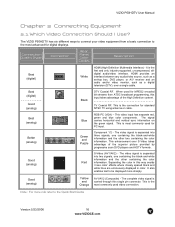
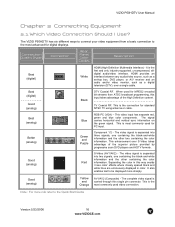
... DVD player, or A/V receiver and an audio and/or video monitor, such as a digital television (DTV), over S-Video takes advantage of the High Definition content.
S-Video (AV1/AV2) -...be displayed more info refer to the most commonly used for standard NTSC TV using antenna or cable.
VIZIO P50HDTV User Manual
Chapter 2 Connecting Equipment
2.1 Which Video Connection Should I ...
User Manual - Page 17
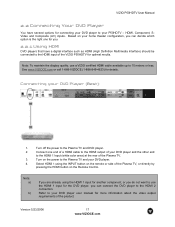
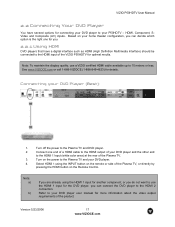
... player and the other end
to the HDMI 1 Input (white color area) at the rear of the Plasma TV.
3. Turn on the Remote Control.
HDMI, Component, SVideo and Composite (AV) inputs. Based on your...connected to the HDMI input of the VIZIO P50HDTV for optimal results. See www.VIZIOCE.com or call 1-888-VIZIOCE (1-888-849-4623) for details.
Turn off the power to the Plasma TV and DVD player.
2.
User Manual - Page 18


...your DVD player.
5.
Refer to the
HDMI 1 Input (white color area) at the rear of the Plasma
TV.
4.
Version 5/23/2006
18 www.VIZIOCE.com
Turn off the power to the HDMI 2 connection.
... with DVI:
VIZIO P50HDTV User Manual
1. Turn on the power to the Plasma TV and your DVD player user manual for the DVD player, you can connect the DVD player to the Plasma TV and DVD player...
User Manual - Page 21


... to you when viewing from the rear of the TV) at
the rear of the Plasma TV.
4.
Note: a)
b)
If you do not ...want to use the AV1 input for more information about the video output requirements of the product. Select AV1 using the AV1 input for another component, or you are already using the INPUT button on your DVD Player (Good) :
VIZIO...
User Manual - Page 30
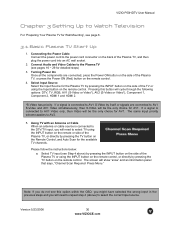
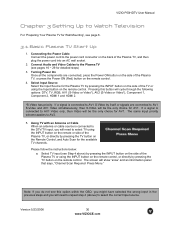
...The screen will be the only choice for Wall Mounting', see page 6.
3.1 Basic Plasma TV Start Up
1.
VIZIO P50HDTV User Manual
Chapter 3 Setting Up to select the correct input source. The same...source is connected to the DTV/TV input, you do not see this button will need to the Plasma TV (see Step 4 above ) to Watch Television
For 'Preparing Your Plasma TV for AV1. If a signal is...
User Manual - Page 33
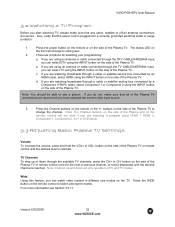
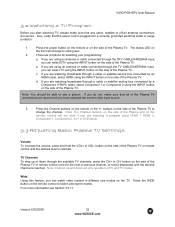
VIZIO P50HDTV User Manual
3.2 Watching a TV Program
Before you start watching TV, please make sure that any cable, satellite or off-air antenna connections are 4 options ...the CH+ or CH- Note: The Channel buttons, on the TV. Press the power button on the remote or on the side of the Plasma and on
the front will not work if you have selected the correct video input source.
3. The ...
User Manual - Page 54
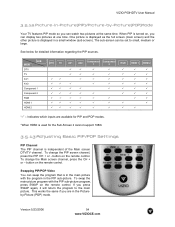
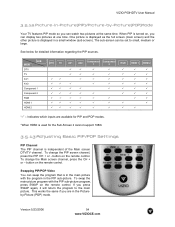
....
VIZIO P50HDTV User Manual
3.5.12 Picture-In-Picture(PIP)/Picture-by-Picture(POP)Mode
Your TV features PIP mode so you can swap the program that is in the main picture with the PIP sub-picture program, press SWAP on the remote control.
This works the same if you are available for PIP...
User Manual - Page 58


...in the code list in the component list or the program code does not work the Plasma TV, refer to work . The DVD Player will turn on the remote control.
3. Press the matching... clear the component button, then repeat the search
procedure.
3.7 Using a Cable or Satellite Remote
Your VIZIO remote uses codes 11758 and 10178 to your brand.
Note: a)
b)
If your cable or satellite ...
User Manual - Page 60
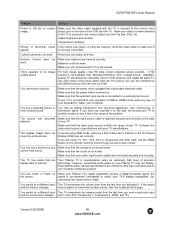
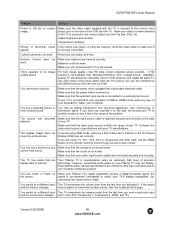
...correct video output port on your Plasma TV's digital capabilities exceed a digital broadcast signal, the
the screen. signal is turned on When your keyboard to a working input source.
You cannot see ...wall, try moving your TV. You switch to the correct output your Plasma TV may be noticeably inferior to scroll through various screen modes. VIZIO P50HDTV User Manual
Problem
...
User Manual - Page 61
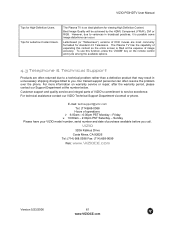
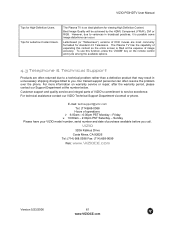
... excellence.
VIZIO P50HDTV User Manual
Tips for Letterbox Content Users.
The Plasma TV has the capability of expanding this function, press the "ZOOM" key on warranty service or repair, after the warranty period, please contact our Support Department at the expense of image accuracy. Our trained support personnel can occur. The Plasma TV is possible...
User Manual - Page 64
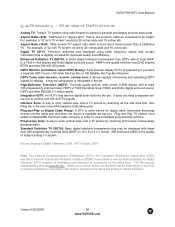
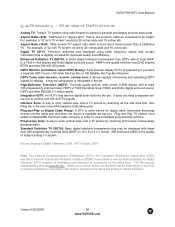
...HDTV signals for improved quality and efficiency. Standard Definition TV (SDTV): Basic digital television transmission that is more about the analog to transmit and display pictures and...top box.
VIZIO P50HDTV User Manual
5.2 Glossary - HDTV Tuner (also decoder, receiver, set . It does not need a separate settop box to consumers on the sales floor. Source: Buying a Digital Television, CEA, ...
User Manual - Page 67
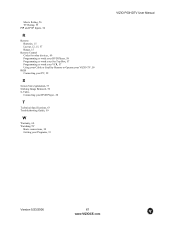
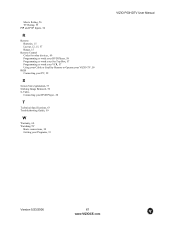
..., 15, 57 Range, 15
Remote Control Codes for other devices., 69 Programming to work your DVD Player, 58 Programming to work your Set-Top Box, 57 Programming to work your VCR, 57 Using your Cable or Satellite Remote to Operate your VIZIO TV, 58
RGB Connecting your PC, 29
S
Screen Size explanation, 53 Sticking Image...
Similar Questions
Tv Was Working Fine And Then Made A Pop Noise And Then The Image Went Really Bla
Tv was working fine and then made a pop noise and then the image went really bland. You can hardly s...
Tv was working fine and then made a pop noise and then the image went really bland. You can hardly s...
(Posted by LECOMM 12 years ago)
I Have A 55' Plasma Television. What Does Mean When It Flashes.when First Turned
(Posted by gailyee814 12 years ago)

