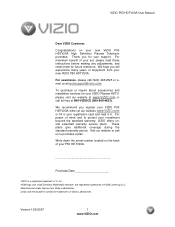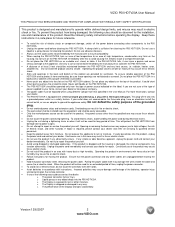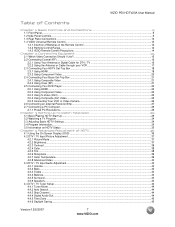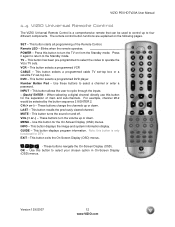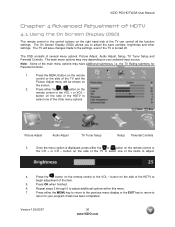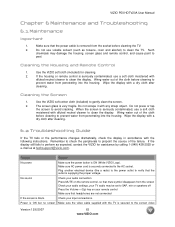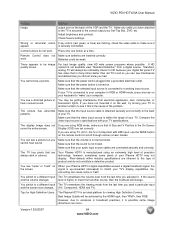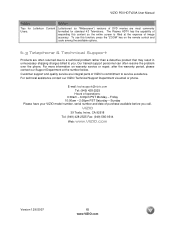Vizio P50 - P50 HDTV Widescreen 50-in Plasma TV Support and Manuals
Get Help and Manuals for this Vizio item

Most Recent Vizio P50 Questions
Power Supply Test
How would I test a Power Supply PN/ 0500-0502-0102; M/ 0469D03 for a Vizio L32 HDTV?
How would I test a Power Supply PN/ 0500-0502-0102; M/ 0469D03 for a Vizio L32 HDTV?
(Posted by dave14551 8 years ago)
Visio. P50hdm
The powered up but the tv screen is light in color liks it not getting enought power does any one kn...
The powered up but the tv screen is light in color liks it not getting enought power does any one kn...
(Posted by Robcalf 11 years ago)
Vizio P50 Videos
Popular Vizio P50 Manual Pages
Vizio P50 Reviews
We have not received any reviews for Vizio yet.