Vizio L32HDTV - L32 Widescreen HD-Ready Flat-Panel LCD TV Support and Manuals
Get Help and Manuals for this Vizio item
This item is in your list!

View All Support Options Below
Free Vizio L32HDTV manuals!
Problems with Vizio L32HDTV?
Ask a Question
Free Vizio L32HDTV manuals!
Problems with Vizio L32HDTV?
Ask a Question
Popular Vizio L32HDTV Manual Pages
User Manual - Page 5
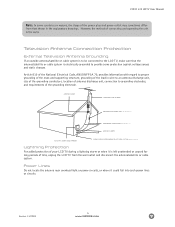
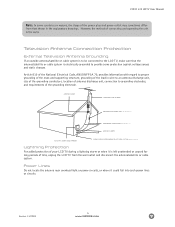
... 810-20)
gROUNDINg CONDUCTORS (NeC SeCTION 810-21) gROUND CLAMPS
eLeCTRIC SeRVICe eQUIPMeNT
POWeR SeRVICe gROUNDINg eLeCTRODe SySTeM (NeC ART 250, PART H)
Lightning Protection
For added protection of time, unplug the LCD TV from the wall outlet and disconnect the antenna/satellite or cable system. VIZIO L32 HDTV User Manual
Note: In some protection against voltage surges and static charges...
User Manual - Page 6
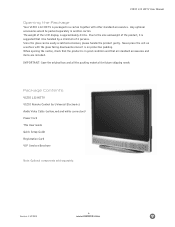
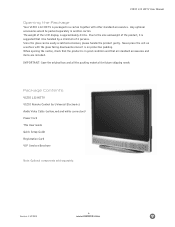
... Audio Video Cable (yellow, red and white connectors) Power Cord This User Guide Quick Setup Guide Registration Card VIP Services Brochure
Note: Optional components sold separately. When opening the carton, check that all the packing material for future shipping needs.
Package Contents
VIZIO L32 HDTV VIZIO Remote Control by a minimum of the LCD display is in good condition and that the...
User Manual - Page 7
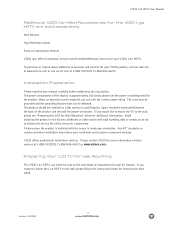
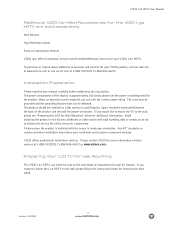
...LCD TV for the product. Avoid installing the product in the kitchen, bathroom or other places with the screen in landscape orientation. VIZIO L32 HDTV User Manual
Additional VIZIO Certified Accessories for the VIZIO L32 HDTV are sold separately:
Wall Mounts
High Definition Cables
Extra or replacement Remote
VIZIO also offers Installation Services and Extended Warranty Services for your VIZIO...
User Manual - Page 9
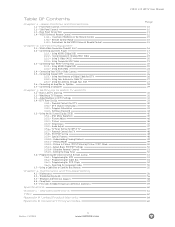
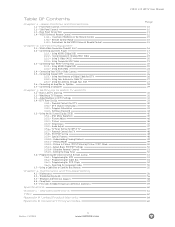
...26
2.5.1 - Programming the VIZIO Universal Remote Control
53
3.6.1 - Troubleshooting Guide
56
4.3 - Basic LCD TV Start Up 30
3.2 - Connecting your DVD Player
17
2.2.1 - Viewing Modes
49
3.5.12 - Using the Antenna through Your VCR
27
2.6 - Setting a Password
44
3.5 - Maintenance
56...
User Manual - Page 12


... VIZIO Remote Control Button Description
• SET - This button selects a programmed cable TV set -top box.
• DVD - These buttons turn the OSD on from standby
mode. mation display.
• GUIDE - This button recalls the previously viewed channel.
• MUTE -
When selecting a digital channel directly
use this
button has been pre-programmed for the VIZIO L32
HDTV...
User Manual - Page 15


... cover. Precautions for Inserting the Batteries:
• Only use the specified AA batteries. • Do not mix new and old batteries.
VIZIO L32 HDTV User Manual
1.4.1 - Precautionary Tips for the VIZIO Universal Remote Control
• The remote control should be kept dry and away from children and pets.
1.4.2 - Wipe it . • Do not attempt to the left and right...
User Manual - Page 22


... on the power to the LCD TV and HDTV Set-Top Box. 2.
Note: a) The HDMI input on your LCD TV supports High-bandwidth Digital Content Protection (HDCP). Select Digital HD using the INPUT button on the front of the VIZIO L32 HDTV for connecting your HDTV Set-Top Box. 4. VIZIO L32 HDTV User Manual
2.3 - Connecting Set-Top Box (Best):
1. Turn on the Remote Control. Version- 11...
User Manual - Page 25


... LCD TV and VCR or video camera. 5. Version- 11/29/05
25 www.VIZIOCE.com Select AV3 using the INPUT button on the front of your LCD TV or directly by pressing the AV button
on the power to the R
(red color) and L (white color) audio input connectors on the side of your LCD TV. 3. Turn on the Remote Control...
User Manual - Page 26


... your LCD TV. 4. c) For Professional antenna installation contact VIZIO at www.VIZIOCE.com or call (1-888-VIZIOCE) (1-888-849-4623).
Select DTV using the INPUT button on the Remote Control twice. Note: a) Digital broadcasts are several options for you.
2.5.1 -
Connect the coaxial (RF) connector from your Antenna or Digital Cable to your new L32 HDTV - Based on the power...
User Manual - Page 27


... the power to your LCD TV and VCR. 2. Turn off the power to your LCD TV or directly by pressing the NTSC TV button on the
rear of your LCD TV or directly by pressing the NTSC TV
button on the Remote Control.
2.5.3 - VIZIO L32 HDTV User Manual
2.5.2 - Turn off the power to the TV connector on the Remote Control. Connect the coaxial (RF) connector from your LCD TV. 3. Select TV using...
User Manual - Page 28


... cannot be routed through your LCD TV and Receiver/Amp. 4. Press the on the Receiver/Amp to select the Audio Adjust menu. 6. Turn off the power to external speakers. 2.6 - Connect the R (red color) and L (white color) audio connectors on the remote control to select OFF so that the sound from your VIZIO L32 LCD HDTV will now be connected directly...
User Manual - Page 29


... the Audio Out on how to set your computer timing mode to your LCD TV. 3.
Please refer to the RGB Audio (purple band) at an electronic store. Connecting a Computer
VIZIO L32 HDTV User Manual
1. 2.7 - Connect a 15-pin D-sub RGB (VGA) cable to the RGB output of your LCD TV and computer. 5. Turn on the Remote Control. c) Stereo mini jack cable is not...
User Manual - Page 44


... make sure to any four-digit number.
You can change the password: 1. To change the password to write down and store the new password in the Special Features menu (Section 3.5.2) does not reset the password. Press button on the remote control immediately to highlight Access
Code Edit. 6. Press button on the remote control to exit the OSD menu. VIZIO L32 HDTV User Manual
3.4.4 -
User Manual - Page 53
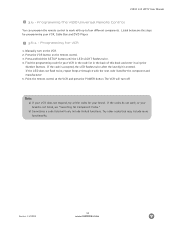
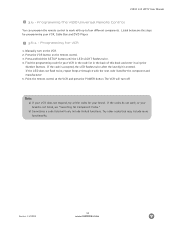
... the VCR button on the VCR. 2. Point the remote control at the VCR and press the POWER button. Note: a) If your VCR does not respond, try all the codes for programming your brand is entered. Press and hold the SETUP button until the LED LIGHT flashes twice. 4. VIZIO L32 HDTV User Manual
3.6 - Listed below are the steps for your...
User Manual - Page 64


... AUTHORIZATION. Parts and service labor that is not covered by the warranty. Before you will be contacted to determine whether VIZIO should repair the damage for a fee or whether the product should be required to ship the unit to grant any other rights, which the serial number has been removed or defaced. VIZIO L32 HDTV User Manual
Appendix...
Vizio L32HDTV Reviews
Do you have an experience with the Vizio L32HDTV that you would like to share?
Earn 750 points for your review!
We have not received any reviews for Vizio yet.
Earn 750 points for your review!
