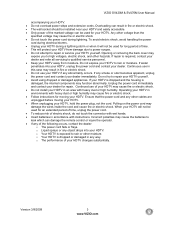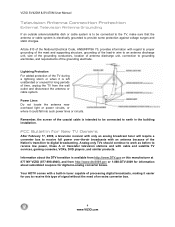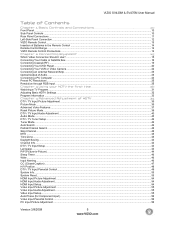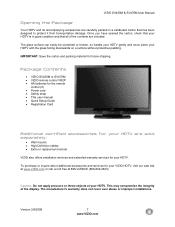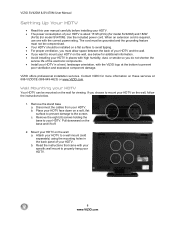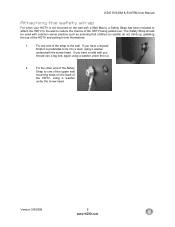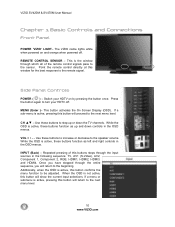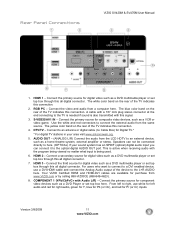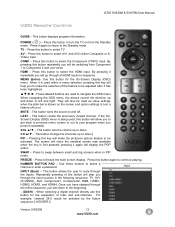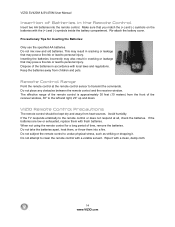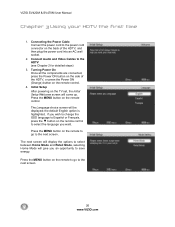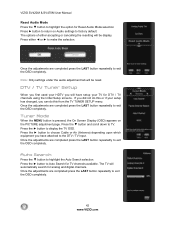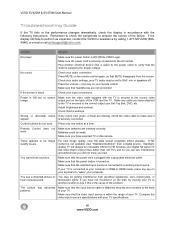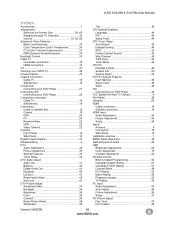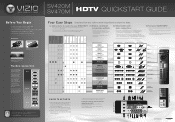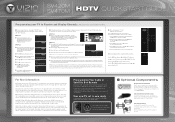Vizio SV420M Support Question
Find answers below for this question about Vizio SV420M - 42" LCD TV.Need a Vizio SV420M manual? We have 2 online manuals for this item!
Question posted by larrythone on September 17th, 2019
Sv420m Wall Mount Screws
what size screws are needed to wall mount a Visio model SV420M television
Current Answers
Answer #1: Posted by Odin on September 17th, 2019 6:47 AM
Vizio says, "For parts and accessories, contact Fox International
1-800-321-6993." So that would be my first call. If necessary, call Vizio, at 1-800-919-3647.
(The most common screw for securing a TV to the wall bracket is an M8 screw. The other screw sizes for some TVs are M4, M5, and M6. The length will be determined by the type of TV you have.)
1-800-321-6993." So that would be my first call. If necessary, call Vizio, at 1-800-919-3647.
(The most common screw for securing a TV to the wall bracket is an M8 screw. The other screw sizes for some TVs are M4, M5, and M6. The length will be determined by the type of TV you have.)
Hope this is useful. Please don't forget to click the Accept This Answer button if you do accept it. My aim is to provide reliable helpful answers, not just a lot of them. See https://www.helpowl.com/profile/Odin.
Related Vizio SV420M Manual Pages
Similar Questions
Sv420m Won't Power Up
my vizio sv420m wont power on but the orange light is on will a firmware update fix this??
my vizio sv420m wont power on but the orange light is on will a firmware update fix this??
(Posted by ninabean87 5 years ago)
Screw Size For Stand - Sv420m
Unable to find the actual Screw size for the 8 screws on the stand. TV currently rack mounted. Manua...
Unable to find the actual Screw size for the 8 screws on the stand. TV currently rack mounted. Manua...
(Posted by ricjones 11 years ago)
My Visio Lcd Tv Starts Flickering After About An Hour Of Use
My Visio LCD TV's screen starts flickering after about an hour of playing. when I disconnet it from ...
My Visio LCD TV's screen starts flickering after about an hour of playing. when I disconnet it from ...
(Posted by mcnolpin 11 years ago)