Vizio SV420M Support Question
Find answers below for this question about Vizio SV420M - 42" LCD TV.Need a Vizio SV420M manual? We have 2 online manuals for this item!
Question posted by ricjones on April 22nd, 2013
Screw Size For Stand - Sv420m
Unable to find the actual Screw size for the 8 screws on the stand. TV currently rack mounted. Manual only shows wall mount size.
Vizio in California only told me they were 26 to 30 mm but not the "M" size. But they will sell them to me for 8 bucks plus almost 30 bucks for shipping!!!!!
Anyone able to help?
Current Answers
There are currently no answers that have been posted for this question.
Be the first to post an answer! Remember that you can earn up to 1,100 points for every answer you submit. The better the quality of your answer, the better chance it has to be accepted.
Be the first to post an answer! Remember that you can earn up to 1,100 points for every answer you submit. The better the quality of your answer, the better chance it has to be accepted.
Related Vizio SV420M Manual Pages
SV420M HDTV User Manual - Page 4
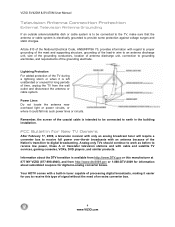
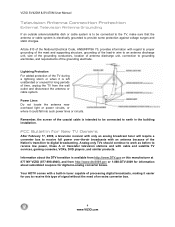
...antenna discharge unit, size of the grounding conductors, location of antenna discharge unit, connection to grounding electrodes, and requirements of time, unplug the TV from http://www....circuits.
VIZIO SV420M & SV470M User Manual
Television Antenna Connection Protection
External Television Antenna Grounding
If an outside antenna/satellite dish or cable system is to be connected to the TV, make...
SV420M HDTV User Manual - Page 5
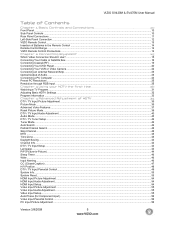
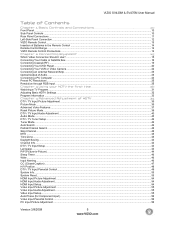
VIZIO SV420M & SV470M User Manual
Table of Contents
Chapter 1 Basic Controls and Connections 10 Front Panel ...10 Side Panel Controls ...10 Rear Panel Connections ...11 Left-Side Panel Connection ...12 VIZIO Remote Control...13 Insertion of Batteries in the Remote Control ...14 Remote Control Range ...14 VIZIO Remote Control Precautions...14 Chapter 2 Connecting Equipment 15 Which Video ...
SV420M HDTV User Manual - Page 8
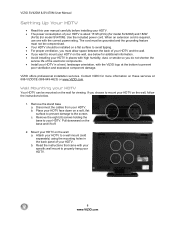
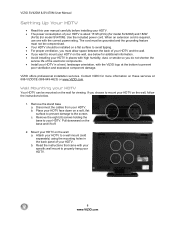
... of your HDTV on a soft, flat surface to prevent damage to mount your HDTV and the wall. ! Pull downward on the wall, follow the instructions below for model SV470M). Read this user manual carefully before installing your HDTV.
Contact VIZIO for viewing. Remove the eight (8) screws holding the base to mount your HDTV.
8 www.VIZIO.com c. b. When an extension...
SV420M HDTV User Manual - Page 11
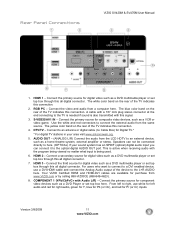
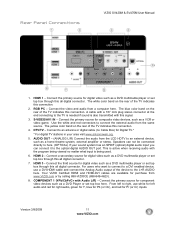
Rear Panel Connections
VIZIO SV420M & SV470M User Manual
1. S-VIDEO/AV1 IN - Use the white and red connectors to connect the external audio from the LCD HDTV to an external device, such as a ...source for digital video such as a DVD multimedia player or set top box here. RGB PC - DTV/TV - AUDIO OUT - (ANALOG L/R) Connect the audio from the same source. Connect the primary source for ...
SV420M HDTV User Manual - Page 13
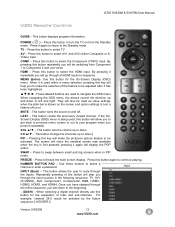
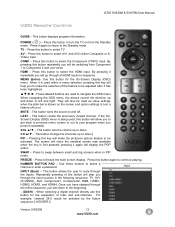
...Standby mode.
Press this button again to cycle through all HDMI inputs in the following sequence: TV, AV1 (S-VIDEO), AV2, Component1, Component2, RGB, HDMI1, HDMI2, HDMI3, and HDMI4.... will show the smallest screen size available when the key is being used within a menu selection, pressing this key will return to select TV. VIZIO SV420M & SV470M User Manual
VIZIO Remote Control...
SV420M HDTV User Manual - Page 14
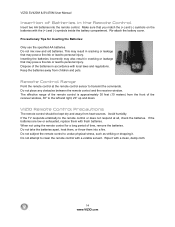
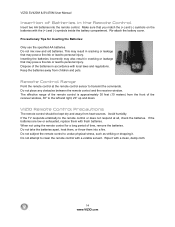
...batteries. The effective range of the remote control is approximately 30 feet (10 meters) from the front of the receiver window, 30° to personal injury. This may result in cracking ...dropping it with fresh batteries. VIZIO SV420M & SV470M User Manual
Insertion of Batteries in the Remote Control
Insert two AA batteries into a fire. If the TV responds erratically to the remote ...
SV420M HDTV User Manual - Page 16


... button on the power to the HDTV and HDTV Set-Top Box.
6. See www.vizio.com or call 1-888-VIZIOCE (1-888-849-4623) for details.
3. Based on the LCD TV supports High-bandwidth Digital Content Protection (HDCP). VIZIO SV420M & SV470M User Manual
Connecting Your Cable or Satellite Box You have a HDMI digital interface should be connected...
SV420M HDTV User Manual - Page 17


... associated with the DVI output on the remote or side of the
HDTV.
4.
The LCD TV will recognize the DVI connection and obtain audio information from your set -top box.
5.... and protection. The HDMI input on the back of your set -top box.
2.
VIZIO SV420M & SV470M User Manual HDMI Connections for more information about the video output requirements of the product or consult your...
SV420M HDTV User Manual - Page 30


...Standard.
8. Press either $ or # button to your TV watching!!
30 www.VIZIO.com Press either ! or " button to scroll down ...Guide key:
Press the Menu key, this will appear showing Time Zone. The next screen will bring up the ...TV set is now ready to select it .
3. Press the # button to automatically reproduce the best picture quality out of your area. VIZIO SV420M & SV470M User Manual...
SV420M HDTV User Manual - Page 32


... operate in different size modes on the side of the HDTV or remote control until the desired channel is reached. Press the " button and scroll down through the available TV channels, press the...watch video content in DTV and TV modes. Press the " button and scroll down to bring up or down to Wide and select it . VIZIO SV420M & SV470M User Manual
Adjusting Basic HDTV Settings
Volume To...
SV420M HDTV User Manual - Page 40


VIZIO SV420M & SV470M User Manual
DTV / TV Input Audio Adjustment
Audio Mode
When the MENU button is only available via the DTV/TV connection. Press the " button to exit the OSD completely. Once the adjustments are 120 Hz, 500Hz, 1.5 kHz, 5 kHz and 10 kHz. A new menu will only be displayed showing... on the PICTURE adjustment display. Starting from Flat, Rock, Pop, Classic or Jazz.
Note...
SV420M HDTV User Manual - Page 42
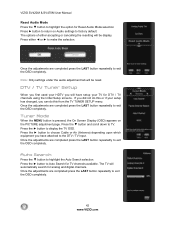
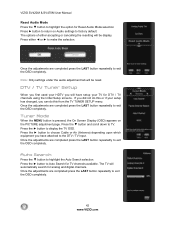
...not do this from the TV TUNER SETUP menu.
Once the adjustments are completed press the LAST button repeatedly to exit the OSD completely.
42 www.VIZIO.com Once the adjustments are ...the OSD completely. Once the adjustments are completed press the LAST button repeatedly to TV. VIZIO SV420M & SV470M User Manual
Reset Audio Mode Press the " button to highlight the option for Reset Audio ...
SV420M HDTV User Manual - Page 45


...
!
!
!
!
!
or # button to choose the input source for PIP and POP modes.
Press the !
see the table below for the main screen; TV AV1 AV2 Component 1
!
!
!
!
!
!
!
!
!
!
!
!
!
!
!
!
!
!
!
!
!
!
!
!
!
!
!...selected, Press the " button to highlight the PIP size selection. VIZIO SV420M & SV470M User Manual
PIP Mode
Press the " button to highlight the ...
SV420M HDTV User Manual - Page 46


...VIZIO.com Press the LAST key when you in 30... input which shows the different ...sizes which is going to the previous menu. Press the # button to go to this Input. Once the adjustments are being watched. You can use up to exit the OSD completely. or " button and select either the ! or " button select the second character of both. VIZIO SV420M & SV470M User Manual...TV in identifying or...
SV420M HDTV User Manual - Page 47


...either $ or # button to your own taste or like : Font Size (letters size), Font Color (letters color) Font Opacity (transparency of the letters), ...the Setup menu. As Broadcaster and Custom. Closed Caption for regular TV is available in the Setup menu. Digital Closed Caption Style
When... VIZIO SV420M & SV470M User Manual
CC (Closed Caption)
Press the " button to exit the OSD completely....
SV420M HDTV User Manual - Page 57


... to exit the OSD completely. PC Input Setup
The Setup menu operates in the same way for the PC Input as for the DTV / TV input. Press the # button to adjust the tuning. Use the $ or # button to highlight the H-Size selection. VIZIO SV420M & SV470M User Manual
H-SIZE
Press the " button to adjust the horizontal position.
SV420M HDTV User Manual - Page 60
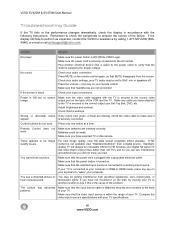
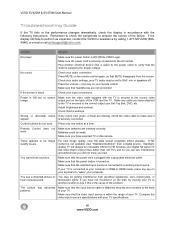
... view "Standard Definition" from electrical appliances, cars, motorcycles, or
hear unusual sound. Power is securely connected. Standard, analog TV will always be getting interference from a digital source. VIZIO SV420M & SV470M User Manual
Troubleshooting Guide
If the TV fails or the performance changes dramatically, check the display in RGB or HDMI mode, press any key on...
SV420M HDTV User Manual - Page 61


...to obtain the desired screen mode.
Tips for standard 4:3 Televisions.
Letterboxed (or "Widescreen") versions of product and do...screen size changes. (AV-C (Composite), AV-S (S-Video), Component, HDMI and TV). You switch to a different input The TV ...dark or colored. Version 3/9/2009
61 www.VIZIO.com VIZIO SV420M & SV470M User Manual
Problem
Solution
The display image does not cover...
SV420M HDTV User Manual - Page 65
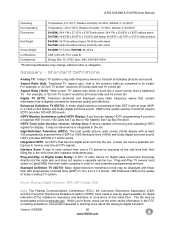
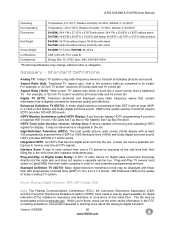
...box to view scrambled programming services. Standard Definition TV (SDTV): Basic digital television transmission that may be stand-alone or integrated in the FCC is , the...require a separate set . Digital TV (DTV): Television delivered and displayed using radio frequency waves to its height.
Glossary -
VIZIO SV420M & SV470M User Manual
Operating
Temperature: 5°C~35°...
SV420M HDTV User Manual - Page 69
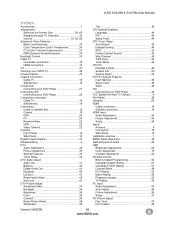
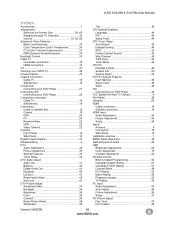
VIZIO SV420M & SV470M User Manual
Index
Accessories 7 Adjustments
Selecting the Screen Size 58, 65 Stepping through TV Channels 32 Volume 10, 32, 60 Advanced Video Features Black Level Extender 37 Color Temperature (Color Temperature 37 CTI (Color Transient Improvement 37 DNR (Dynamic Noise Reduction 37 Backlight Control 37 Cable TV Composite connection 18 HDMI connection 16 CC...
Similar Questions
Sv420m Wall Mount Screws
what size screws are needed to wall mount a Visio model SV420M television
what size screws are needed to wall mount a Visio model SV420M television
(Posted by larrythone 4 years ago)
Sv420m Won't Power Up
my vizio sv420m wont power on but the orange light is on will a firmware update fix this??
my vizio sv420m wont power on but the orange light is on will a firmware update fix this??
(Posted by ninabean87 5 years ago)
What Size Screw Does Vizio E55-c1 Take For A Wall Mount?
(Posted by mabelitini 8 years ago)

