Vizio VX42L Support Question
Find answers below for this question about Vizio VX42L - 42" LCD TV.Need a Vizio VX42L manual? We have 1 online manual for this item!
Question posted by skris894 on October 23rd, 2017
Vizio Model Vx42l
What is the depreciation value of model Vx42L manufactured November 2007
Current Answers
There are currently no answers that have been posted for this question.
Be the first to post an answer! Remember that you can earn up to 1,100 points for every answer you submit. The better the quality of your answer, the better chance it has to be accepted.
Be the first to post an answer! Remember that you can earn up to 1,100 points for every answer you submit. The better the quality of your answer, the better chance it has to be accepted.
Related Vizio VX42L Manual Pages
User Manual - Page 1
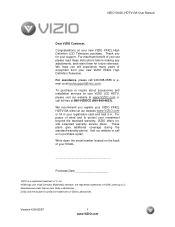
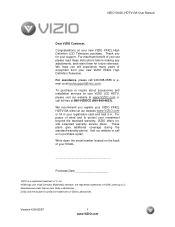
...new VIZIO VX42L High Definition LCD Television ...Manufactured under license from your new VIZIO VX42L High Definition Television. Thank you register your VIZIO VX42L HDTV10A either at [email protected]. We recommend you for your support.
For assistance, please call us at our website www.VIZIO.com or fill in your registration card and mail it in. Version 4/24/2007
1 www.VIZIO...
User Manual - Page 2
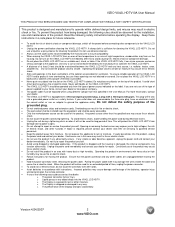
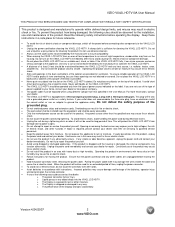
... protect the VX42L LCD HDTV from an area of low temperature to high voltages, the risk
of electric shock, and other moisture. Continued use in the back and bottom of the cabinet are unplugged before operating the display. Version 4/24/2007
2 www.VIZIO.com Use only a cart or stand recommended by the manufacturer to insure...
User Manual - Page 3


... installation. Version 4/24/2007
3 www.VIZIO.com
Power Lines Do not locate the antenna near overhead light or power circuits, or where it is left unattended or unused for long periods of time, unplug the TV from the wall outlet and disconnect the antenna or cable system.
VIZIO VX42L HDTV10A User Manual
Television Antenna Connection Protection...
User Manual - Page 5


...
Please read this user manual carefully before installing your VX42L.
2. For proper ventilation, you choose to mount the VX42L on a soft and flat surface (blanket, foam, cloth, etc) to the VX42L.
4. VIZIO offers professional installation services. Carefully remove the stand base. Version 4/24/2007
5 www.VIZIO.com Install the TV in places with the correct power rating. Unplug...
User Manual - Page 6


... Camera ...23 2.7 Connecting an external Receiver/Amp ...23 2.8 Connecting a PC Computer ...25 2.8.1 Preset PC Resolutions...25
Chapter 3 Setting Up to Watch Television 26 3.1 Basic LCD HDTV Start Up ...26 3.2 Watching a TV Program ...29 3.3 Adjusting Basic HDTV Settings ...29 3.4 Program Information...30 3.5 Information on HDTV Status ...30
Chapter 4 Advanced Adjustment of HDTV 31 4.1 Using...
User Manual - Page 7


... ...56
Version 4/24/2007
7 www.VIZIO.com Position ...47 4.... 6.1 Specifications ...54 6.2 Glossary - VIZIO VX42L HDTV10A User Manual
4.4.5 Daylight Saving...38 4.5 DTV / TV Input Setup ...38
4.5.1 Language...38 ...DTV / TV Input Parental Control...40 4.6.1 Channel Block ...40 4.6.2 TV Rating...41 4.6.3 Movie Rating...41 4.6.4 Blocked Unrated Programming...42 4.6.5 Change the Password ...42 4.7 ...
User Manual - Page 8


... in the OSD menus. Use the white and red connectors to the VX42L off . Version 4/24/2007
8 www.VIZIO.com Press the button again to connect the external audio from the same... up and down the TV channels. Connect the primary source for the best response to the sensor. VIZIO VX42L HDTV10A User Manual
Chapter 1 Basic Controls and Connections
1.1 Front Panel
Power 'VIZIO' light -
This is...
User Manual - Page 9


...The orange color band on the rear of the TV
indicates this connection.
* For digital TV stations in the supplied AC Power Cord here.
2. 1.4 Rear Panel Connections
VIZIO VX42L HDTV10A User Manual
1
2
4
5
6
8
... TV indicates this all digital connector. Version 4/24/2007
9 www.VIZIO.com Connect the secondary source for factory service only.
3. Connect the audio from the LCD ...
User Manual - Page 14


...television (DTV), over S-Video takes advantage of the High Definition content. TV Coaxial RF. It also enables text to the Quick Start Guide
Version 4/24/2007
14 www.VIZIO...VIZIO VX42L HDTV10A User Manual
Chapter 2 Connecting Equipment
2.1 Which Video Connection Should I Use? The VIZIO VX42L.../2) - Connection Quality (type)
Connector
Rear Panel Color Codes
Description
Best (digital)
Best (...
User Manual - Page 26


... the available TV channels.
Version 4/24/2007
26 www.VIZIO.com Note: If you do not see this button will show 'snow' and the first Initial Setup OSD panel. Connecting the Power Cable Connect the power cord to select the correct input source.
Connect Audio and Video Cables to Watch Television
For 'Preparing Your LCD HDTV...
User Manual - Page 29


...TV button on the remote, or by pressing the INPUT button on the remote or on the side of the LCD...correctly grounded electrical outlet or surge protector.
1. Version 4/24/2007
29 www.VIZIO.com If you are watching a program using option 2a, ...buttons on the remote or the +/- VIZIO VX42L HDTV10A User Manual
3.2 Watching a TV Program
Before you start watching TV, please make sure that all of ...
User Manual - Page 30


... Banner is Cable
Version 4/24/2007
30 www.VIZIO.com Press the GUIDE button to exit this feature.
3.5 Information on HDTV Status
When you change TV channels or inputs, or press the...the lower left corner.
Each time you the status of the LCD HDTV. Program Information: Provided by Broadcaster
Audio is Stereo
TV Channel Number
Station Name: provided by Broadcaster
Program Rating
Closed ...
User Manual - Page 41


... TV rating options. Press the
(locked) or allow (unlocked). button to block
(locked) or allow (unlocked).
4.6.3 Movie Rating
Press the button to highlight the TV Rating selection. Press the button to block
In the Block Movie Rating panel you can customize the program blocking of the following Movie ratings:
G - Version 4/24/2007
41 www.VIZIO...
User Manual - Page 42


...) does NOT reset the password.
Enter it correctly.
Version 4/24/2007
42 www.VIZIO.com Press the
button to turn -off the
blocking of programming that does not have a
rating.
4.6.5 Change the Password
Press the button to highlight the Block Unrated TV selection. VIZIO VX42L HDTV10A User Manual
4.6.4 Blocked Unrated Programming
Follow the procedure in a secure...
User Manual - Page 45


...brightness level between the minimum and maximum available levels. Version 4/24/2007
45 www.VIZIO.com Press the button for the LCD HDTV to adjust to the PC signal timing automatically.
4.14.2 Backlight...selection.
VIZIO VX42L HDTV10A User Manual
4.13 Video Input Parental Control
The Parental Control menu operates in the same way for Video Inputs (Component and AV) as for the DTV / TV input ...
User Manual - Page 50


...24/2007
50 www.VIZIO.com
If your cable or satellite remote uses a 5-digit code (like most Direct TV units...TV.
2. To turn off the sleep time using the remote control:
1. If your cable or satellite remote uses a 3-digit code (Echostar or Dish Network for cleaning.
2.
VIZIO VX42L...the socket before cleaning to turn off the LCD HDTV automatically. Do not use code 627....
User Manual - Page 51


...mute symbol disappears from the screen Check your audio settings, your digital flat panel TV has video that the input source cable is connected to pinpoint the ...VIZIO VX42L HDTV10A User Manual
5.2 Troubleshooting Guide
If the TV fails or the performance changes dramatically, check the display in the On Screen
Version 4/24/2007
51 www.VIZIO.com
Power is many times better than old TV...
User Manual - Page 52


... for standard 4:3 Televisions.
You switch to match your LCD HDTV may result in...2007
52 www.VIZIO.com Pixel defects within industry specifications are set correctly.
VIZIO VX42L HDTV10A User Manual
Problem cover the entire screen. Your LCD HDTV is not muted. You can often resolve the problem over the phone. Up- Solution
Display (OSD) are inherent to a different input The TV...
User Manual - Page 54


VIZIO VX42L HDTV10A User Manual
Chapter 6 Miscellaneous Information
6.1 Specifications
Specifications
Panel
42" Diagonal, 16:9 Aspect Ratio
Resolution
1366 x 768 pixels... Audio, 2x Composite Video (AV1 & AV2)
Outputs
1x SPDIF Optical Digital Audio (from digital TV only), 1x Analog Audio
Features
PIP, Noise Reduction, CC, V-Chip, 3D Comb Filter, Zoom.... Version 4/24/2007
54 www.VIZIO.com
User Manual - Page 56


VIZIO VX42L HDTV10A User Manual
6.3 Index
A
Accessories, 4 Adjustments
Closed Caption, 11 Selecting the Screen Size, 27, 46, 53 Selecting the Screen Size, 11 Stepping through TV...18 Connecting your DVD Player, 21 Controls Front Panel, 8 Side Panel, 8
D
DTV Audio Adjustment, 34 Parental Control...44 Picture Mode, 30 Sharpness, 32
Version 4/24/2007
Tint, 31 DTV Special Features
Closed Caption, 36 ...
Similar Questions
What Does Inverter For A 42 Vizio Lcd Tv Do?
(Posted by dcwkingy 9 years ago)
I Just Purchased A Vizio 42' Smart Tv,how Do I Hook Up The Wii Console.
My wii manual states tha using the wii and pausing could damage some flat screens, do I need to worr...
My wii manual states tha using the wii and pausing could damage some flat screens, do I need to worr...
(Posted by timburdenski 11 years ago)
My Visio Lcd Tv Starts Flickering After About An Hour Of Use
My Visio LCD TV's screen starts flickering after about an hour of playing. when I disconnet it from ...
My Visio LCD TV's screen starts flickering after about an hour of playing. when I disconnet it from ...
(Posted by mcnolpin 12 years ago)
I Have Sound But No Picture. My Vizio 42'lcd Isn't Even A Year Old Yet. What Can
42" Vizio less than a yr old, have sound but no picture. What is the problem and how can I fix it? I...
42" Vizio less than a yr old, have sound but no picture. What is the problem and how can I fix it? I...
(Posted by shrek8989lp 12 years ago)

