Vizio VX42L Support Question
Find answers below for this question about Vizio VX42L - 42" LCD TV.Need a Vizio VX42L manual? We have 1 online manual for this item!
Question posted by BrTrSja on October 28th, 2014
Why Does My Vizio Vx42l Flickering Screen
The person who posted this question about this Vizio product did not include a detailed explanation. Please use the "Request More Information" button to the right if more details would help you to answer this question.
Current Answers
There are currently no answers that have been posted for this question.
Be the first to post an answer! Remember that you can earn up to 1,100 points for every answer you submit. The better the quality of your answer, the better chance it has to be accepted.
Be the first to post an answer! Remember that you can earn up to 1,100 points for every answer you submit. The better the quality of your answer, the better chance it has to be accepted.
Related Vizio VX42L Manual Pages
User Manual - Page 3


... structure, grounding of the lead-in the building installation.
VIZIO VX42L HDTV10A User Manual
Television Antenna Connection Protection
External Television Antenna Grounding
If an outside antenna/satellite dish or cable system...static charges. Version 4/24/2007
3 www.VIZIO.com Remember, the screen of the coaxial cable is intended to be connected to the TV, make sure that the antenna or cable...
User Manual - Page 5


... consumption of the cables and cords from your TV on a flat surface to mount your VX42L.
2. If you must not be installed on the wall, please see below for TV.
Preparing Your LCD HDTV for additional information. Place the VX42L face down on the wall for the VIZIO VX42L, browse VIZIO's certified mount selection at 888-VIZIOCE (888-849...
User Manual - Page 6


VIZIO VX42L HDTV10A User Manual
Table of Contents
Chapter 1 Basic Controls and Connections 8 1.1 Front Panel...8 1.2 Right Side Panel Controls ...8 1.3 Left Side Connections ...8 1.4 Rear Panel Connections ...9 1.5 VIZIO Remote Control...11 1.5.1 Insertion of Batteries in the Remote Control 13 1.5.2 Remote Control Range ...13 1.5.3 VIZIO Remote Control Precautions ...13
Chapter 2 Connecting ...
User Manual - Page 7


VIZIO VX42L HDTV10A User Manual
4.4.5 Daylight Saving...38 4.5 DTV / TV Input Setup ...38
4.5.1 Language...38 4.5.2 Sleep Timer ...38 4.5.3 Analog Closed Caption ...38 4.5.4 Digital Closed Caption ...38 4.5.5 Digital Closed Caption Style ...39 4.5.6 Reset All Settings ...39 4.6 DTV / TV Input Parental Control...40 4.6.1 Channel Block ...40 4.6.2 TV Rating...41 4.6.3 Movie Rating...41 4.6.4 ...
User Manual - Page 8


... sequence: TV, AV1 ...Screen Display (OSD). The orange color band on and orange when powered off . The S-Video, if connected, will display the current input mode.
1.3 Left Side Connections
1.
AV1 In - Remote Control Sensor - Switch the VX42L on by pressing the button once. VIZIO VX42L HDTV10A User Manual
Chapter 1 Basic Controls and Connections
1.1 Front Panel
Power 'VIZIO...
User Manual - Page 9


...LCD HDTV to the L+R AUDIO here. . Use the white and red connectors to right, use a
DVI-HDMI cable and connect the Analog Audio output of the TV...The green color band on the
rear of the TV indicates this connection.
6. AC IN - DTV - Plug-in your home theatre system. SERVICE - Version 4/24/2007
9 www.VIZIO.com 1.4 Rear Panel Connections
VIZIO VX42L HDTV10A User Manual
1
2
4
5
6
8...
User Manual - Page 11


... button recalls the previously viewed channel. These buttons turn the TV on and off. INFO -
These buttons navigate the On-Screen Display (OSD).
Blinks when the remote operates.
MUTE - MENU...up or down . This button exits the On-Screen Display (OSD) menus. - Version 4/24/2007
11 www.VIZIO.com 1.5 VIZIO Remote Control
VIZIO VX42L HDTV10A User Manual
Remote LED - NOTE: Your Remote...
User Manual - Page 12
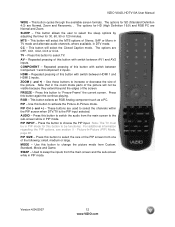
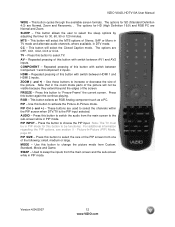
...button again the continue playing. Press this button to select TV. Repeated pressing of the screen. and +) - Use these buttons to choose the PIP...TV mode and alternate audio channels, where available, in the zoom mode parts of the picture. Press this button with switch between Component 1 and Component 2 inputs. This button selects an RGB Analog component such as a PC.
VIZIO VX42L...
User Manual - Page 23


...in the AV1
group on the rear of the LCD HDTV.
3.
Press the on the remote control to... select OFF so that the sound from the LCD HDTV will
now be routed through your VCR...Receiver/Amp and connect the other end to the LCD HDTV and
Receiver/Amp.
4.
Using an audio... the
remote control to the LCD HDTV and
Receiver/Amp.
2.
VIZIO VX42L HDTV10A User Manual
2.6 Connecting Your...
User Manual - Page 26


... Start Up
1. VIZIO VX42L HDTV10A User Manual
Chapter 3 Setting Up to Watch Television
For 'Preparing Your LCD HDTV for detailed steps)
3. Connecting the Power Cable Connect the power cord to the HDTV (see pages 14 ~ 25 for Wall Mounting', see this button will cycle you might have the DTV/TV input selected and will show...
User Manual - Page 28


... QAM; f.
Refer to www.antennaweb.org to point your antenna. When finished, the Complete screen will now change to show the progress of antenna and in all areas.
VIZIO VX42L HDTV10A User Manual
Version 4/24/2007
28 www.VIZIO.com e.
Press the OK button on the remote control to informed that the HDTV has...
User Manual - Page 29


...LCD HDTV or remote control until the desired channel is plugged into a correctly grounded electrical outlet or surge protector.
1. If you are watching broadcasts through the DTV/TV CABLE/ANTENNA input, you can select TV directly by pressing the TV...the available TV channels, press the CH+ or CH-
VIZIO VX42L HDTV10A User Manual
3.2 Watching a TV Program
Before you start watching TV, please ...
User Manual - Page 30


...is available
NTSC SDTV (Standard Definition TV)
Source is displayed for that channel. VIZIO VX42L HDTV10A User Manual
3.4 Program Information
...TV channels or inputs, or press the INFO button on the screen with the program schedule for the channel and the window will update with the live program for a few seconds to scroll up or down the channels. Each time you the status of the LCD...
User Manual - Page 31


VIZIO VX42L HDTV10A User Manual
Chapter 4 Advanced Adjustment of HDTV
4.1 Using the On Screen Display (OSD)
The remote control or the control buttons on the right hand side of the main menu options may very depending on the remote control or the
VOL + or VOL - The On Screen...several menu options: Picture Adjust, Audio Adjust, Setup, TV Tuner Setup and Parental Controls. Repeat steps 2 through ...
User Manual - Page 32
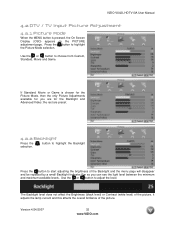
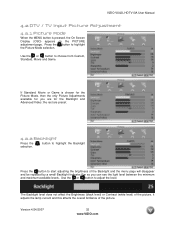
... maximum available levels. If Standard, Movie or Game is pressed, the On Screen Display (OSD) appears on the PICTURE adjustment page.
Version 4/24/2007
32 www.VIZIO.com Press the button to adjust the level. VIZIO VX42L HDTV10A User Manual
4.2 DTV / TV Input Picture Adjustment 4.2.1 Picture Mode
When the MENU button is chosen for the...
User Manual - Page 36
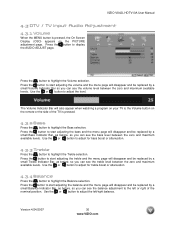
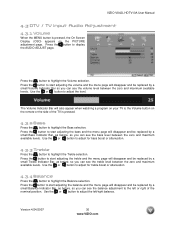
...Use the or button to adjust the left or right of the TV is pressed, the On Screen Display (OSD) appears on the remote or the side of the ...The Volume Indicator Bar will also appear when watching a program on your TV is the Volume button on the PICTURE adjustment page. VIZIO VX42L HDTV10A User Manual
4.3 DTV / TV Input Audio Adjustment
4.3.1 Volume
When the MENU button is pressed.
4.3.2 Bass...
User Manual - Page 37


... turn the internal speakers On or Off. Press the button to select this from the TV TUNER SETUP menu.
4.4.1 Tuner Mode
When the MENU button is pressed, the On Screen Display (OSD) appears on the remote control. VIZIO VX42L HDTV10A User Manual
4.3.5 Surround
Press the button to the audio through your Home Theatre System...
User Manual - Page 45


... Screen Display (OSD) appears on the PICTURE adjustment page. Press the button for the DTV / TV ...VIZIO VX42L HDTV10A User Manual
4.13 Video Input Parental Control
The Parental Control menu operates in the same way for Video Inputs (Component and AV) as for the DTV / TV...TV adjustments.
4.14 PC Input Picture Adjustment
The Picture Adjust menu operates in the same way for the PC Input as for the LCD...
User Manual - Page 50


... 10178 to work your LCD HDTV. Do not use a soft cloth moistened with any sharp object.
If the housing or remote control is removed from the socket before cleaning the TV.
2. Wring water out of the cloth
before cleaning to
prevent water from penetrating into the housing. Cleaning the Screen
1. VIZIO VX42L HDTV10A User Manual...
User Manual - Page 52


...VIZIO VX42L HDTV10A User Manual
Problem cover the entire screen.
You switch to a different input The TV remembers the viewing mode from the last time you cannot hear sound. The LCD... 4:3 Televisions.
You see a picture but you adjusted it is not turned down.
If you used a particular input and the screen size changes. (AV, Component, HDMI and TV).
Friday...
Similar Questions
Flickering Screen Then Goes Black
My vizio screen flickers then goes black, what could cause this?
My vizio screen flickers then goes black, what could cause this?
(Posted by Anonymous-157078 8 years ago)
What Does Inverter For A 42 Vizio Lcd Tv Do?
(Posted by dcwkingy 9 years ago)
What Can I Do About My Cracked Screen Vizio 42 Lcd
(Posted by shotec 10 years ago)
I Have Sound But No Picture. My Vizio 42'lcd Isn't Even A Year Old Yet. What Can
42" Vizio less than a yr old, have sound but no picture. What is the problem and how can I fix it? I...
42" Vizio less than a yr old, have sound but no picture. What is the problem and how can I fix it? I...
(Posted by shrek8989lp 12 years ago)

