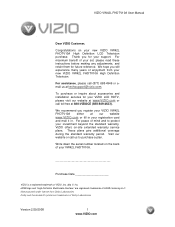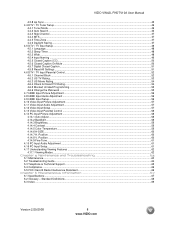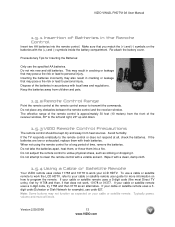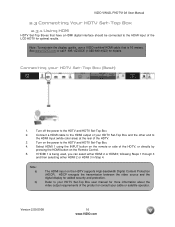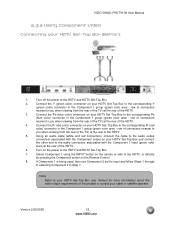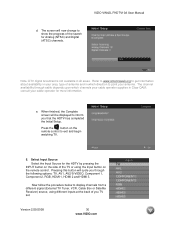Vizio VW42LF Support Question
Find answers below for this question about Vizio VW42LF - 42" LCD TV.Need a Vizio VW42LF manual? We have 1 online manual for this item!
Question posted by sharoncaserta on December 29th, 2013
Setting Up Netflix On My Vizio 42l
How can or can I set up Netflix on my VW42L FHD TV
Current Answers
Answer #1: Posted by TheWiz on December 29th, 2013 2:49 PM
It doesn't have any internet streaming capabilities built-in so you'll need something like a Roku to stream Netflix to it.
Related Vizio VW42LF Manual Pages
Similar Questions
How Do I Update The Firmware On My Vizio Sv370xvt 37'lcd Tv?
My Vizio SV370XVT 37" LCD TV Gives me a pop-up that says "video codec not supported" and only plays ...
My Vizio SV370XVT 37" LCD TV Gives me a pop-up that says "video codec not supported" and only plays ...
(Posted by elmwood5 5 years ago)
Logging Into Netflix Whenever I Try To Type In The Password No Text Appears
(Posted by jertin2000 11 years ago)
My Vizio 42 Inch Tv Flicker And The Shuts Off Comes Back On By Itself
(Posted by Anonymous-91144 11 years ago)
My Vizio Vw42l Lcd Tv It Has Power But No Picture Or Sound Screen Is Black.
(Posted by Anonymous-22084 13 years ago)