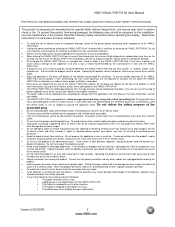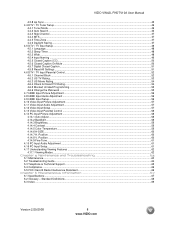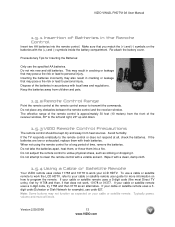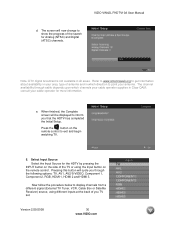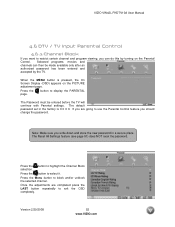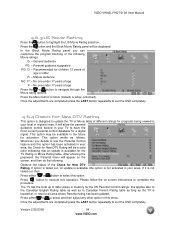Vizio VW42LF Support Question
Find answers below for this question about Vizio VW42LF - 42" LCD TV.Need a Vizio VW42LF manual? We have 1 online manual for this item!
Question posted by jertin2000 on December 28th, 2012
Logging Into Netflix Whenever I Try To Type In The Password No Text Appears
The person who posted this question about this Vizio product did not include a detailed explanation. Please use the "Request More Information" button to the right if more details would help you to answer this question.
Current Answers
Related Vizio VW42LF Manual Pages
Similar Questions
Password Reset On Tv
How can I reset my password my son changed it and won't tell me what it is can you help??
How can I reset my password my son changed it and won't tell me what it is can you help??
(Posted by kerryestes05 2 years ago)
Setting Up Netflix On My Vizio 42l
How can or can I set up Netflix on my VW42L FHD TV
How can or can I set up Netflix on my VW42L FHD TV
(Posted by sharoncaserta 10 years ago)
My Vizio 42 Inch Tv Flicker And The Shuts Off Comes Back On By Itself
(Posted by Anonymous-91144 11 years ago)
I Have Sound But No Picture. My Vizio 42'lcd Isn't Even A Year Old Yet. What Can
42" Vizio less than a yr old, have sound but no picture. What is the problem and how can I fix it? I...
42" Vizio less than a yr old, have sound but no picture. What is the problem and how can I fix it? I...
(Posted by shrek8989lp 12 years ago)