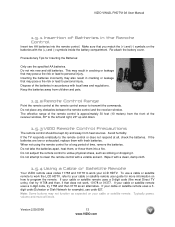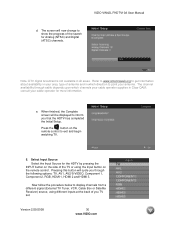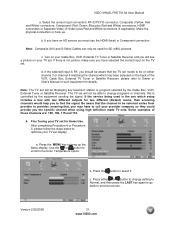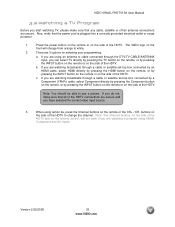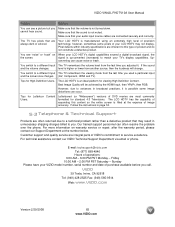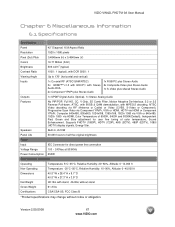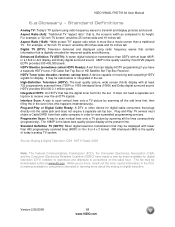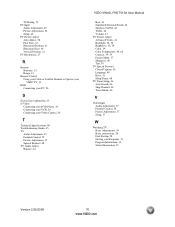Vizio VW42LF Support Question
Find answers below for this question about Vizio VW42LF - 42" LCD TV.Need a Vizio VW42LF manual? We have 1 online manual for this item!
Question posted by Anonymous-22084 on January 30th, 2011
My Vizio Vw42l Lcd Tv It Has Power But No Picture Or Sound Screen Is Black.
The person who posted this question about this Vizio product did not include a detailed explanation. Please use the "Request More Information" button to the right if more details would help you to answer this question.
Requests for more information
Request from redeeoarknot on September 19th, 2011 4:56 PM
did you ever find out how to fix your vizio?
did you ever find out how to fix your vizio?
Current Answers
Related Vizio VW42LF Manual Pages
Similar Questions
Tv Powers On Vizio Screen Cone Up Then Tv Turn Off
(Posted by superfly2468 7 months ago)
Setting Up Netflix On My Vizio 42l
How can or can I set up Netflix on my VW42L FHD TV
How can or can I set up Netflix on my VW42L FHD TV
(Posted by sharoncaserta 10 years ago)
Is No Power On Vizio Tv But Usb They Should Power
(Posted by nahshal197 10 years ago)
No Power,picture Or Sound.
Please can you help me with my vizio 190va TV please? It won't do anything. I had it working until I...
Please can you help me with my vizio 190va TV please? It won't do anything. I had it working until I...
(Posted by sunshine91555 11 years ago)
Picture And Sound Are Ok, But The Screen Flashes. What Could Be The Problem?
(Posted by caltronictx 13 years ago)