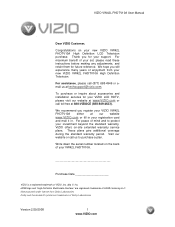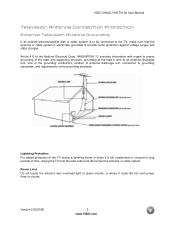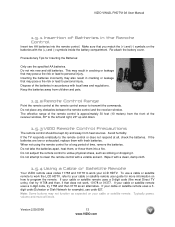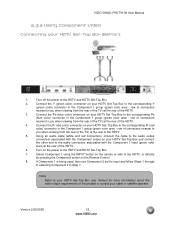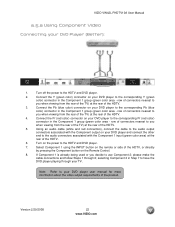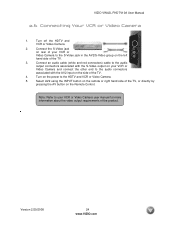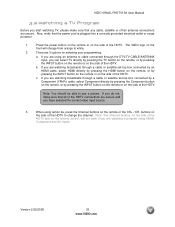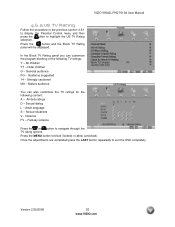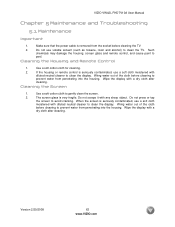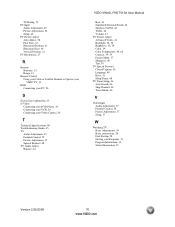Vizio VW42LF Support Question
Find answers below for this question about Vizio VW42LF - 42" LCD TV.Need a Vizio VW42LF manual? We have 1 online manual for this item!
Question posted by nahshal197 on August 1st, 2013
Is No Power On Vizio Tv But Usb They Should Power
The person who posted this question about this Vizio product did not include a detailed explanation. Please use the "Request More Information" button to the right if more details would help you to answer this question.
Current Answers
Answer #1: Posted by TommyKervz on August 2nd, 2013 1:04 AM
Greetings - You will sadly need to contact a TV service technician as one of a number of thing may be causing this behavior.
Related Vizio VW42LF Manual Pages
Similar Questions
Password Reset On Tv
How can I reset my password my son changed it and won't tell me what it is can you help??
How can I reset my password my son changed it and won't tell me what it is can you help??
(Posted by kerryestes05 2 years ago)
My Vizio 42 Inch Tv Flicker And The Shuts Off Comes Back On By Itself
(Posted by Anonymous-91144 11 years ago)
I Have Sound But No Picture. My Vizio 42'lcd Isn't Even A Year Old Yet. What Can
42" Vizio less than a yr old, have sound but no picture. What is the problem and how can I fix it? I...
42" Vizio less than a yr old, have sound but no picture. What is the problem and how can I fix it? I...
(Posted by shrek8989lp 12 years ago)
My Vizio Vw42l Lcd Tv It Has Power But No Picture Or Sound Screen Is Black.
(Posted by Anonymous-22084 13 years ago)