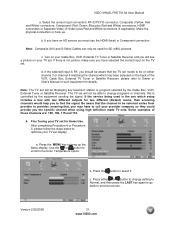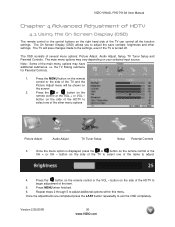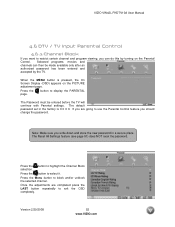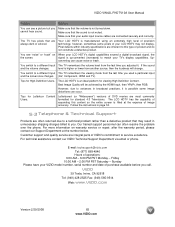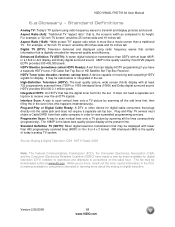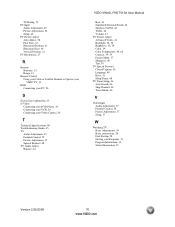Vizio VW42LF Support Question
Find answers below for this question about Vizio VW42LF - 42" LCD TV.Need a Vizio VW42LF manual? We have 1 online manual for this item!
Question posted by caltronictx on October 10th, 2010
Picture And Sound Are Ok, But The Screen Flashes. What Could Be The Problem?
The person who posted this question about this Vizio product did not include a detailed explanation. Please use the "Request More Information" button to the right if more details would help you to answer this question.
Current Answers
Related Vizio VW42LF Manual Pages
Similar Questions
No Picture Back Light Just Flashing
Hello I have a vizio e470va that turns on but no picture or sound. The screen will just flash dark t...
Hello I have a vizio e470va that turns on but no picture or sound. The screen will just flash dark t...
(Posted by Barba8083 10 years ago)
Vizio Model Vw42lfhdtv10a
Blue Screen
We have a blue screen that says "no signal". Our direct tv box is good and our dvd/vcr player is goo...
We have a blue screen that says "no signal". Our direct tv box is good and our dvd/vcr player is goo...
(Posted by bchilder 11 years ago)
My Vizio 42 Inch Tv Flicker And The Shuts Off Comes Back On By Itself
(Posted by Anonymous-91144 11 years ago)
My Vizio Vw42l Lcd Tv It Has Power But No Picture Or Sound Screen Is Black.
(Posted by Anonymous-22084 13 years ago)