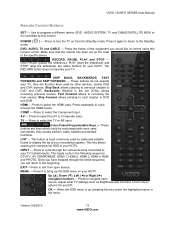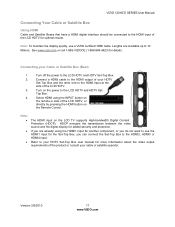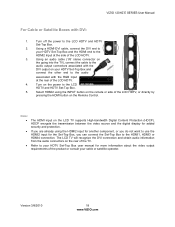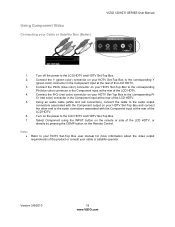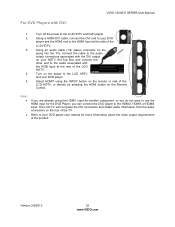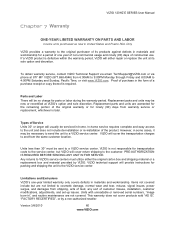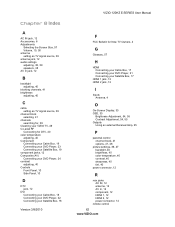Vizio E470VA Support and Manuals
Get Help and Manuals for this Vizio item

View All Support Options Below
Free Vizio E470VA manuals!
Problems with Vizio E470VA?
Ask a Question
Free Vizio E470VA manuals!
Problems with Vizio E470VA?
Ask a Question
Most Recent Vizio E470VA Questions
Does This Model Have Cec For Hdmi
Does this model have CEC for hdmi
Does this model have CEC for hdmi
(Posted by Anonymous-167740 3 years ago)
E470va Screen Flickers Off Then On Repeatedly While Watching
I have a Vizio E470VA television and I just replaced the main board on because it would not start up...
I have a Vizio E470VA television and I just replaced the main board on because it would not start up...
(Posted by Dstoelton 3 years ago)
Cec Settings Location?
I have a Vizio E470VA and I'm trying to find the CEC settings on it. It isn't located under "setting...
I have a Vizio E470VA and I'm trying to find the CEC settings on it. It isn't located under "setting...
(Posted by donnagailrider 3 years ago)
Problem With Vizio
vizio logo turns on bright dims out with no back light no sound no video has all volts.
vizio logo turns on bright dims out with no back light no sound no video has all volts.
(Posted by migueltoledo50 9 years ago)
Is Vizio E420va Stand Compatible With E470va
(Posted by dipjyabcado 9 years ago)
Popular Vizio E470VA Manual Pages
Vizio E470VA Reviews
We have not received any reviews for Vizio yet.