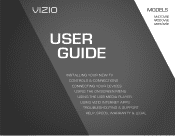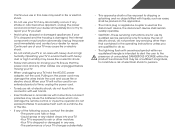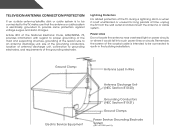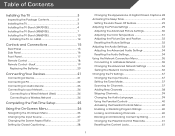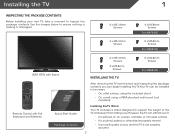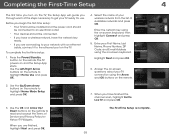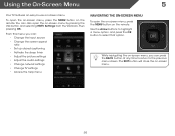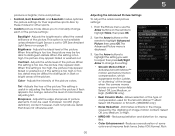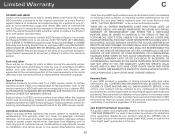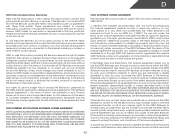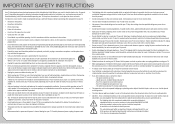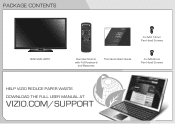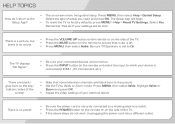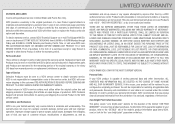Vizio m470vse Support and Manuals
Get Help and Manuals for this Vizio item

View All Support Options Below
Free Vizio m470vse manuals!
Problems with Vizio m470vse?
Ask a Question
Free Vizio m470vse manuals!
Problems with Vizio m470vse?
Ask a Question
Most Recent Vizio m470vse Questions
Audio For Blind Is On. How To Turn Off.
I am hearing descriptions during my program meant for the blind. How do I turn this feature off?
I am hearing descriptions during my program meant for the blind. How do I turn this feature off?
(Posted by jcalautti261 7 years ago)
Panel Strip Vizio Model M470vse
My tv screen is half green on the right side what can this be can it be the tcon board
My tv screen is half green on the right side what can this be can it be the tcon board
(Posted by senitz81 9 years ago)
Vizio M470vse How To Use The Amazon App
(Posted by ddupta 9 years ago)
What Is The Difference Between M470sl And M470vse
(Posted by aliIonA 9 years ago)
Vizio m470vse Videos

Vizio M650VSE - M550VSE - M470VSE Televisions -How To Guide -with the XRT302 Remote Control
Duration: 3:06
Total Views: 6,498
Duration: 3:06
Total Views: 6,498

Review of The New Vizio M470VSE - M650VSE - M550VSE Television's XRT302 Remote Control
Duration: 2:44
Total Views: 9,381
Duration: 2:44
Total Views: 9,381
Popular Vizio m470vse Manual Pages
Vizio m470vse Reviews
We have not received any reviews for Vizio yet.