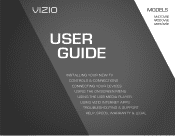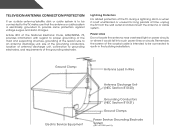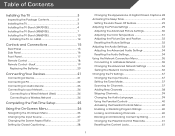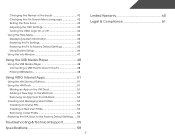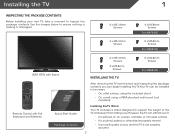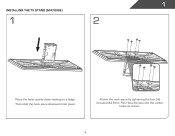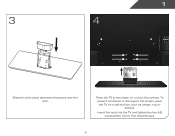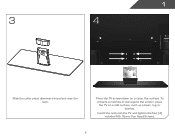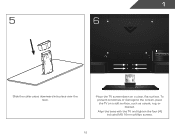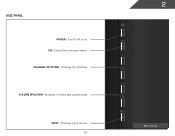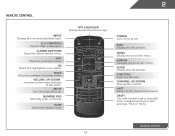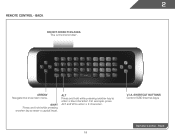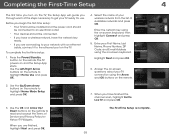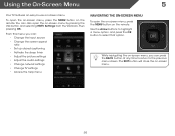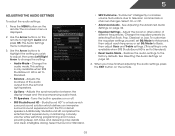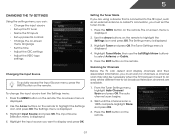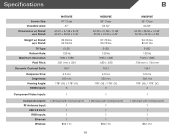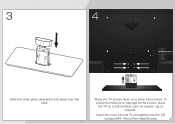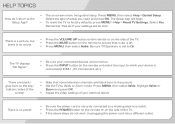Vizio m470vse Support Question
Find answers below for this question about Vizio m470vse.Need a Vizio m470vse manual? We have 2 online manuals for this item!
Question posted by c1money27 on March 13th, 2022
Stuck On Screen
The screen is stuck on logo screen please help
Current Answers
Answer #1: Posted by Technoprince123 on March 13th, 2022 2:58 AM
https://youtu.be/AROYBaqndNI
https://www.ifixit.com/Answers/View/406199/No+picture+just+logo+frozen+on+screen
Please response if this answer is acceptable and solw your problem thanks
Related Vizio m470vse Manual Pages
Similar Questions
Picture Fades To White, Then Back To Color.
I have a 5 year old vizio tv that has never given me any trouble. Just yesterday, the picture slowly...
I have a 5 year old vizio tv that has never given me any trouble. Just yesterday, the picture slowly...
(Posted by leashaali 7 years ago)
Panel Strip Vizio Model M470vse
My tv screen is half green on the right side what can this be can it be the tcon board
My tv screen is half green on the right side what can this be can it be the tcon board
(Posted by senitz81 9 years ago)
What Are Best Picture Settings For Vizio M470vse Smart Tv
(Posted by mysoewalla 10 years ago)