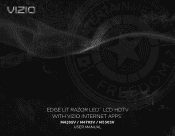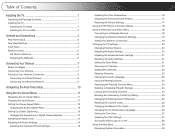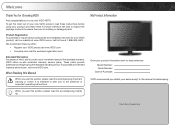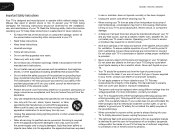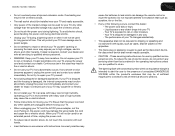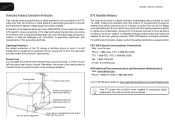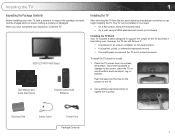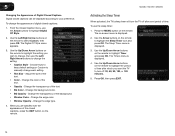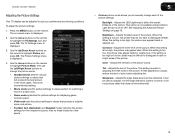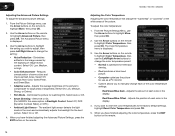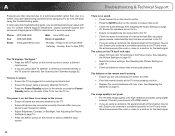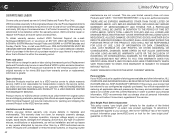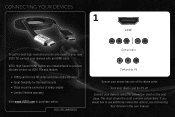Vizio M550SV Support and Manuals
Get Help and Manuals for this Vizio item

View All Support Options Below
Free Vizio M550SV manuals!
Problems with Vizio M550SV?
Ask a Question
Free Vizio M550SV manuals!
Problems with Vizio M550SV?
Ask a Question
Most Recent Vizio M550SV Questions
My Vizio M550sv Has Recently Begun To Turn Itself Off (or Not Turn On) Unless I
My Vizio has recently been difficult to turn on. Using the remote, the "Vizio" lights up at first, t...
My Vizio has recently been difficult to turn on. Using the remote, the "Vizio" lights up at first, t...
(Posted by sheilaghann 2 years ago)
Vizio M550sv
on my vizio m550sv the logo lites up not white and not turn on what can it be
on my vizio m550sv the logo lites up not white and not turn on what can it be
(Posted by redknite42 5 years ago)
Same Problem. Ours Is Hooked Up To A Outside Roof Antena. We Noticed A Year Ago
it all of a sudden had too channels that had no sound. we discovered that the digital MTS was on spa...
it all of a sudden had too channels that had no sound. we discovered that the digital MTS was on spa...
(Posted by gursky24 8 years ago)
Sound Is Not Working
Just recently the sound of my TV is going out. If I unplug the power for about 2 minutes it works ag...
Just recently the sound of my TV is going out. If I unplug the power for about 2 minutes it works ag...
(Posted by nietotf 8 years ago)
Vizio Tv M550sv Wont Turn On
(Posted by manicklu 9 years ago)
Vizio M550SV Videos
Popular Vizio M550SV Manual Pages
Vizio M550SV Reviews
We have not received any reviews for Vizio yet.