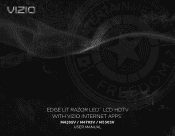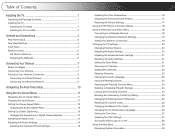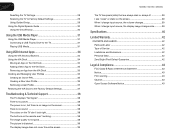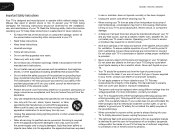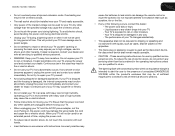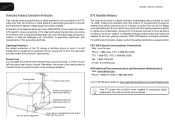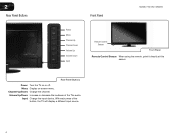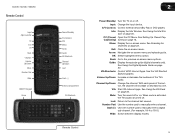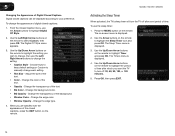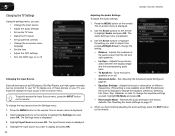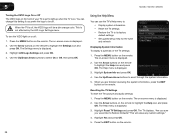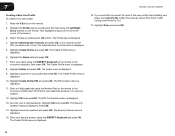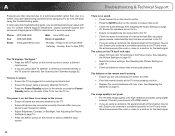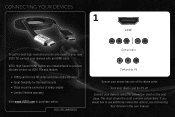Vizio M550SV Support Question
Find answers below for this question about Vizio M550SV.Need a Vizio M550SV manual? We have 2 online manuals for this item!
Question posted by sheilaghann on December 27th, 2021
My Vizio M550sv Has Recently Begun To Turn Itself Off (or Not Turn On) Unless I
My Vizio has recently been difficult to turn on. Using the remote, the "Vizio" lights up at first, then turns off. If I hold down the power button on the remote, this sometimes works and it stays on. I have sometimes had to unplug it, then plug back in before it works. In addition to this, when the power does come on, the picture is extremely bright, detail is missing and colors are vivid and unrealistic. Powering off, waiting, and powering back on usually solves this. is it time for a new TV? I'm not sure how old this one is
Current Answers
Answer #1: Posted by cashregisterguy on December 27th, 2021 9:44 PM
The most common reason for this is faulty capacitors. It can also be a failing display panel or video drive IC. If the problem is the capacitors, it usually doesn't cost too much to fix it. If it is more serious, it might be time to bin it. Any electronics technician can check the capacitors for you
Related Vizio M550SV Manual Pages
Similar Questions
Vizio M550sv
on my vizio m550sv the logo lites up not white and not turn on what can it be
on my vizio m550sv the logo lites up not white and not turn on what can it be
(Posted by redknite42 5 years ago)
Wireless Connectivity M550sv Can't Get The Tv To Connect To My Wireless Verizon
(Posted by jsanders1968 12 years ago)