Vizio M550SV Support Question
Find answers below for this question about Vizio M550SV.Need a Vizio M550SV manual? We have 2 online manuals for this item!
Question posted by manicklu on September 5th, 2014
Vizio Tv M550sv Wont Turn On
The person who posted this question about this Vizio product did not include a detailed explanation. Please use the "Request More Information" button to the right if more details would help you to answer this question.
Current Answers
There are currently no answers that have been posted for this question.
Be the first to post an answer! Remember that you can earn up to 1,100 points for every answer you submit. The better the quality of your answer, the better chance it has to be accepted.
Be the first to post an answer! Remember that you can earn up to 1,100 points for every answer you submit. The better the quality of your answer, the better chance it has to be accepted.
Related Vizio M550SV Manual Pages
M420SV User Manual - Page 3
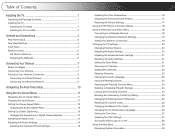
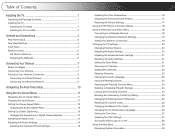
Table of Contents
Installing the TV 1
Inspecting the Package Contents 1 Installing the TV 1
Installing the TV Stand 1 Installing the TV on a Wall 2
Controls and Connections 3
Rear Panel Inputs 3 Rear Panel Buttons 4 Front Panel 4 Remote Control 5
VIA Shortcut ...Adjusting the CEC Settings 27 Turning the VIZIO Logo On or Off 28 Using the Help Menu 28 Displaying System Information 28
M420SV User Manual - Page 4
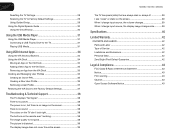
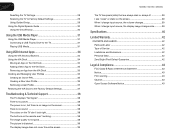
... 31
Using the USB Media Player 31 Connecting a USB Thumb Drive to the TV 31 Playing USB Media 31
Using VIZIO Internet Apps 34
Using the VIA Shortcut Buttons 34 Using the VIA Dock 34
...38 The picture is distorted 39 The display image does not cover the entire screen 39
M420SV / M470SV / M550SV
The TV has pixels (dots) that are always dark or always lit 39 I see "noise" or static on the...
M420SV User Manual - Page 6
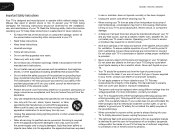
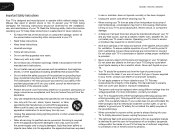
..., have fallen into the apparatus, the apparatus has been exposed
M420SV / M470SV / M550SV
to rain or moisture, does not operate normally or has been dropped.
• Unplug the power cord before turning on your TV cabinet. Wait before cleaning your TV.
• When moving the cart/ apparatus combination to qualified service personnel. For more...
M420SV User Manual - Page 8
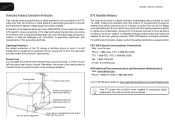
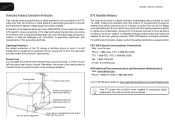
... to find out when they will turn off their analog signal and switch to digital television broadcasting was complete on June 12, 2009.
Analog-only TVs should continue to work as appropriate:... Advisory
The nationwide switch to digital-only broadcasting.
M420SV / M470SV / M550SV
Television Antenna Connection Protection
If an outside antenna/satellite dish or cable system is to be...
M420SV User Manual - Page 9
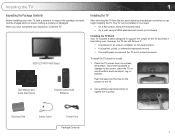
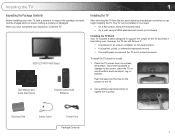
... scratches or damage to the screen, place the TV on a clean, flat surface. Installing the TV
1
Inspecting the Package Contents
Before installing your inspection, install the TV.
VIZIO LCD HDTV with Batteries
2. Your TV can still fall over .
However, the TV can be installed in two ways:
• On a flat surface, using the included stand • On a wall...
M420SV User Manual - Page 10
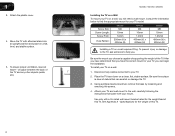
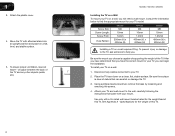
1
3. M420SV / M470SV / M550SV
Installing the TV on a Wall
To mount your TV on a wall requires lifting. After you have determined that you have the correct mount for your TV on a clean, flat, stable surface. Be sure the surface is capable of supporting the weight of debris that came with attached stand into an upright position and...
M420SV User Manual - Page 12
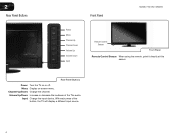
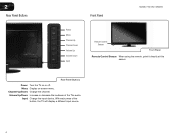
... or decrease the loudness of the
button, the TV will display a different input source
4 With each press of the TVs audio. Rear Panel Buttons
Power: Turn the TV on -screen menu. Input: Change the input device. Menu: Display on or off. 2
Rear Panel Buttons
Front Panel
M420SV / M470SV / M550SV
Power Menu Channel Up Channel Down Volume Up Volume...
M420SV User Manual - Page 13
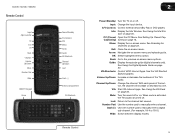
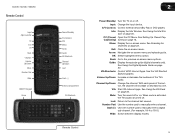
...channel. (For example, 18-4 or 18-5.) Wide: Switch between display modes.
5 M420SV / M470SV / M550SV
Remote Control
Input App Launcher
CC Exit OK Back V Button Volume Up/Down Mute Number Pad Wide
QWERTY ...on page 34. When mute is activated, the TV's audio is turned off or on page 13. OK: Select highlighted menu option. VIA Shortcuts: Control VIZIO Internet Apps. See Using the VIA Dock on...
M420SV User Manual - Page 22
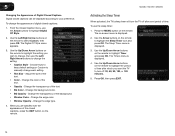
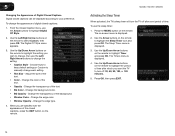
.... The Digital CC Style menu appears.
3. M420SV / M470SV / M550SV
Activating the Sleep Timer
When activated, the TV's sleep timer will turn off after which you wish to change, then use the Left/ Right...of time after a set period of Digital Closed Captions Digital closed captions can be displayed according to turn the TV off : 30, 60, 90, 120, or 180 minutes.
5. Use the Up/Down Arrow...
M420SV User Manual - Page 27


... and OK buttons to adjust each setting: • DHCP - (Dynamic Host Configuration Protocol) This setting must be turned Off to the TV. • Subnet Mask - DNS Server - Your alternate domain name server address.
3.
The Network Connection menu is...Your Network Connection To test your network connection.
3. M420SV / M470SV / M550SV
5
To connect to highlight the Network icon and press OK.
M420SV User Manual - Page 28
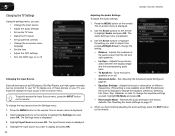
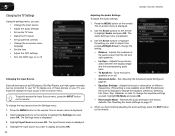
...the Audio Settings on -screen menu is set to Standard.) Change the equalizer presets by selecting Flat, Rock, Pop, Classical, or Jazz.
The Input Source menu is displayed. 3. The Audio... settings • Turn the VIZIO logo on or off .
• Advanced Audio - The on page 21.
4. Turns the built-in the on-screen menu. 5
M420SV / M470SV / M550SV
Changing the TV Settings
Using the ...
M420SV User Manual - Page 33
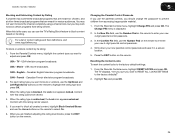
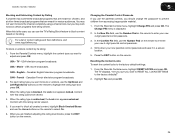
...highlight the content type you want to block certain programs from accessing inappropriate material.
1. TV - Content with this is displayed.
2. For each rating type you want to ... highlight RESET LOCKS and press OK. M420SV / M470SV / M550SV
5
Blocking and Unblocking Content by its rating. Canadian French television program broadcasts.
2. When the rating type is blocked, the...
M420SV User Manual - Page 36
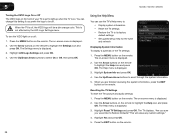
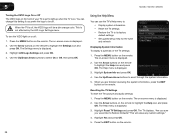
... and press OK. 4. Use the Arrow buttons on the remote to light up when the TV is on. This will be off. 5
M420SV / M470SV / M550SV
Turning the VIZIO Logo On or Off The VIZIO logo on the front of the TV settings:
1. This is displayed. 3. The Settings menu is not affected by the LED Logo Settings...
M420SV User Manual - Page 37


... to the settings will be lost! The Help menu is displayed.
2. M420SV / M470SV / M550SV
Restoring the TV to Factory Default Settings All of the on-screen menu settings can be reset to the factory ...defaults. The on shortly afterward and the Setup App will turn off. Wait for the TV to turn back on -screen menu is displayed. 3. Use the Arrow buttons on the remote...
M420SV User Manual - Page 46
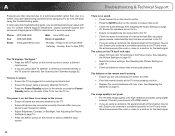
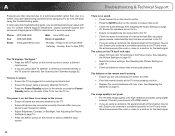
... quality is securely attached to turn the TV on. Friday: 6 am to 4pm (PST)
The TV displays "No Signal." • Press the INPUT button on the remote to the TV, scan for the best signal...player, game console, cable/satellite box) that are connected to fix the issue using your TV, contact VIZIO's Support Department. See Adjusting the Audio Settings on the side of the channel may be ...
M420SV User Manual - Page 51


... to this device must be determined by turning the equipment off and on your VIZIO VIA device. The manufacturer is the responsibilities... could void the user's authority to any radio or TV interference caused by one or more of this VIA device...to operate this equipment does cause harmful interference to radio or television reception, which can be used in the Open Source Software...
M420SV QSG - Page 3


.... CC: Open the Closed Captioning menu. OK: Select highlighted menu option.
When mute is activated, the TV's audio is turned off or on or off.
VIA Shortcuts: Control VIZIO Internet Apps. With each press of the TV's audio. Arrow: Navigate the on -screen menu.
USING THE REMOTE
Input App Launcher
CC Exit OK Back...
M420SV QSG - Page 7


....
Turn the TV on by pressing the Power/Standby button on the remote to highlight Home Mode Setup and press OK. If you have a high-speed internet connection and would like to connect the TV with... an RF/Coaxial cable.
The Setup App is displayed. 3
Back of TV
4
If you have an external antenna or a cable connection ...
M420SV QSG - Page 10
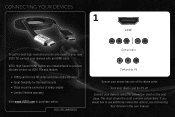
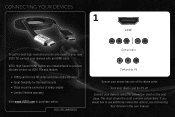
Turn your devices using the connection chart on the next page. If you would like to purchase online.
Connect your device and the TV off. VIZIO RECOMMENDS
Component
Composite AV
Ensure your devices with an HDMI cable.
This chart shows the most common connections. CONNECTING YOUR DEVICES
1
HDMI
To get the ...
M420SV QSG - Page 12


... details. *US only. This state-of-the-art router prioritizes the sending of songs on your VIZIO VIA TV.†
FREE Trial! VIZIO RECOMMENDS
Turn the TV on the remote.
Listen to www.netflix.com/VIZIO. See Terms of Use for complete terms. **VUDU account activation required. Credit Card required. Go to millions of media files...
Similar Questions
My Vizio M550sv Has Recently Begun To Turn Itself Off (or Not Turn On) Unless I
My Vizio has recently been difficult to turn on. Using the remote, the "Vizio" lights up at first, t...
My Vizio has recently been difficult to turn on. Using the remote, the "Vizio" lights up at first, t...
(Posted by sheilaghann 2 years ago)
Vizio M550sv
on my vizio m550sv the logo lites up not white and not turn on what can it be
on my vizio m550sv the logo lites up not white and not turn on what can it be
(Posted by redknite42 5 years ago)
Wireless Connectivity M550sv Can't Get The Tv To Connect To My Wireless Verizon
(Posted by jsanders1968 12 years ago)

