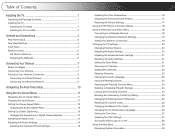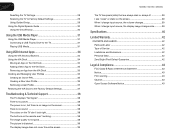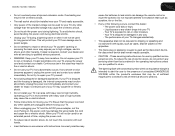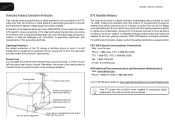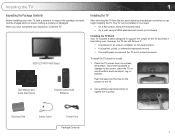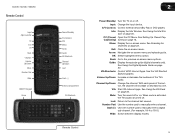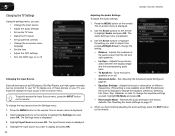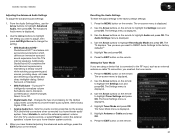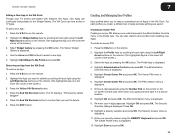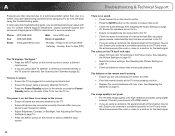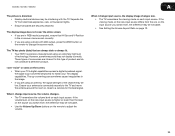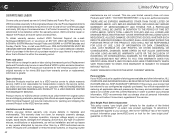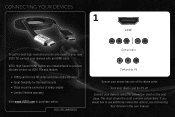Vizio M420SV Support and Manuals
Get Help and Manuals for this Vizio item

View All Support Options Below
Free Vizio M420SV manuals!
Problems with Vizio M420SV?
Ask a Question
Free Vizio M420SV manuals!
Problems with Vizio M420SV?
Ask a Question
Most Recent Vizio M420SV Questions
How Do I Update Firmware On Vizio M420sv???
How do I update firmware on vizio m420sv??? Its not latest version and I cant figure it out. It is h...
How do I update firmware on vizio m420sv??? Its not latest version and I cant figure it out. It is h...
(Posted by Myothername82 4 years ago)
How To Change The Setting To 1080p On A Vizio M420sv
(Posted by bovil 9 years ago)
Vizio Tv M420sv Wont Turn On
(Posted by sidezmoo 9 years ago)
Vizio M420sv Black Screen
i have a vizio m420sv that played for a year and a half the the other day the screen quit coming on ...
i have a vizio m420sv that played for a year and a half the the other day the screen quit coming on ...
(Posted by opiegonbad 10 years ago)
How Can I Change The System Info From 720p To 1080p
(Posted by rwilson752 12 years ago)
Popular Vizio M420SV Manual Pages
Vizio M420SV Reviews
 Vizio has a rating of 1.00 based upon 1 review.
Get much more information including the actual reviews and ratings that combined to make up the overall score listed above. Our reviewers
have graded the Vizio M420SV based upon the following criteria:
Vizio has a rating of 1.00 based upon 1 review.
Get much more information including the actual reviews and ratings that combined to make up the overall score listed above. Our reviewers
have graded the Vizio M420SV based upon the following criteria:
- Durability [1 rating]
- Cost Effective [1 rating]
- Quality [1 rating]
- Operate as Advertised [1 rating]
- Customer Service [1 rating]