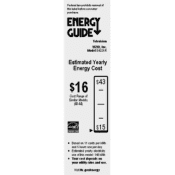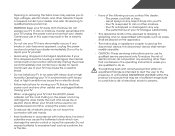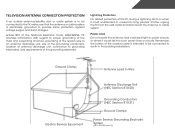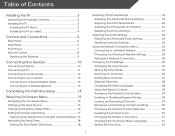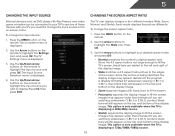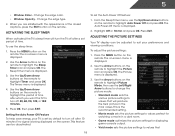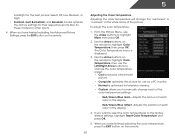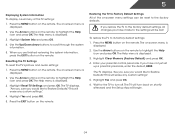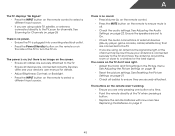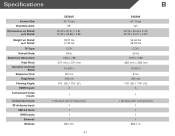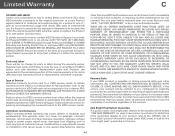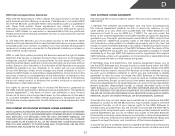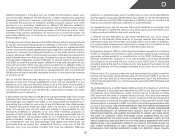Vizio E422AR Support and Manuals
Get Help and Manuals for this Vizio item

View All Support Options Below
Free Vizio E422AR manuals!
Problems with Vizio E422AR?
Ask a Question
Free Vizio E422AR manuals!
Problems with Vizio E422AR?
Ask a Question
Most Recent Vizio E422AR Questions
Trouble Connecting To Wifi
I can't connect to my wifi. My wifi is unchanged - my roku connects but not my Vizio smart tv. I try...
I can't connect to my wifi. My wifi is unchanged - my roku connects but not my Vizio smart tv. I try...
(Posted by jcfilosa 8 years ago)
Can I Plug My Xbox 360 Into Vizio 42 Class 1080p Lcd Hdtv E422ar
(Posted by sthmonc 9 years ago)
Vizio E422ar Wont Turn On
(Posted by Sylvainbmdo 9 years ago)
How To Connect A Wii To A Vizio E422ar
(Posted by eiandrem 9 years ago)
Is There A Shortcut From The Via To Component Input Source On Vizio E422ar
(Posted by ndronAh 9 years ago)
Vizio E422AR Videos
Popular Vizio E422AR Manual Pages
Vizio E422AR Reviews
We have not received any reviews for Vizio yet.