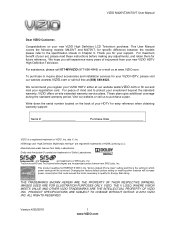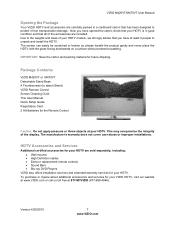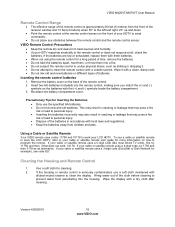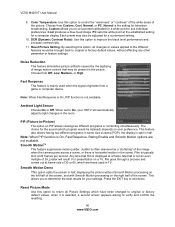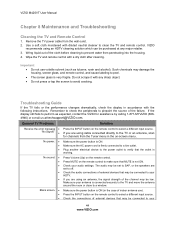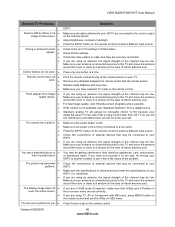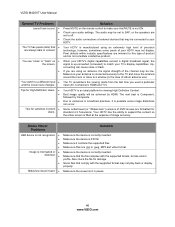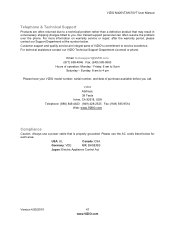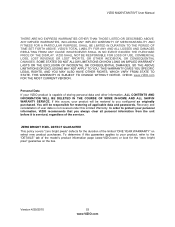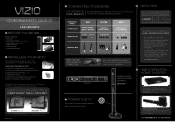Vizio M420VT Support and Manuals
Get Help and Manuals for this Vizio item

View All Support Options Below
Free Vizio M420VT manuals!
Problems with Vizio M420VT?
Ask a Question
Free Vizio M420VT manuals!
Problems with Vizio M420VT?
Ask a Question
Most Recent Vizio M420VT Questions
Audio Output Hookup?
I'd like to hook up better speakers for audio output but I think the green audio connection in the b...
I'd like to hook up better speakers for audio output but I think the green audio connection in the b...
(Posted by szagerman 6 years ago)
How Do You Install And Set Up A Roku Box On An M420kd?
(Posted by ellisw365 11 years ago)
Vizio M420VT Videos
Popular Vizio M420VT Manual Pages
Vizio M420VT Reviews
We have not received any reviews for Vizio yet.