Vizio M65Q7-H1 Support and Manuals
Get Help and Manuals for this Vizio item
This item is in your list!

View All Support Options Below
Free Vizio M65Q7-H1 manuals!
Problems with Vizio M65Q7-H1?
Ask a Question
Free Vizio M65Q7-H1 manuals!
Problems with Vizio M65Q7-H1?
Ask a Question
Popular Vizio M65Q7-H1 Manual Pages
User Manual - Page 3
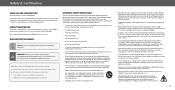
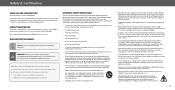
...THIS MANUAL
TIP...install your TV. To ensure reliable operation of electric shock to constitute a risk of your VIZIO product at your new VIZIO TV! Doing so could short circuit parts causing a fire or electric shock. If you register your TV and to protect it from being damaged, the following safety instructions... about accessories and installation services for ventilation. To...
User Manual - Page 4
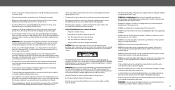
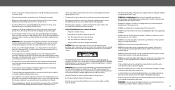
... abnormality occurs. Pulling on which can safely support the television set.
• ALWAYS ensure the television set is used as vases, shall be used for moving your TV.
• WARNING: Exposure to high voltages, electric shock, and other materials that may cause the batteries to repair or service your dealer. Any other moisture. − Your...
User Manual - Page 5
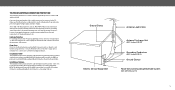
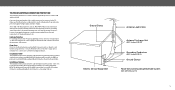
.... Installation of CATV The installation instructions states the cable distribution system should be connected to grounding electrodes, and requirements of a Coaxial Cable. the National Electrical Code (NEC), in particular Section 810.21, ... with ANSI/ NFPA 70.
Ground Clamp Electric Service Equipment
Antenna Lead In Wire
Antenna Discharge Unit
(NEC Section 810-20)
Grounding Conductors
(NEC...
User Manual - Page 10
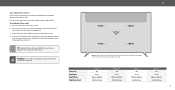
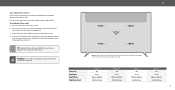
... TV on the model. Place the TV...carefully following the instructions
that came with a UL-listed wall mount bracket rated for your mount. Attach your TV.
TIP: Installing a TV on...wall mount. To install your TV. 2. WALL-MOUNTING THE TV
First you choose is capable of supporting the weight of the... (12.53 kg)
M55Q7-H1 M6
14 mm 300 mm x 200 mm 35.94 lb (16.3 kg)
M65Q7-H1 M6
14 mm 400 mm x...
User Manual - Page 11
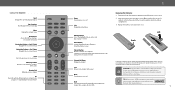
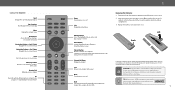
... be thrown away or discarded with batteries of the audio
Number Pad Manually enter a channel
Pic Cycle through the different picture setting modes
Long press to SmartCast Home Screen
Closed Caption Enable or disable close . For more information please visit: www.vizio.com/environment
WARNING: Keep the remote control batteries away from children...
User Manual - Page 12


...Service ...Settings Menu of ads. VIZIO
FamHiolymReoUosme
LiviSntgorReoDoemmo
FMamasiltyerRoom
BLeidvirnogomRoom
GameMRaosotFemarmily Room
tWhHe ASTetDtinAgTsAMDeOnEuSoAfCyRouTrETCVH. Start streaming your language. Let's seNteuxtp localSckiphannelsC. Congratulations! Choose your TV. Completing the First-Time Setup
Before you begin the first-time setup: • Your TV should be installed...
User Manual - Page 15
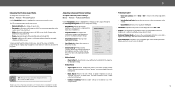
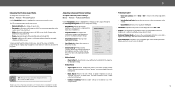
.... Based on the content.
− Game HDR: Optimizes picture quality for the Backlight setting.
• Reduce Noise:
− Signal Noise: Reduces background picture noise when viewing ...right,
stretches to reduce video delay (lag) when gaming.
− Variable Refresh Rate: Adjusts the refresh rate of the Gamma curve. Expands image both horizontally and vertically by input source....
User Manual - Page 20
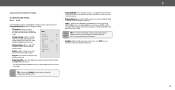
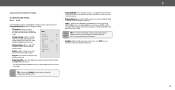
...audio receiver must support eARC in standard Dolby Audio, DTS Digital Surround, or PCM. Check your device's user manual for more than two channels (e.g., 3.0, 5.0, or 5.1).
3
14 TIP: You must be set to receive ...suitable for audio output using HDMI 1. Virtual:X™ adds virtualized height best for audio with the audio track.
• Digital Audio Out - When set to OFF. If enabled and...
User Manual - Page 25
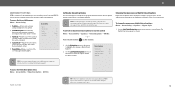
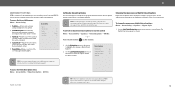
... - Speech Rate -
Use the Left/Right Navigation buttons on the next page for an explanation of the parts of digital...an HDMI input is available for programs that most apps will support their own CC from within the app.
INPUT
Setting .../On
- Adjusts the rate in which Text-to providing intuitive, user-friendly products. 3
ACCESSIBILITY SETTINGS
VIZIO is committed to -Speech is spoken. ...
User Manual - Page 30
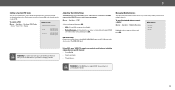
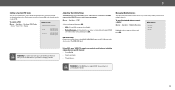
... Audio Setup Connect your PIN. See your TV enables you to control devices connected to the HDMI-1 (HDMI ARC) input on specific device): • Power On/Off
• Volume and mute
• Play and pause
WARNING: Not all HDMI devices support CEC. New PIN
Confirm PIN
Adjusting the CEC Settings
The CEC function on your device's user manual...
User Manual - Page 31
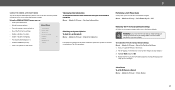
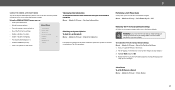
... choices • View the VIZIO Privacy Policy
System Information
Check for Updates
Soft Power Cycle
Reset to Factory Settings
Viewing Data
Off
Advertising
VIZIO Privacy Policy
Store Demo
Off
... afterward and the setup process will be reset to the factory defaults. Highlight Reset and press OK.
4. If an update is up-to-date. Using the ADMIN & PRIVACY menu, you set to Off, Demo...
User Manual - Page 32


.... Managing Advertising Settings
Your advertising choices can be useful or timely, including during broadcast, cable, satellite, or internet based television programming. can be passed or used to help content publishers, broadcasters or content distribution services create or recommend more information, see vizio.com/viewingdata and review VIZIO's privacy policy at vizio.com/privacy. We...
User Manual - Page 43


... Resolution LCD Backlight Dynamic Motion Rate Cinemawide® Black Bar Detection INPUTS / OUTPUTS HDMI Inputs Composite Video Inputs Ethernet Input RF Antenna Input USB
Audio Output
OTHER Remote Control Type Power Consumption Standby Power Voltage OSD Language
Certification
M50Q7-H1 50" 49.5"
M50Q7-H61 50" 49.5"
M55Q7-H1 55" 54.5"
M65Q7-H1 65" 64.5"
44.08...
User Manual - Page 45
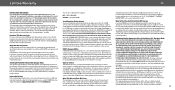
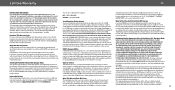
... contact VIZIO Technical Support at which the Supplementary Procedures for parts or labor during the warranty period. prevailing party in an arbitration to which point VIZIO will provide other service options when in -home. IF YOU DO NOT AGREE TO THE TERMS
US - (855) 209-4106 Canada - (877) 878-4946
products with VIZIO's user guides and
VIZIO's Responsibilities...
User Manual - Page 47
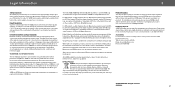
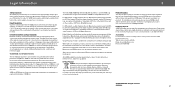
.... All Rights Reserved. VIZIO, Inc.
To review the most updated version of this User Manual and the associated Quick Start Guide, go to vizio.com/environment or call (800) 374-3473.
Mention of non-VIZIO products is not responsible for this User Manual may be trademarks, trade names or service marks of others and VIZIO, Inc. Replace batteries only with batteries...
Vizio M65Q7-H1 Reviews
Do you have an experience with the Vizio M65Q7-H1 that you would like to share?
Earn 750 points for your review!
We have not received any reviews for Vizio yet.
Earn 750 points for your review!
