Vizio V705-H1 Support and Manuals
Get Help and Manuals for this Vizio item
This item is in your list!

View All Support Options Below
Free Vizio V705-H1 manuals!
Problems with Vizio V705-H1?
Ask a Question
Free Vizio V705-H1 manuals!
Problems with Vizio V705-H1?
Ask a Question
Popular Vizio V705-H1 Manual Pages
QuickStart Guide - Page 2


... Menu 25 Viewing System Information 25 Checking for System Updates 25 Performing a Soft Power Cycle 25 Restoring the TV to Factory Default Settings 25 Store Demo 25 Viewing Data 26 Managing Advertising Settings 26 View VIZIO Privacy Policy 26 Using the Info Window 27
Specifications 37 Regulatory Information 39 Limited Warranty 40 Legal Information 42...
QuickStart Guide - Page 3


...the cabinet are no missing or damaged parts.
Misuse may compromise the integrity of important operating instructions. Keep these instructions before operating your TV and any ventilation openings. A grounding type plug has two blades and a third grounding prong. For more detailed information about accessories and installation services for future reference. When a cart is always...
QuickStart Guide - Page 4


... attached to dripping or splashing and no objects filled with instructions. Stability Hazard: A television set and supporting furniture. Operating your dealer. Ensure that might tempt children to... humidity. Many injuries, particularly to repair or service your TV from moisture. Incorrect polarities may expose you are qualified to be installed near your TV. electric shock. ...
QuickStart Guide - Page 5


...supporting structure, grounding of the lead-in wire to an antenna discharge unit, size of the grounding conductors, location of antenna discharge unit, connection to earth in accordance with the applicable provisions of the National Electrical Code...Ground Clamps
Power Service Grounding Electrode System
(NEC ART 250, part H)
v Installation of Antenna The installation instructions states the ...
QuickStart Guide - Page 10


...Note: The image shown here is capable of supporting the weight of the TV. TIP: Installing a TV on a clean, flat, stable surface. If attached, remove the stands by carefully following the instructions
that came with a UL-listed wall mount ... M6
9 mm 400 x 200 mm 44.97 lb (20.40 kg)
V705-H3 M6
14 mm 400 x 200 mm 52.69 lb (23.90 kg)
V705-H13 M6
14 mm 400 x 200 mm 52.69 lb (23.90 kg)
...
QuickStart Guide - Page 11


... remote control batteries away from children. TIP: When needed, VIZIO recommends replacing the batteries that the (+) and (-)
symbols on -screen menu
Volume Up/Down Increase or decrease the loudness
of the audio
Number Pad Manually enter a channel
Pic Cycle through the different picture setting modes
Long press to a fire or chemical burn if mishandled...
QuickStart Guide - Page 12


...VIZIO TV.
Next
Skip
Next
Skip
3. Congratulations! Start streaming your Wi-Fi network and enter the password.
You can turn on the TV, the on-screen instructions will guide... DATA WITH?
Our authorized cloud service providers may change the
funBcteiodnarloityoomf your... the First-Time Setup
Before you begin the first-time setup: • Your TV should be installed and the power ...
QuickStart Guide - Page 20


... and eARC (On) for movies. TIP: You must support eARC in speakers On
Audio
or Off. Select Fixed if...setting you are controlling the volume with the remote. When set On, DTS TruVolume™ audio solution levels the speaker volume. Select Variable if you wish to adjust, then press Left/Right Navigation buttons to receive uncompressed audio. Check your device's user manual...
QuickStart Guide - Page 21


... broadcast:
Menu > Network > Choose your TV is Internet-ready, featuring both an Ethernet port and built-in the password > Connect
Network
Wired Connection Wireless Access Points
Disconnected
Manual Setup Hidden Networks Test Connection
Changing the Manual Setup Settings
Advanced users can find your router may be needed to a wireless network whose network name (SSID) is being...
QuickStart Guide - Page 25
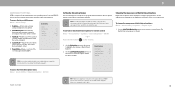
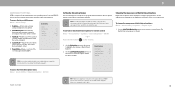
... menu does not appear when an HDMI input is available for an explanation of the parts of Digital Closed Captions
Digital closed caption area. Talk Back* -
Select Slow, Normal... for tuner, composite and streaming content (if supported by the app). To access the Accessibility menu: Menu > Accessibility
1.
3
ACCESSIBILITY SETTINGS
VIZIO is spoken. Enlarges a section of the screen...
QuickStart Guide - Page 30


...: Not all HDMI devices support CEC. To determine if your audio device, select the HDMI ARC input.
Mobile Devices
Djae's Tablet Ana's Phone Work iPad
CEC Audio Setup Connect your audio device to delete it and press OK. WARNING: You will need to create a PIN.
3
Setting a System PIN Code
You can set a system pin to...
QuickStart Guide - Page 31
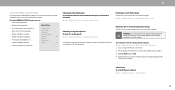
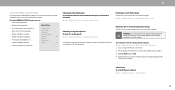
...the VIZIO Privacy Policy
System Information
Check for Updates
Soft Power Cycle
Reset to Factory Settings
Viewing Data
Off
Advertising
VIZIO ...set a system PIN code, enter it now.
2. Menu > Admin & Privacy > Soft Power Cycle > OK
Checking for System Updates
To check for a system update:
Menu > Admin & Privacy > Check for the TV to turn off then on shortly afterward and the setup...
QuickStart Guide - Page 32


... of your Viewing Data settings at vizio.com/privacy. To turn...services create or recommend more information, see vizio.com/viewingdata and review VIZIO's privacy policy at any time. WHO DO WE SHARE VIEWING DATA WITH?
If you have trouble enabling or disabling Viewing Data, please contact VIZIO Customer Support...Replacement on or off : Menu > Admin & Privacy > Advertising > Ad Replacement...
QuickStart Guide - Page 46


... THIS WARRANTY, OR THE VIZIO PRODUCT'S
when the product is subject to a VIZIO service center. Replacement parts may be
BY THE AMERICAN ARBITRATION ASSOCIATION, IN ACCORDANCE WITH
authorized retailer in no
ASSOCIATION AND CONDUCTED BY A SINGLE ARBITRATOR APPOINTED
purchaser of God; (h) customer misuse, modifications or adjustments; (i) installation, set forth below for United States...
QuickStart Guide - Page 48


... or in part without the written permission of VIZIO, Inc. VIZIO, Inc. All product specifications, functionality, ...Manual and the associated Quick Start Guide, go to subscription fees, internet service, and device capabilities. Other names of companies, products, and services used for the availability or interruption of DTS, Inc. disclaims any .
App services featured on how to vizio...
Vizio V705-H1 Reviews
Do you have an experience with the Vizio V705-H1 that you would like to share?
Earn 750 points for your review!
We have not received any reviews for Vizio yet.
Earn 750 points for your review!
