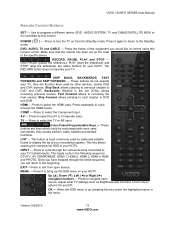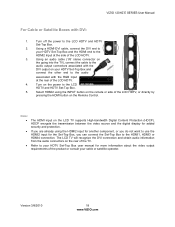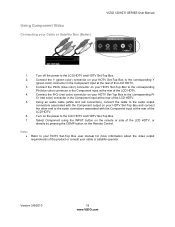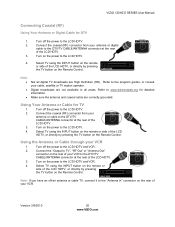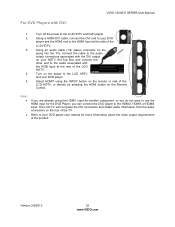Vizio E421VA Support and Manuals
Get Help and Manuals for this Vizio item

View All Support Options Below
Free Vizio E421VA manuals!
Problems with Vizio E421VA?
Ask a Question
Free Vizio E421VA manuals!
Problems with Vizio E421VA?
Ask a Question
Most Recent Vizio E421VA Questions
How To Get Off Change Language Screen Without Remote
(Posted by peanutcline1505 3 years ago)
E421va Cabinet Screws
I need to know the screw sizes for the 14 screws that hold the back black cabinet on.I believe the 4...
I need to know the screw sizes for the 14 screws that hold the back black cabinet on.I believe the 4...
(Posted by howardmarx 3 years ago)
How To Software Update A Vizio E421va
how to software update a vizioE421VA
how to software update a vizioE421VA
(Posted by RENDELLFENWICK06 5 years ago)
Visio E421va Sometimes Reboot And Occasionally Audio Disappears
Tv sometimes reboot while watching tv programs,other times audio breaks up then goes out,comes back ...
Tv sometimes reboot while watching tv programs,other times audio breaks up then goes out,comes back ...
(Posted by jwgeorge89 5 years ago)
Vizio E421VA Videos
Popular Vizio E421VA Manual Pages
Vizio E421VA Reviews
We have not received any reviews for Vizio yet.